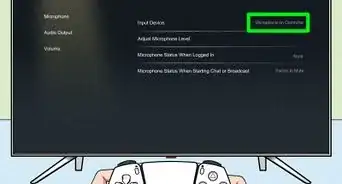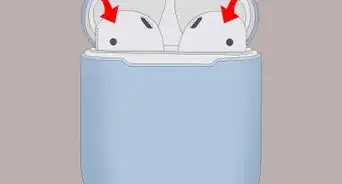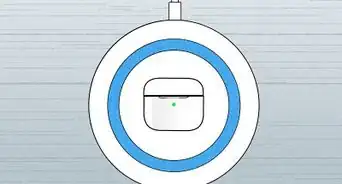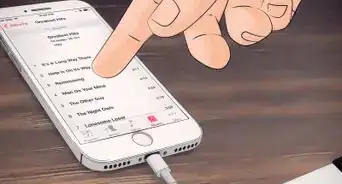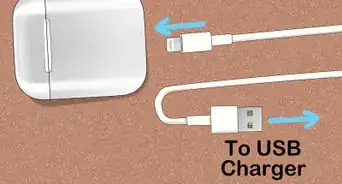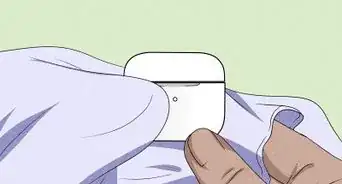X
wikiHow is a “wiki,” similar to Wikipedia, which means that many of our articles are co-written by multiple authors. To create this article, volunteer authors worked to edit and improve it over time.
This article has been viewed 8,698 times.
Learn more...
AirPods are a revolutionary wireless earphone from Apple. In this article, you'll learn how to find lost AirPods or AirPod Pros. The first method requires an iPhone or iCloud account and can only be used for Apple AirPods. The second method can be applied to any wireless earphones. If you have lost your Airpods, then don't panic. Everyone loses things at some point, and it's highly likely you'll find them eventually.
Steps
Method 1
Method 1 of 2:
Using 'Find My iPhone'
-
1Open the 'Find My' app. Once it's open, head to the devices list. You should see your AirPods.
- If you don't have 'Find My', you can use iCloud.com instead. You'll need to sign in with your iCloud account.
-
2Click on 'AirPods' to see their location. If they're nearby, try pressing 'Play Sound'.
- If they're offline, this can be good news. This means they're either in the case (good news) or out of battery.
Advertisement
Method 2
Method 2 of 2:
Looking for Them Without a Phone
-
1If finding them using a phone or other device isn't working, then you'll have to look for them the old-fashioned way.
-
2Try looking in places you usually put phones and devices. Oftentimes, chargers can be charging them or their case, and can be seen in drawers or on other wireless pads. Try to find your AirPods in the same place you'd find your phone.
-
3Look through your bags, pocketbooks, and backpacks if you've been out with them recently.
-
4Look through your wardrobe, both current and older. Check all pockets in all your pieces of wardrobe used since the last time the AirPods were used/spotted and seen. Search all pieces of your current wardrobe you are currently wearing which might have pockets, and even check pockets you don't generally use. AirPods have a habit of falling out and sometimes falling into pockets mistakenly not used by you.
- Check coat hook hangers as they might have unintentionally been forgotten to be taken off the hook when you got home. Check coats, hoodies, sweatshirts, and shirts that might be hanging there.
-
5Tell a family member or friend you've lost them. Your parents will most likely be very moved that you've expressed your issue with communication that you've seemed to have lost them. However, try telling them where you've looked and they may think of other places to check based on your searched area.
- Try asking your parents and family members if they've seen your AirPods. They might have picked them up, not knowing what they were, or knowing what they were had been wanting to recover them for some reason, but have at least a clue, considering these not to be lost in any aspect of your search.
-
6Look in other areas of your house. Look in every place you generally put things, even if the place just doesn't seem logical. Things fall (including AirPods) or get moved to illogical places just as much as people move, and backtracking through your house could be an invaluable step in locating them.
-
7Backtrack your external route stops in order of completion. If you went to the mall then the zoo then the pet shop, try retracing your steps from the route you took to the pet shop (asking around) then the zoo (looking the same routes you took and asking the employees if anyone found your pair) then the mall (looking around and asking these employees). Try to park as close to where you parked before and walk the same areas where you walked the first time.
- Be wary of outdoor grates at the edges of some streets; sometimes AirPods tend to slip and fall in and can be merciful at getting them out and the only way to do so is to consider them "dead" after calling the local officials and seeing the months layover for the retrieval in a storm drain.
Advertisement
Warnings
- If a family member/friend helps you find them by telling you where they are, don't accuse them of knowing all along or hiding them there. They will be offended by this, so instead thank them and be happy.⧼thumbs_response⧽
- Just because your AirPods are offline on 'Find My' doesn't mean they're out of battery; they could just be in their case.⧼thumbs_response⧽
- Don't panic; you'll find them eventually.⧼thumbs_response⧽
Advertisement
About This Article
Advertisement