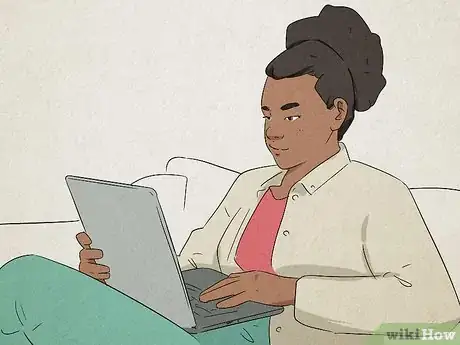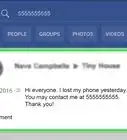This article was co-authored by wikiHow staff writer, Darlene Antonelli, MA. Darlene Antonelli is a Technology Writer and Editor for wikiHow. Darlene has experience teaching college courses, writing technology-related articles, and working hands-on in the technology field. She earned an MA in Writing from Rowan University in 2012 and wrote her thesis on online communities and the personalities curated in such communities.
Learn more...
Is your Facebook lacking where you'd hoped to network your way into popularity? Use popular networking techniques to increase your digital presence, build authority, get more customers and clients, as well as grow your business! This wikiHow article covers the top 12 networking tips so you can open doors with other people on Facebook and hopefully cultivate professional relationships.
Steps
Create a Page instead of a personal profile.
-
Personal profiles tend to have more privacy options, but you want as many people as possible to see your page! Create a page on Facebook to use as you join groups or interact on the platform to drive traffic to your Page and website.
Join groups in your niche.
-
Get involved with others who have the same interests. You want to get involved where your interests align. For example, if you're interested in helping local animal rescues, join groups with keywords like "animal rescues."
- Browse the results because not every group listed will be of use to use. More members in a group doesn't directly mean more opportunities. You instead want to focus on groups with strict rules and responsible moderators.
- If you aren't finding groups that are specific enough to match your interests or services, create a group instead.
Help other group members.
-
Being a silent member won't help you network with other people in the same group, so speak up! Answer questions that other group members ask, or help them find what they are looking for. Doing this helps your profile grow in authority and people might start looking to you for solutions to their problems!
Build deeper relationships.
-
Make every relationship count. Don't fall into the trap that many others do and try to make everyone a customer immediately. Instead, focus on making that person a friend and forming a relationship with them.
- If the post is appropriate, offer congratulations, encouragement, or ask a question instead of suggesting a sale.
Participate in professional conversations.
Reach out to old contacts.
-
Reach out to contacts that you haven't spoken to in a while. Remember that all your existing friends on Facebook have the potential to generate leads for you, so if there's someone with whom you haven't caught up in a while, you might want to refresh their memory of you.
- When approaching people with whom you haven't talked in a while, simply reestablish that connection with a "Hello! How are you?" as a Facebook message.[1] X Research source
Set a vanity URL.
-
Change your default Facebook URL. By default, your Facebook URL is a jumbled collection of letters and numbers, but you can make this more memorable by changing it.
- To change it on a computer, go to Settings & privacy > Settings > Username.
Generate leads.
-
Change the button on your Facebook page to reflect a different call-to-action, like directing them to your website. To change this on your Page, go to your Page's profile, click the three-dot menu below the cover photo and choose Edit Action Button > Change Button.[2] X Research source
Use Facebook Events.
-
Set Facebook Events. Make sure you use events to your advantage, like making a virtual event in your groups for real-life events that you're hosting! Even if you can't host an actual event, you can still create an Event on Facebook to link to your virtual hosting.
- Other Facebook users can browse these events, so your listing will have the potential to garner interest in your business! If you host enough events, people will start viewing you as a leader and someone with authority in that community.
Avoid spam.
-
Post quality content. You don't want to spam groups or your News Feed with non-quality content, which may result in people ignoring your posts. Instead, post reliably and make sure the content is high-quality, which engages the audience, includes relevant tags, is original, and is visual.
Push traffic to your website.
-
You can change your page's call-to-action button to direct people to your website or simply add your website URL to your profile. For a better chance that someone will click your URL, add an RSS feed to your profile (you can do that in Creator Studio under "Links").
Use images.
-
Create engaging content with images, GIFS, memes, etc. These are more popular post formats that are more likely to get shared, thus increasing the chances of more users seeing your content!
- Facebook Pages have access to tools and analytics that can help users see which content is performing better than others. You can ditch what doesn't work and make more content that works using those tools!
You Might Also Like

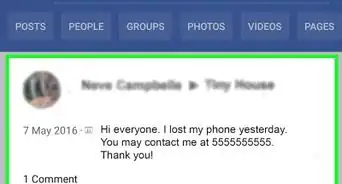
 Locking Your Facebook Account on an iPhone, Android, or Computer
Locking Your Facebook Account on an iPhone, Android, or Computer
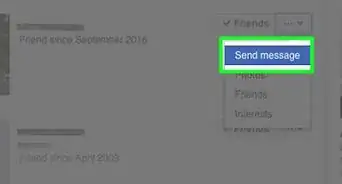
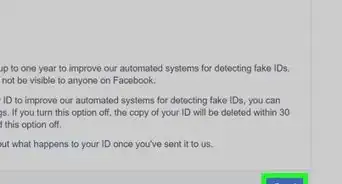
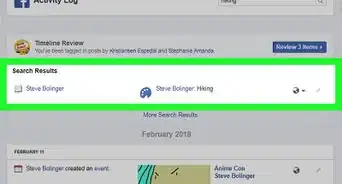

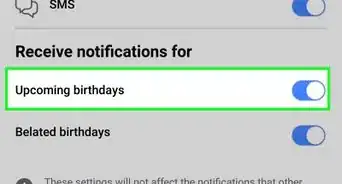
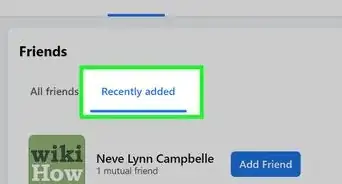 How to See Someone's Recently Added Friends on Facebook
How to See Someone's Recently Added Friends on Facebook
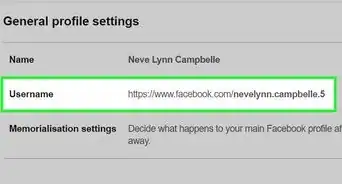 3 Easy Ways to Find Your Facebook User ID and Username
3 Easy Ways to Find Your Facebook User ID and Username
 3 Easy Ways to Make a Fake Facebook Account
3 Easy Ways to Make a Fake Facebook Account
 3 Easy Ways to Add a New Workplace on Facebook
3 Easy Ways to Add a New Workplace on Facebook
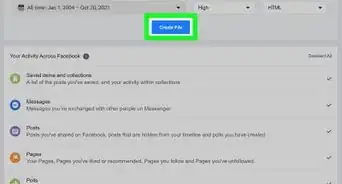
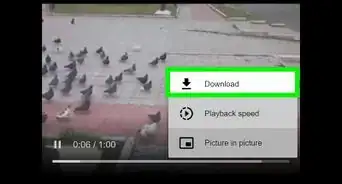
References
About This Article