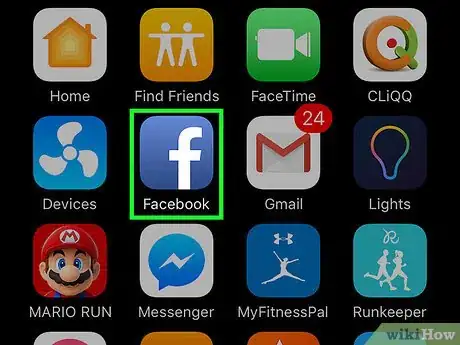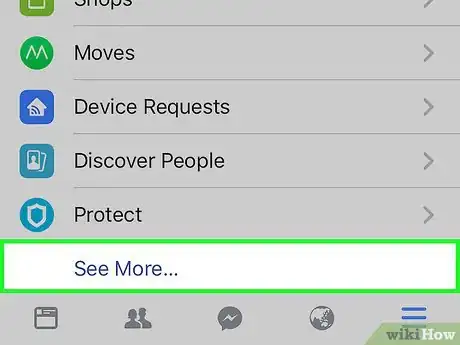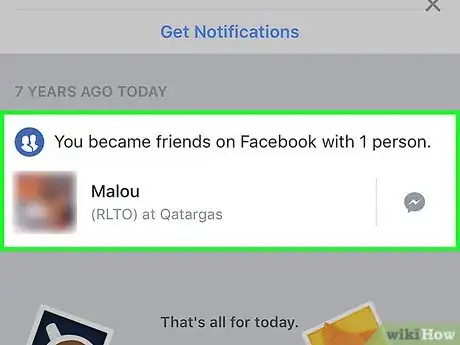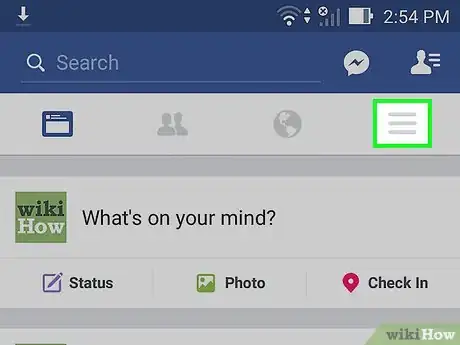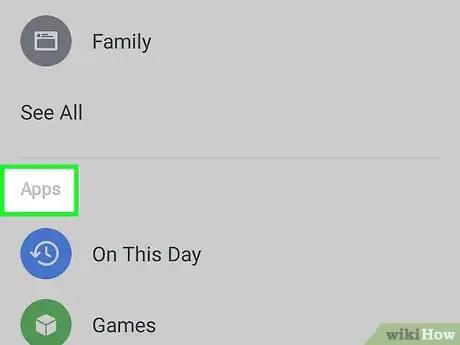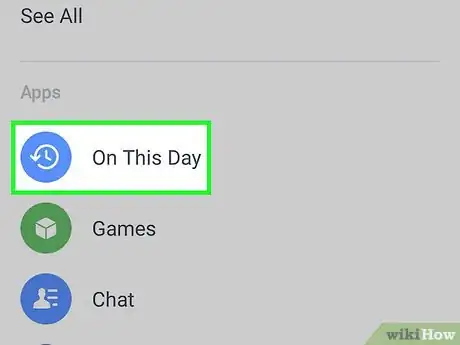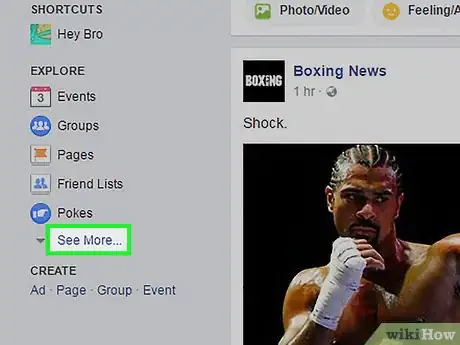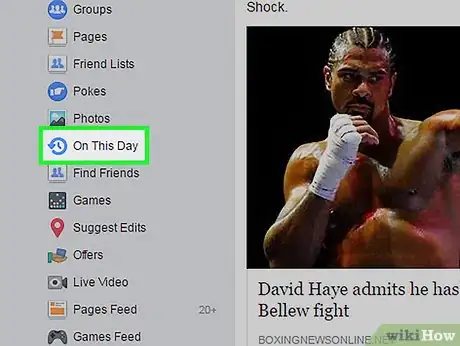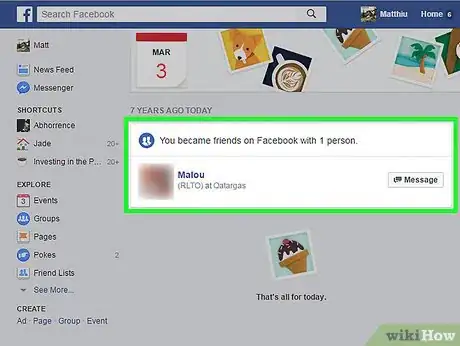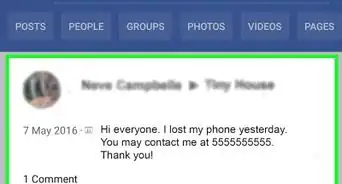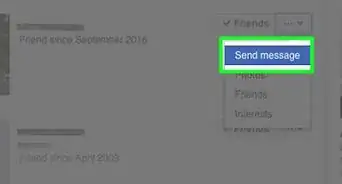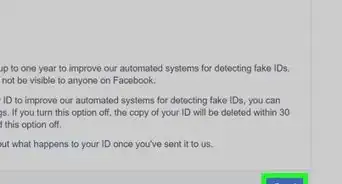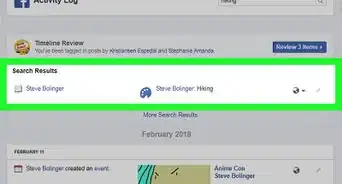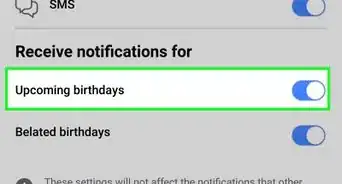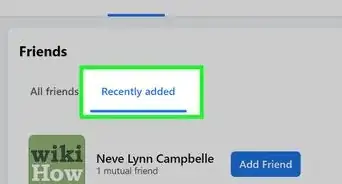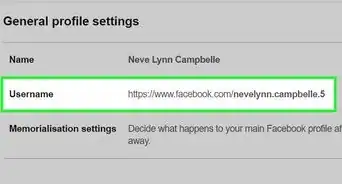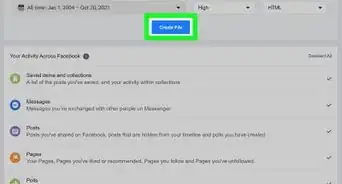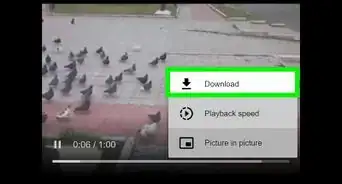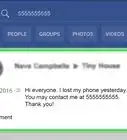This article was co-authored by wikiHow staff writer, Jack Lloyd. Jack Lloyd is a Technology Writer and Editor for wikiHow. He has over two years of experience writing and editing technology-related articles. He is technology enthusiast and an English teacher.
This article has been viewed 514,880 times.
Learn more...
Want to see Facebook Memories from the past? It's easy! Every day, Facebook will show you past posts, photos, and interactions from today's date over the years in the Memories section, which used to be called "On This Day." This wikiHow article will teach you where to find your Facebook memories in the Facebook mobile app, as well as Facebook on the web.
Steps
Using an iPhone or iPad
-
1Open the Facebook app. It's a white "F" on a blue background.
- If you aren't signed into Facebook, enter your email address (or phone number) and password and tap Log In.
-
2Tap ☰. It's in the bottom right corner of the screen.Advertisement
-
3Scroll down and tap See More. It's at the bottom of the first list of options here.
-
4Tap Memories. Doing so opens the Memories page.
-
5Scroll down through your memories. Facebook will display several different statuses, pictures, and other media from today's date for past years.
- You'll also see a section at the bottom of the page dedicated to days previous to today's date.
Using Android
-
1Open the Facebook app. It's a white "F" on a blue background.
- If you aren't signed into Facebook, enter your email address (or phone number) and password and tap Log In.
-
2Tap ☰. It's in the top right corner of the screen.
-
3Scroll down and tap See More. It's at the bottom of the list of options here.
-
4Tap Memories. Doing so opens the Memories page.
-
5Scroll down through your memories. Facebook will display several different statuses, pictures, and other stuff from today's date for past years.
- You'll also see a section at the bottom of the page dedicated to days previous to today's date.
Using the Facebook Website
-
1Open the Facebook website. Doing so will open your News Feed if you're already logged into Facebook.
- If you aren't logged into Facebook, type in your email address (or phone number) and password in the top right corner of the page and click Log In.
-
2Click See More under the "Explore" tab. The Explore tab is on the left side of your News Feed.
-
3Click Memories. The "Memories" app is what creates the "Memories" posts you see in your News Feed.
-
4Scroll down through your memories. You'll see different statuses, pictures, and other posts from today's date for past years.
- You'll also see a section at the bottom of the page dedicated to days previous to today's date.
Community Q&A
-
QuestionCan I add current picture to memories?
 Community AnswerIf you want to add a picture to Facebook Memories, post the picture, then on the same day 1-9 years later it will show up as a memory.
Community AnswerIf you want to add a picture to Facebook Memories, post the picture, then on the same day 1-9 years later it will show up as a memory.
About This Article
1. Open the Facebook app.
2. Tap the menu.
3. Tap See More.
4. Tap On This Day.