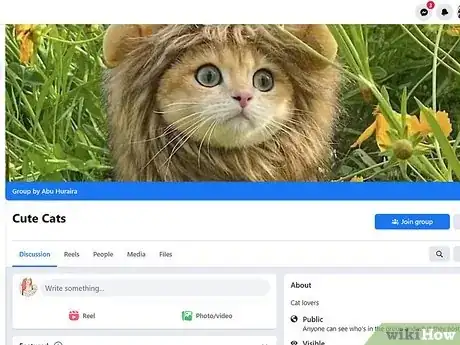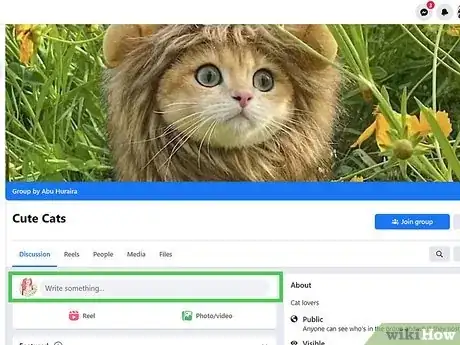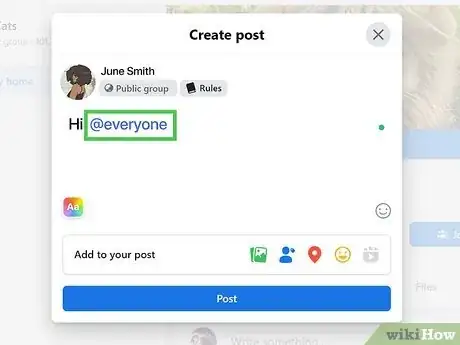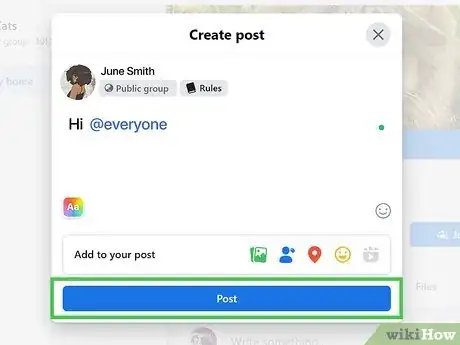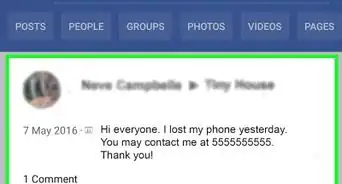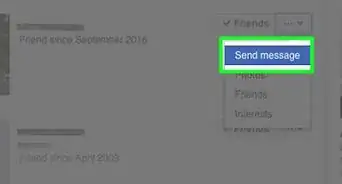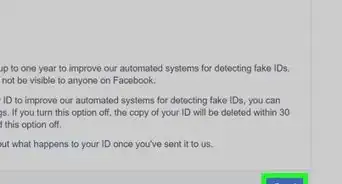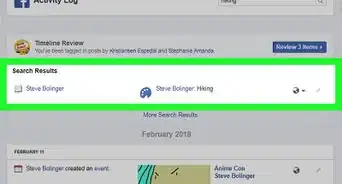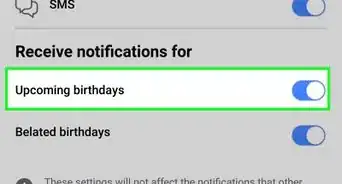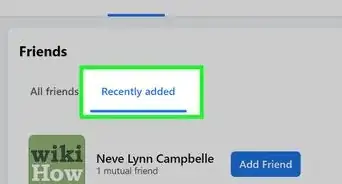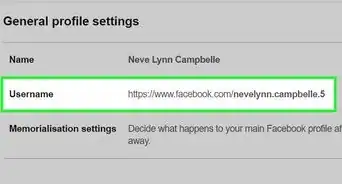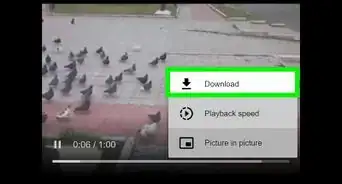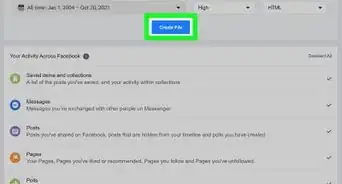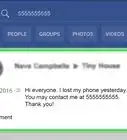This article was co-authored by wikiHow staff writer, Travis Boylls. Travis Boylls is a Technology Writer and Editor for wikiHow. Travis has experience writing technology-related articles, providing software customer service, and in graphic design. He specializes in Windows, macOS, Android, iOS, and Linux platforms. He studied graphic design at Pikes Peak Community College.
This article has been viewed 10,827 times.
Learn more...
Do you want to tag every member of your Facebook group at once? Facebook recently added a simple way for group admins to "mention" everyone in the group in a single post. When you use the @everyone tag in group post or comment, everyone in the group will receive a notification that they have been tagged. There are a few situations where the @everyone tag can be useful, but since it notifies everyone in the group, you'll want to use this tag sparingly. This wikiHow article teaches you how and when to tag everyone in your Facebook group on a computer, Android, iPhone, or iPad.
Things You Should Know
- You need to be an admin to tag everyone in a group.
- You can tag everyone in a post by typing "@everyone" in a group post or comment.
- Tagging everyone in a group can feel like spam to group members and therefore, should be used sparingly.
Steps
Tagging Everyone in a Group
-
1Go to the group you want to tag everyone in. To tag everyone in a Facebook group, you'll need to be an administrator for the group. Start by going to the group:
- On a computer: Click Groups in the left panel, then click the name of the group.
- Mobile app: Tap the icon with three lines in the (☰) in the upper-right corner (Android) or the bottom-right corner (iPhone/iPad), go to Groups > Your Groups, then tap the group name.
-
2Create a new post or reply. You can tag everyone in the group by creating a new post or by commenting on an existing post.
- To create a new post, click or tap the box that says "Write something..." at the top of the page, then type your message.
- Alternatively, click or tap the typing area below an existing post to tag everyone in a comment.
Advertisement -
3Add the tag @everyone to the message. This is the tag that is used to tag everyone in the group. You can place this anywhere in your new post or message.
-
4Click Post or press ↵ Enter. This posts your message and tags everyone in the group.[1]
- You can only tag everyone in a group once per day.