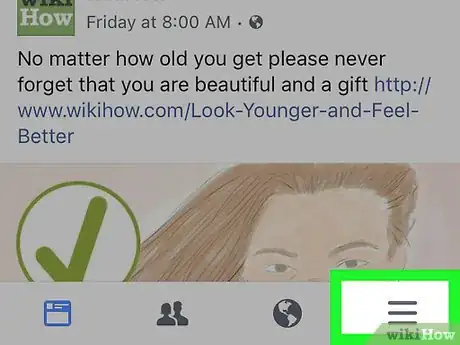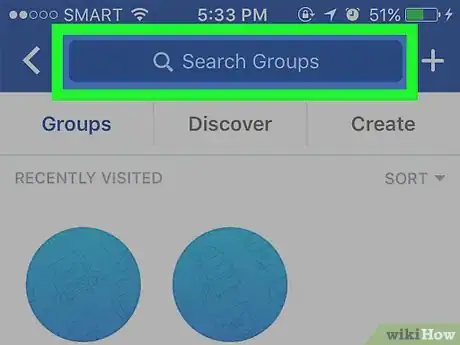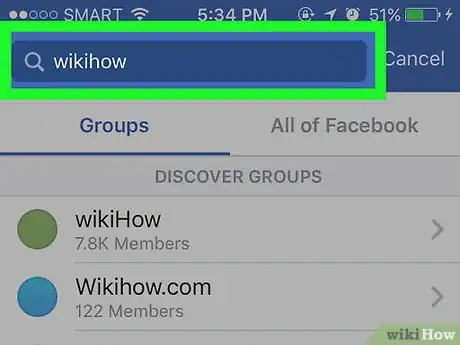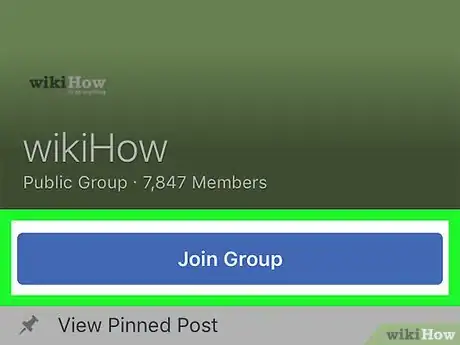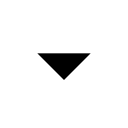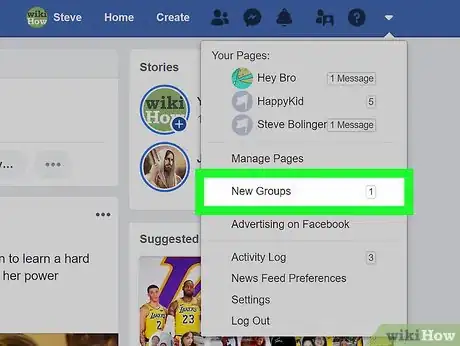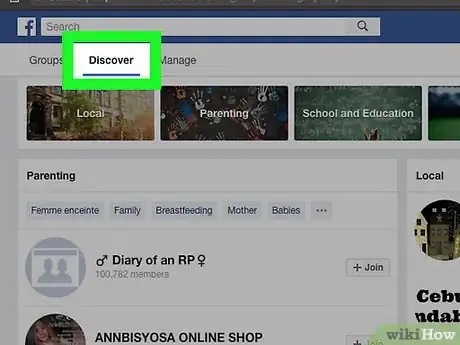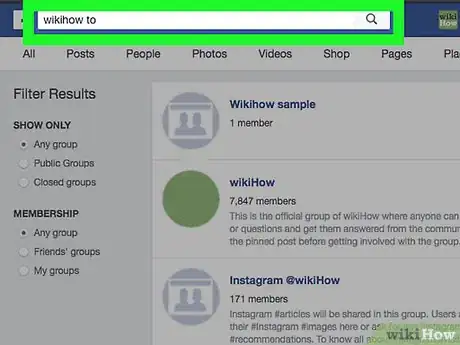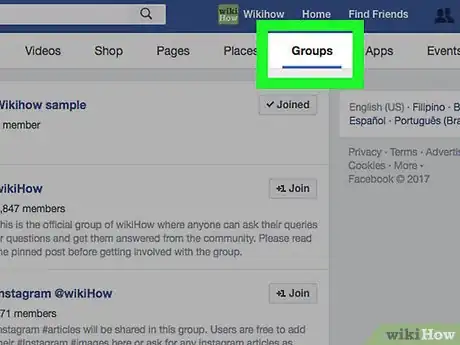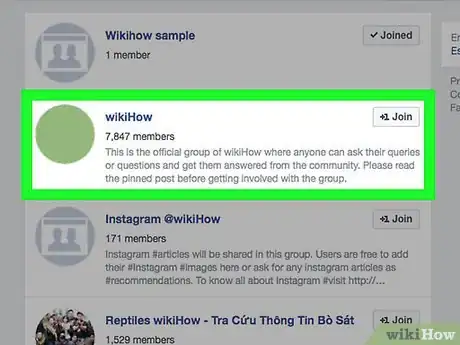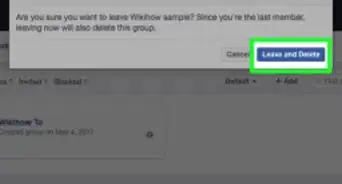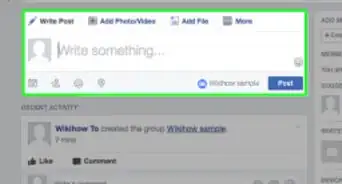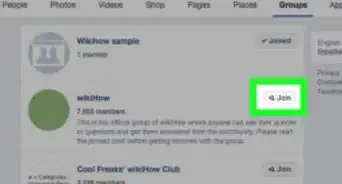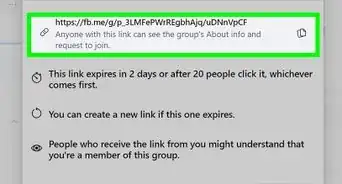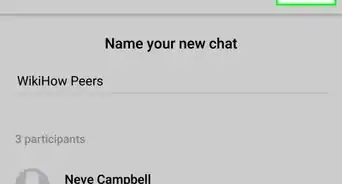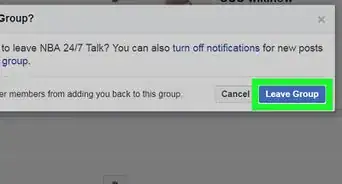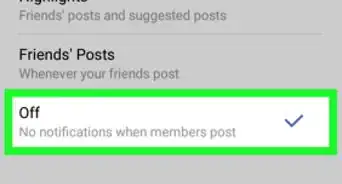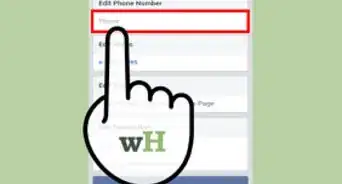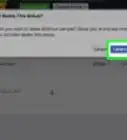X
This article was co-authored by wikiHow staff writer, Jack Lloyd. Jack Lloyd is a Technology Writer and Editor for wikiHow. He has over two years of experience writing and editing technology-related articles. He is technology enthusiast and an English teacher.
The wikiHow Tech Team also followed the article's instructions and verified that they work.
This article has been viewed 75,554 times.
Learn more...
This wikiHow teaches you how to look up and join a group on Facebook. You can do this on both the mobile version of Facebook and the Facebook website.
Steps
Method 1
Method 1 of 2:
Using the Mobile App
-
1Open Facebook. Tap the Facebook app icon, which resembles a white "f" on a dark-blue background. Doing so will open your News Feed.
- If you aren't logged into Facebook, enter your email address (or phone number) and password before continuing.
-
2Tap ☰. It's in either the bottom-right corner of the screen (iPhone) or the top-right corner of the screen (Android). This prompts a pop-out menu.Advertisement
-
3Tap Groups. This option is near the top of the pop-out menu. Tapping it opens the Groups page.
-
4Tap the search bar. It's the dark-blue bar at the top of the screen with the "Search Groups" text in it.
- If you want to look through groups that you belong to, stay on the Groups page instead. You can see all of the groups you own or participate in here.
-
5Enter a search term. Type in a word or a phrase that corresponds to the type of group you'd like to find. As you type, results will appear below the search field.
- If you're looking for a specific group, type in the group's name instead.
-
6Select a group. Tap the name of a group that you'd like to take a look at. This will allow you to see the group's cover photo and posts if it's a public group.
- If the group is closed, you won't be able to view the posts.
- You cannot find a secret group without being invited by a group member.
-
7Tap Join Group if you want to join. This blue button is near the top of the page. Doing so will send a request to the group administrator.
- If you're accepted into the group, you'll be able to revisit it by selecting the Groups tab from the ☰ menu.
Advertisement
Method 2
Method 2 of 2:
Using a Computer
-
1Open Facebook. Go to https://www.facebook.com/. This will open your Facebook News Feed if you're logged into Facebook.
- If you aren't logged in, first enter you email address (or phone number) and password in the top-right side of the page.
-
2
-
3Click Manage Groups. It's near the middle of the drop-down menu. Doing so opens the Discovered tab of the Groups page.
-
4Scroll through the recommended groups. All groups on the Discovered tab are tailored for you based on your friends' activity and your current interests.
- You can click + Join to the right of a group here to request to join the group.
- If you'd rather look at groups you're currently a part of, click the Groups tab in the upper-left corner of this page instead.
-
5Search for a group by name. Click the search bar at the top of the Facebook page, then type in a group's name or a keyword and press ↵ Enter.
- For example, if you wanted to find groups that focus on clean eating, you might type "healthy eating" into the search bar.
-
6Click the Groups tab. It's at the top of the search page, just below the blue Facebook ribbon. This will show you only groups that match your search term.
-
7Select a group. Click on the name of a group that looks interesting. This will open the group's page and allow you to view the posts in it if the group is public.
- If the group is closed, you won't be able to view the posts.
- You cannot find a secret group without being invited by a group member.
-
8Click + Join Group. It's below the group's profile picture. This will send a join request to the group administrator.
- If you're accepted into the group, you'll be able to post and comment on other group members' posts.
Advertisement
Warnings
- Read the group's posted rules and abide by them. Failing to do so can get you kicked out of the group.⧼thumbs_response⧽
Advertisement
About This Article
Article SummaryX
1. Open Facebook
2. Tap ☰
3. Tap Groups
4. Tap the search bar.
5. Enter a search term.
6. Tap a group's name.
7. Tap Join Group
Did this summary help you?
Advertisement