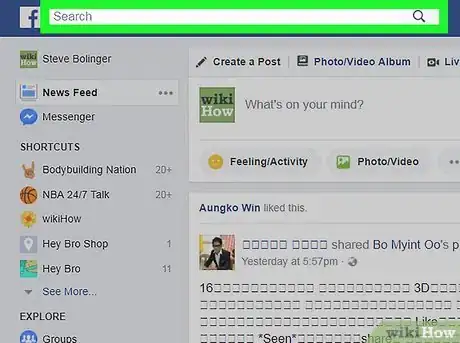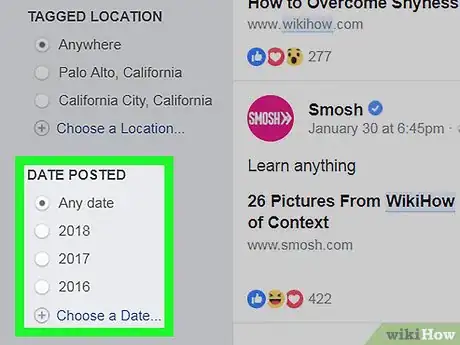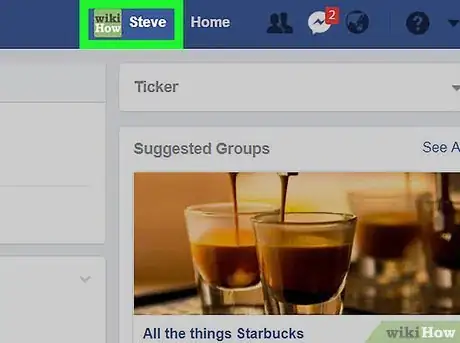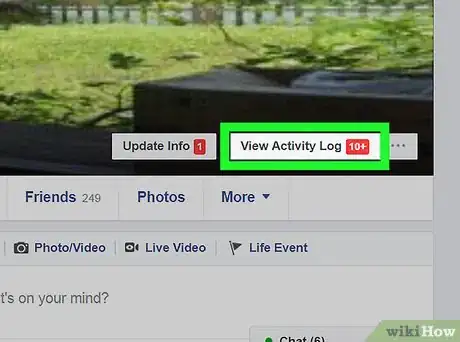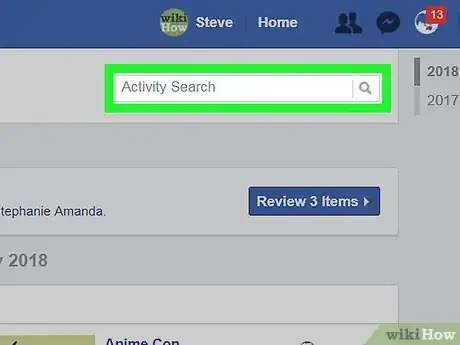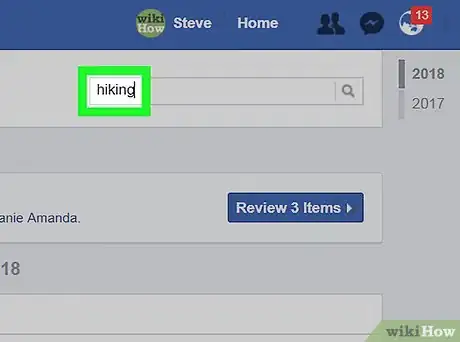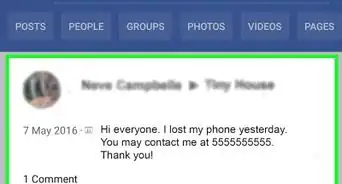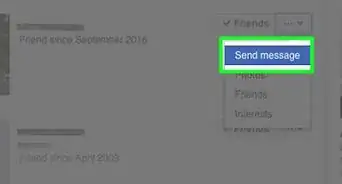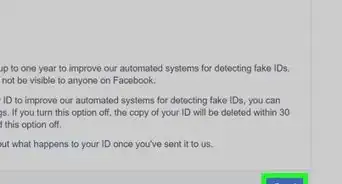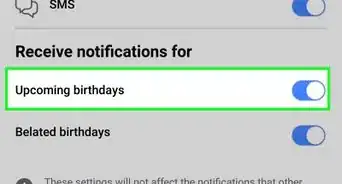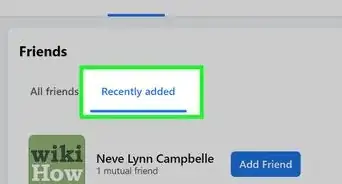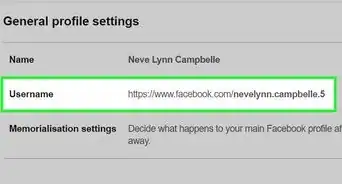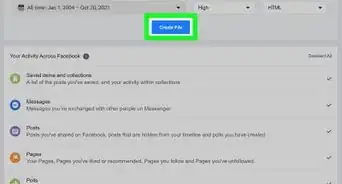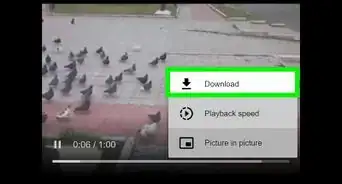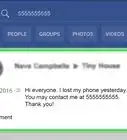This article was co-authored by wikiHow Staff. Our trained team of editors and researchers validate articles for accuracy and comprehensiveness. wikiHow's Content Management Team carefully monitors the work from our editorial staff to ensure that each article is backed by trusted research and meets our high quality standards.
The wikiHow Tech Team also followed the article's instructions and verified that they work.
This article has been viewed 497,390 times.
Learn more...
Do you want to see an old Facebook post without having to endlessly scroll down someone's timeline? Luckily, there's a quick and easy way to find old posts using Facebook's search tool, which lets you fine tune your search down to specific dates. Read on to learn the easiest way to track down old Facebook posts!
Steps
Search All Posts
-
1Open Facebook.com in a web browser.
- If you aren't automatically signed in, sign in with your Facebook account. You will need to enter your email or phone number and your password.
-
2Click the Search field. The Search field is located on a blue bar at the top of your screen.Advertisement
-
3Enter a keyword into the Search field. This will allow you to search all people, posts, and photos.
-
4Hit ↵ Enter on your keyboard. This will search and list all the matching results, including groups, photos, people, and pages.
-
5Click the Posts tab. This button is located next to All below the Search field at the top of the page. It will list all the public posts and your friends' posts matching your search keyword.
-
6Select a post date under DATE POSTED. Find the DATE POSTED heading on the left sidebar, and choose a date here to see a list of older posts.
Search Posts You Liked
-
1Open Facebook.com in a web browser.
- If you aren't automatically signed in, sign in with your Facebook account. You will need to enter your email or phone number and your password.
-
2Go to your own Profile page. You can do this by clicking on your name next to the Home button on the navigation bar at the top of your screen, or by clicking on your name at the top of the navigation menu on the left-hand side of your screen.
-
3Click View Activity Log. This button will be in the lower-right corner of your cover photo.
-
4Click on the Activity Search field. This will be at the top of your Activity Log, and it's different than the regular Facebook search. It will search all of your activities including your posts, likes, comments, events, and profile updates.
-
5Enter a search term you remember from the post.
- Shorter keywords will give you more results.
-
6Hit ↵ Enter on your keyboard. This will search and list all of your activities matching your keyword, including your posts, posts you were tagged in, posts by others, and posts you have hidden.
-
7Scroll down to find older posts. The Activity Log is in reverse-chronological order, and you will see older posts as you scroll down.
About This Article
1. Open Facebook.com in a web browser.
2. Click the Search field at the top.
3. Enter a search keyword.
4. Hit Enter on your keyboard.
5. Click Posts on the top-left.
6. Select a date under DATE POSTED.