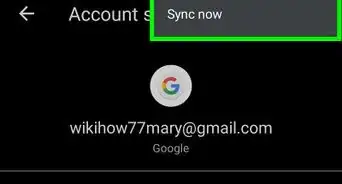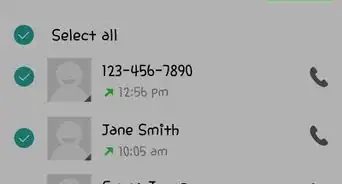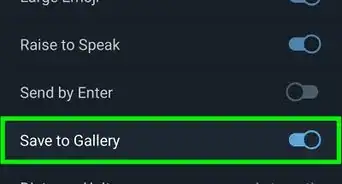This article was co-authored by wikiHow staff writer, Darlene Antonelli, MA. Darlene Antonelli is a Technology Writer and Editor for wikiHow. Darlene has experience teaching college courses, writing technology-related articles, and working hands-on in the technology field. She earned an MA in Writing from Rowan University in 2012 and wrote her thesis on online communities and the personalities curated in such communities.
The wikiHow Tech Team also followed the article's instructions and verified that they work.
This article has been viewed 63,053 times.
Learn more...
Each user can create servers to host chats on Discord, but how do you get rid of the ones you've made? This wikiHow teaches you how to delete a Discord server on an Android phone or tablet.
Things You Should Know
- Only the owner of the server (the person who created it) or a Discord staff member can delete a server from Discord.
- After joining the server, tap the three dots at the top of the server, choose "Settings," and then tap the three dots again to find the "Delete Server" option.
Steps
-
1Open Discord. Its icon looks like a white smiling gamepad on a blue background.
- If you aren’t yet signed in, enter your email address and password to do so now.
-
2Tap ☰. It’s at the top-left corner of the screen.Advertisement
-
3Tap the server you want to delete. Servers are listed along the left side of the screen and your selected server will display to the right.
-
4Tap ⁝. It’s at the top-right corner of the server screen.
-
5Tap Settings. You'll see this gear icon in the icon menu that runs horizontally under the server's name.
-
6Tap ⁝ again. This is usually in the top right corner of your screen.
-
7Tap Delete Server. This is usually the only option in the menu. If you don't see it, you might not be the owner of the server.
-
8Tap Delete Server to confirm. The server is now deleted.[1]
Community Q&A
-
QuestionI'm on iOS on Safari, how do I delete discord server?
 Tim NewmanCommunity AnswerTry installing the app as it is not possible to request desktop mode on Safari.
Tim NewmanCommunity AnswerTry installing the app as it is not possible to request desktop mode on Safari.
About This Article
1. Open Discord.
2. Tap the three-line menu icon.
3. Tap the server you want to delete.
4. Tap the three-dot menu icon.
5. Tap Settings.
6. Tap the three-dot menu icon again.
7. Tap Delete Server until the server is deleted.

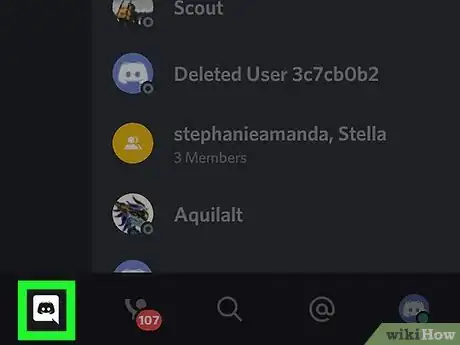
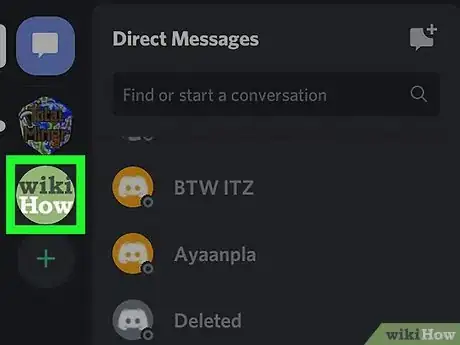
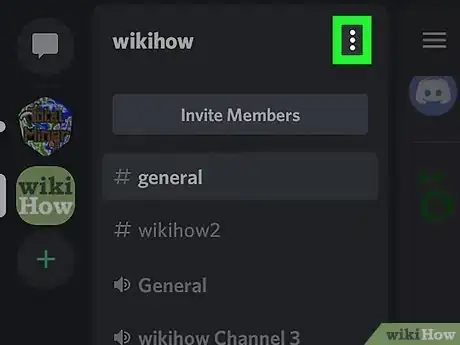
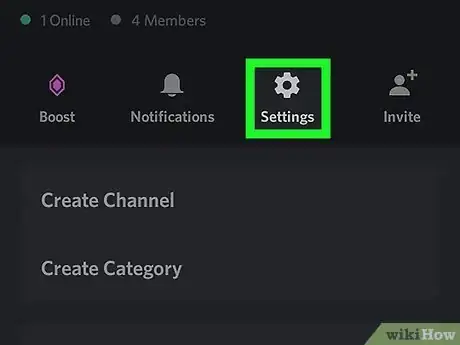
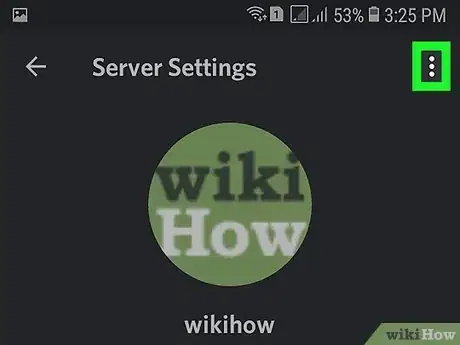
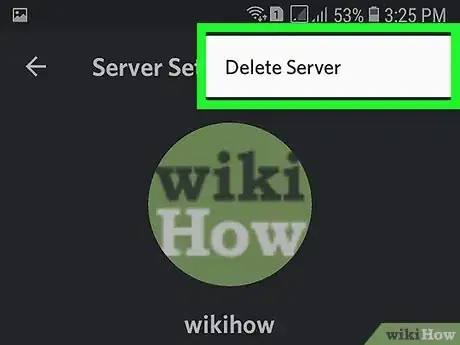
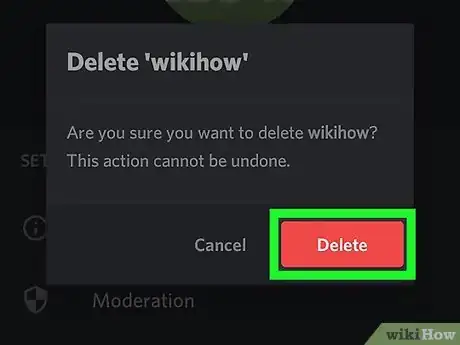

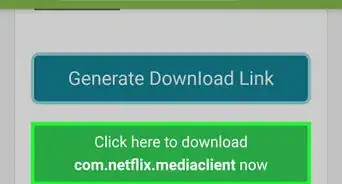

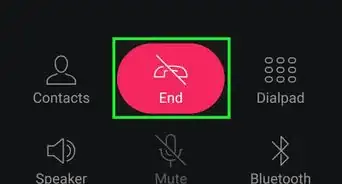
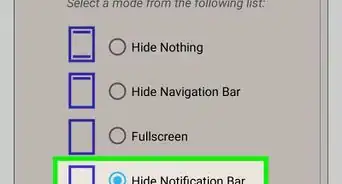
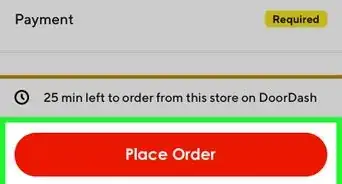
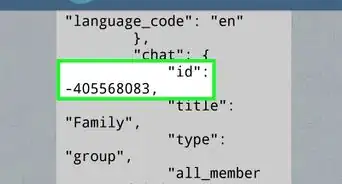
-Step-34.webp)