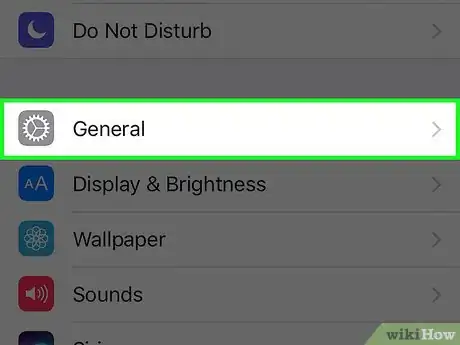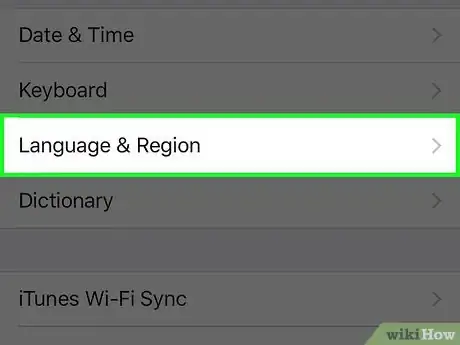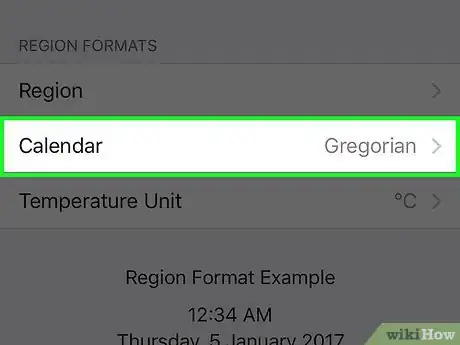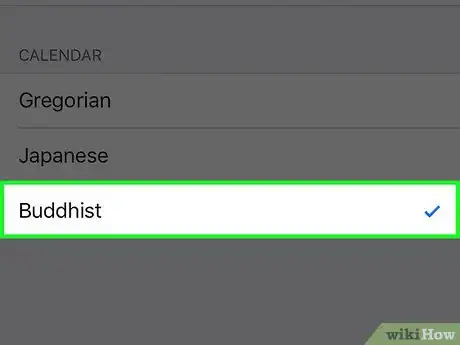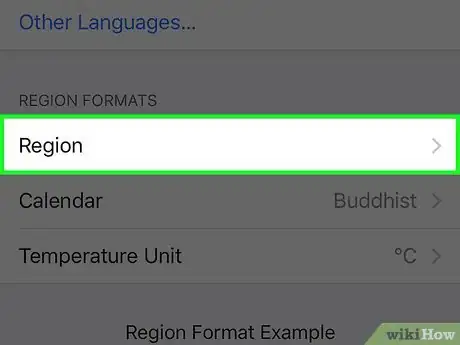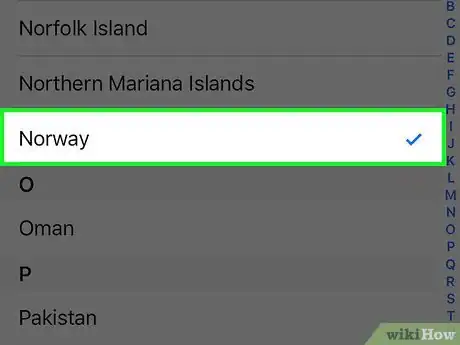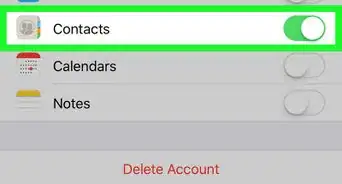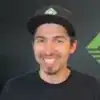This article was written by Gonzalo Martinez and by wikiHow staff writer, Jack Lloyd. Gonzalo Martinez is the President of CleverTech, a tech repair business in San Jose, California founded in 2014. CleverTech LLC specializes in repairing Apple products. CleverTech pursues environmental responsibility by recycling aluminum, display assemblies, and the micro components on motherboards to reuse for future repairs. On average, they save 2 lbs - 3 lbs more electronic waste daily than the average computer repair store.
This article has been viewed 20,706 times.
This wikiHow teaches you how to change the regional settings for your iPhone's calendar.
Steps
-
1Open your iPhone's settings. Do so by tapping the grey gear icon on one of your Home screens (it might also be in a folder named "Utilities").
-
2Scroll to the third group of options and tap General.Advertisement
-
3Scroll to the seventh group of options and tap Language & Region.
-
4Scroll to the "Region Formats" section and tap Calendar.
-
5Review your options. You can change your calendar's format to one of three things:
- Gregorian (Default)
- Japanese
- Buddhist
-
6Select your preferred format.
-
7Tap < Language & Region. This is in the top left corner of your screen.
-
8Tap Region.
-
9Select your preferred region. You may have to scroll to find it.
- You can also type your region into the search bar at the top of this screen to locate it quicker.
-
10Wait for your region to update. After your iPhone finishes updating your region, your calendar should reflect the changes.
Warnings
- Changing your iPhone's region will affect many of your iPhone's processes, so make sure you've got the right region selected before continuing.⧼thumbs_response⧽
About This Article
1. Open your iPhone's settings.
2. Scroll to the third group of options and tap General.
3. Scroll to the seventh group of options and tap Language & Region.
4. Scroll to the Region Formats section and tap Calendar.
5. Select your preferred format, then return to the Language & Region menu.
6. Tap Region.
7. Select your preferred region.