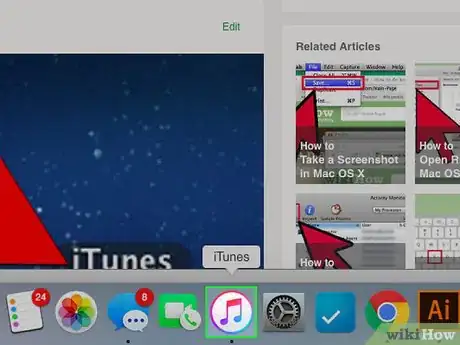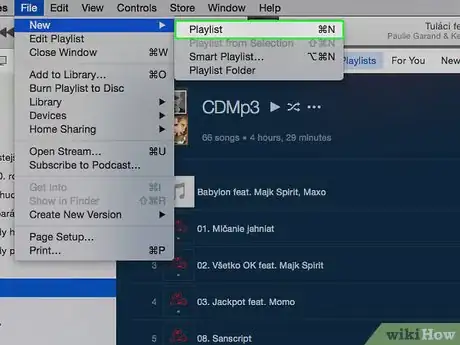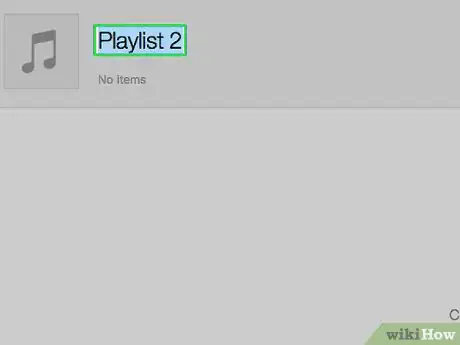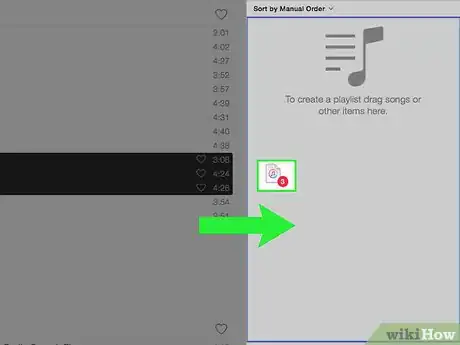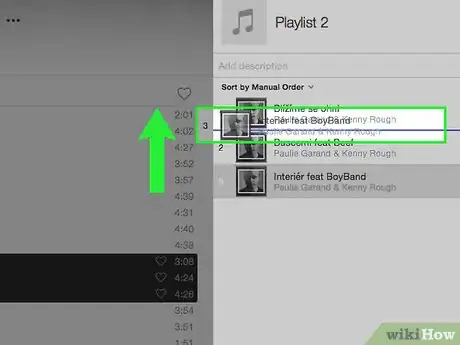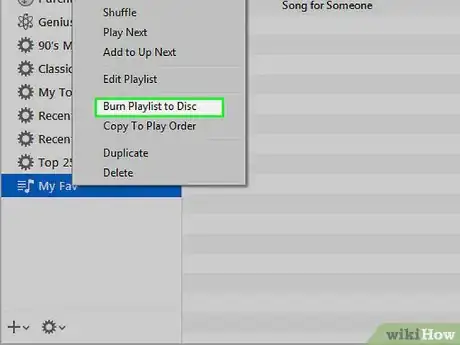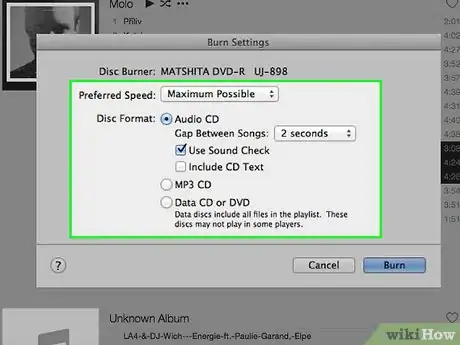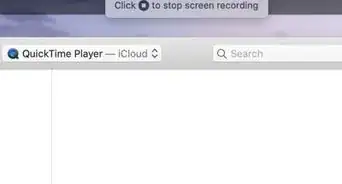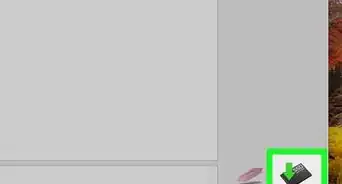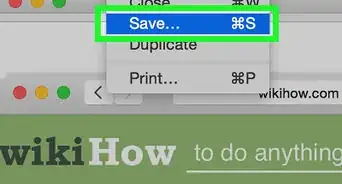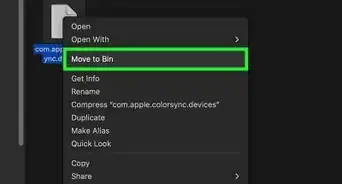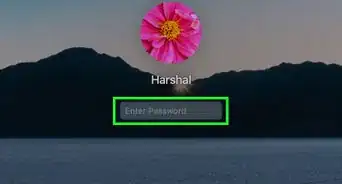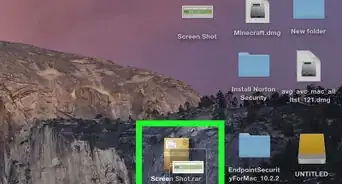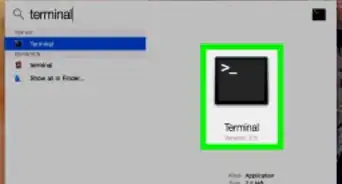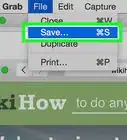X
wikiHow is a “wiki,” similar to Wikipedia, which means that many of our articles are co-written by multiple authors. To create this article, 20 people, some anonymous, worked to edit and improve it over time.
The wikiHow Tech Team also followed the article's instructions and verified that they work.
This article has been viewed 578,776 times.
Learn more...
Most Macintosh computers now can burn CDs. It is fairly easy and straightforward to burn a data CD, but it is sometimes more difficult to burn a music CD. With iTunes and a rockin' playlist to burn (the methodology outlined below), you'll have CDs for a fraction of the cost in a fraction of the time it used to take to get your music.
Steps
-
1Open up iTunes.[1]
-
2Create a new playlist by clicking the + button in the bottom left-hand corner of the screen, N, or File>New Playlist.Advertisement
-
3Name your playlist.
-
4Click and drag your selected songs from the library into the playlist.
-
5Change the order by dragging the songs around if desired. (The box at the top of the numbers column must be highlighted to do this.)
-
6Insert a blank CD.
-
7Click on the "Burn" button in the bottom corner of the screen.
- Some versions of iTunes don't have this option. For those, pull down the File menu and go to the "Burn playlist to disc" option.
-
8Choose your settings.
-
9Wait patiently. iTunes will burn the music you put in the playlist onto the CD. This may take a while, depending on the speed of your drive. When the CD is done, an audio CD with the tracks you put on it will pop up in iTunes. You can now eject the CD and it will be ready for use.
Advertisement
Community Q&A
-
QuestionHow do I burn an audio CD that will play in any CD player?
 Community AnswerYou have to select the right preferences in your burning software. If there is an audio disc option, pick that. Select a low burning speed (1x) rather than fast ones. iTunes is a great option for getting it right.
Community AnswerYou have to select the right preferences in your burning software. If there is an audio disc option, pick that. Select a low burning speed (1x) rather than fast ones. iTunes is a great option for getting it right. -
QuestionWhat type of blank CD do I use? I have burned audio CD's before but they only play on my laptop.
 Community AnswerYou need to convert the music file (mp3) which is a compressed file to WAV, then burn the converted files to a blank CD, then a CD player can read it.
Community AnswerYou need to convert the music file (mp3) which is a compressed file to WAV, then burn the converted files to a blank CD, then a CD player can read it. -
QuestionWhat is the easiest way to burn a music CD using the keyboard, not the mouse, on the MAC?
 Community AnswerIf you have misplaced or do not have a mouse, navigate to the "Mouse and Trackpad" section in system preferences, then click on "Use mouse keys." This will allow you to use number keys to move the mouse around.
Community AnswerIf you have misplaced or do not have a mouse, navigate to the "Mouse and Trackpad" section in system preferences, then click on "Use mouse keys." This will allow you to use number keys to move the mouse around.
Advertisement
References
About This Article
Advertisement