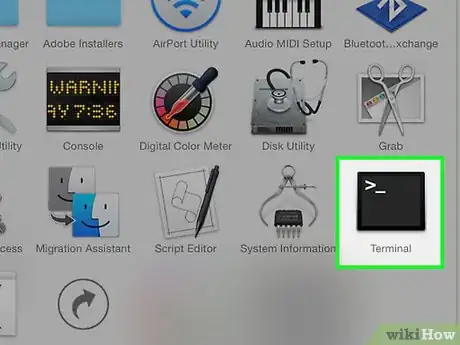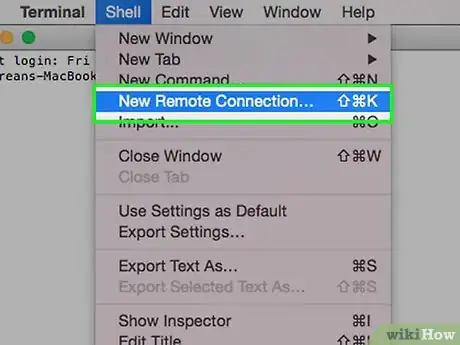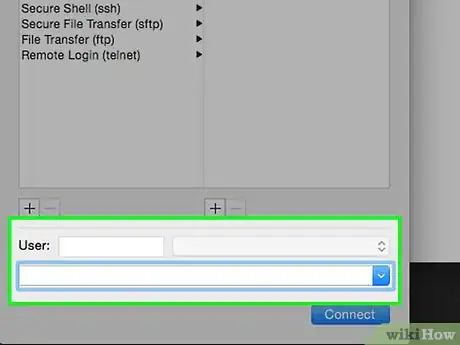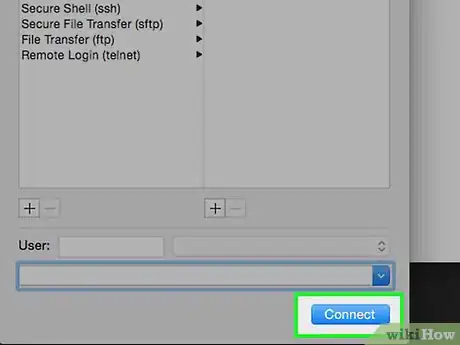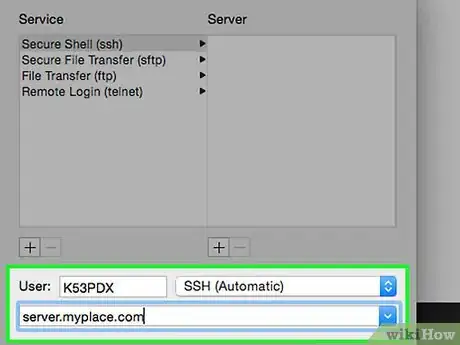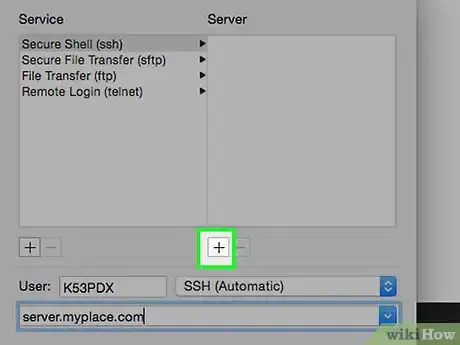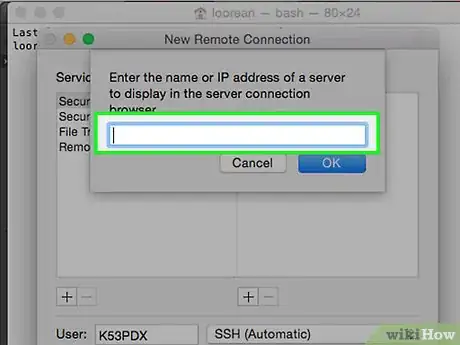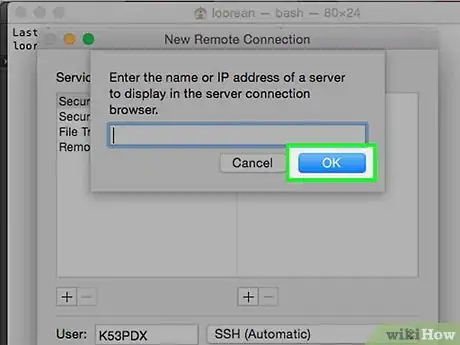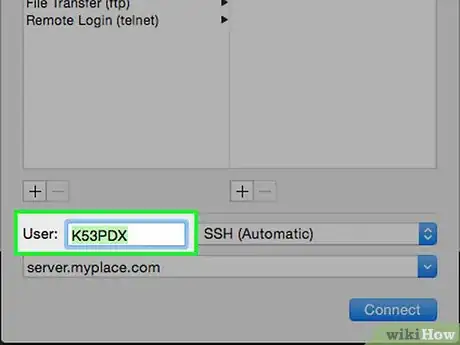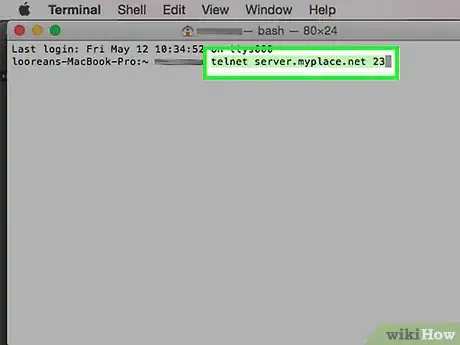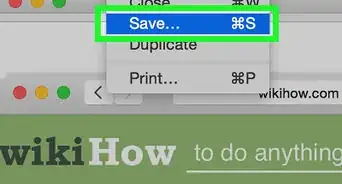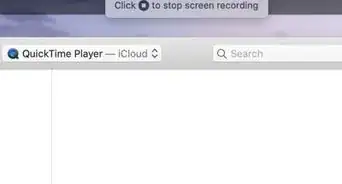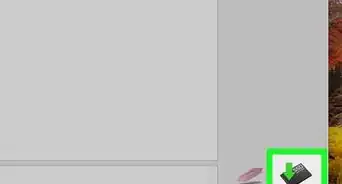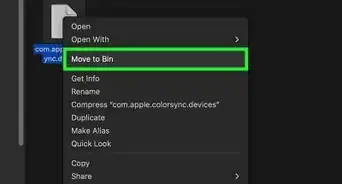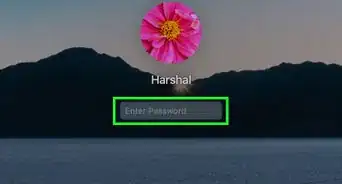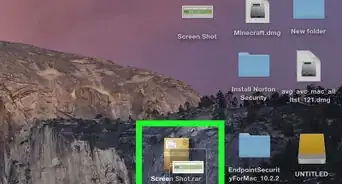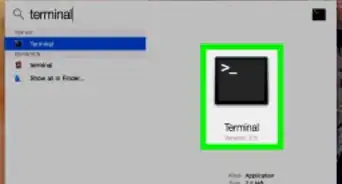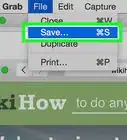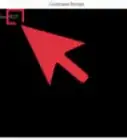X
wikiHow is a “wiki,” similar to Wikipedia, which means that many of our articles are co-written by multiple authors. To create this article, 24 people, some anonymous, worked to edit and improve it over time.
The wikiHow Tech Team also followed the article's instructions and verified that they work.
This article has been viewed 813,477 times.
Learn more...
Telnet is a useful application that's been around for decades. You can use it to connect to remote servers for various purposes, such as remotely administering a machine through a Telnet server or manually return a result from a Web server.
Method 1
Method 1 of 2:
Connect via SSH
-
1To ensure a secure connection, use SSH (Secure Shell)
-
2From the Shell menu, select New Remote Connection...
-
3Enter a host name or IP address. In the field at the bottom of the New Connection window shown below type in the address of the server you wish to connect to.
- Note that you must have an account to log in.
-
4Click Connect
-
5You will be prompted for your password. Your keystrokes will not be displayed, for security purposes.
-
6Save your settings. Click the + sign under the Server column.
-
7Enter the host name or IP address of the server in the entry screen pictured.
-
8Click OK.
-
9Enter the user ID in the User field, click Connect, and your information will be saved.
Advertisement
Method 2
Method 2 of 2:
Unsecure Connection
Community Q&A
-
QuestionHow do I determine the name or IP address to put in the box?
 Community AnswerIf you are trying to telnet to a personal computer that you have physical access to, the IP address can be found by going to a website like WhatIsMyIP and finding the computer's public IP address. If you are trying to access some kind of service, your provider will provide you with a domain or IP address with port that you should type into the box.
Community AnswerIf you are trying to telnet to a personal computer that you have physical access to, the IP address can be found by going to a website like WhatIsMyIP and finding the computer's public IP address. If you are trying to access some kind of service, your provider will provide you with a domain or IP address with port that you should type into the box. -
QuestionMy terminal says it's not responding. I keep on force-quitting it, but nothing's working. What do I do?
 Community AnswerMake sure you typed the command correctly. To break out of (most) unresponsive commands, try pressing Ctrl+C.
Community AnswerMake sure you typed the command correctly. To break out of (most) unresponsive commands, try pressing Ctrl+C.
Advertisement
Warnings
- Non-secure connections can easily be intercepted. Use with great caution.⧼thumbs_response⧽
- Incoming connections and authentication failures are usually logged by most servers, so avoid using Telnet maliciously.⧼thumbs_response⧽
Advertisement
References
About This Article
Advertisement