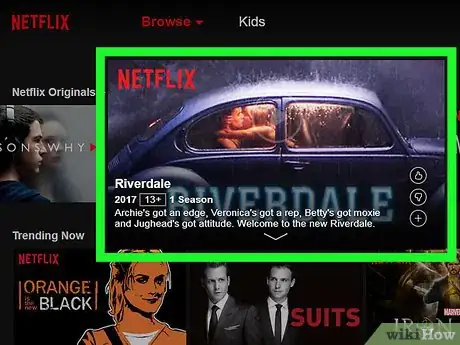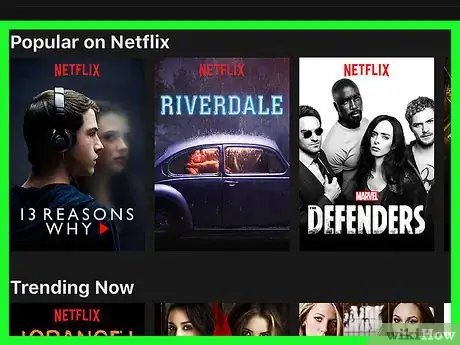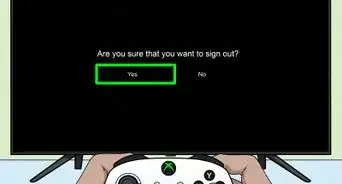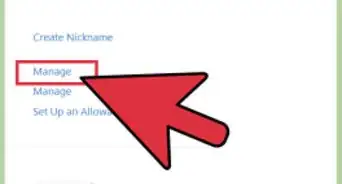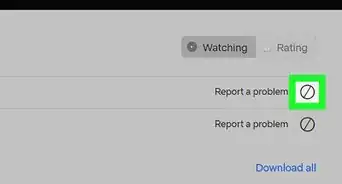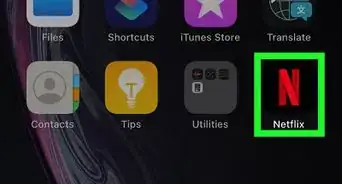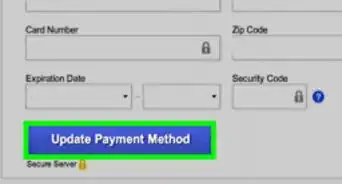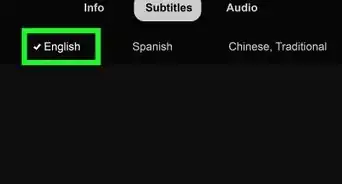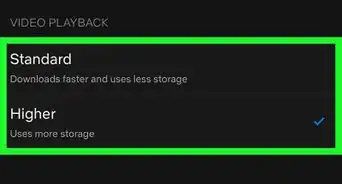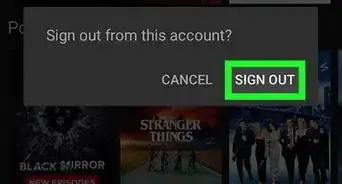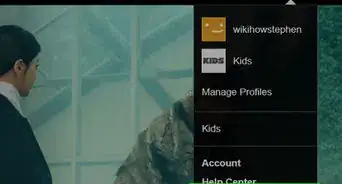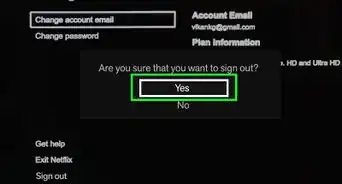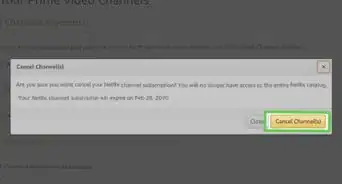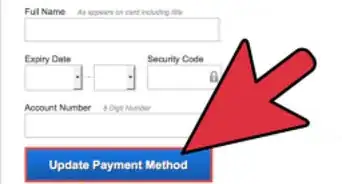X
wikiHow is a “wiki,” similar to Wikipedia, which means that many of our articles are co-written by multiple authors. To create this article, volunteer authors worked to edit and improve it over time.
The wikiHow Tech Team also followed the article's instructions and verified that they work.
This article has been viewed 59,054 times.
Learn more...
If you're an avid Netflix watcher, you likely want to build up a queue of shows and movies to watch. The method of adding new movies to your queue varies from device to device, but it's straightforward on a computer. Start with step 1, below.
Steps
Method 1
Method 1 of 2:
On the Computer
-
1Go to the Netflix website. Type www.netflix.com in the address bar or find a link through the search engine of your choice.
-
2Log into your Netflix account. Click the button labelled "Sign in" in the upper right hand corner of the page. Enter your email and password, then click "Sign in." If your Netflix account has multiple profiles, make sure to click your own when the "Who's watching?" screen comes up.Advertisement
-
3Find the movie or TV show you want to add to your queue. If you have a specific title in mind, click on "search" in the upper right hand part of the screen and type in what you are looking for. If you don't have a specific title in mind, browse through all that Netflix has to offer using whichever means you wish. Once you have located which title you want to add to your queue, proceed to the next step.
-
4Hover your mouse over the movie/TV show. After a moment it should enlarge a bit, showing information about the movie. In the bottom right hand corner of the information box, there should be a circle with a "+" inside of it.
-
5Click the "+." If the title has been successfully added to your queue, the "+" inside of the circle will change to a check mark, and you will be able to locate it in your queue.
Advertisement
Method 2
Method 2 of 2:
On an Apple Device
-
1Open the Netflix app. If you have not already downloaded it on your device, then do so.
-
2Log into your Netflix account. If your Netflix account has multiple profiles, make sure to click your own when the "Who's watching?" screen comes up.
-
3Find the movie or TV show you want to add to your queue. If you have a specific title in mind, click on "search" in the upper right hand part of the screen and type in what you are looking for. If you don't have a specific title in mind, browse through all that Netflix has to offer using whichever means you wish. Once you have located which title you want to add to your queue, proceed to the next step.
-
4Select the movie/TV show. A small menu will open up showing information about the movie/TV show. On the right of the menu, there will be a box with the words "Add to My List."
-
5Click "Add to My List." If the title has been successfully added to your queue, the "Add to My List" button will change to read "Remove From My List," and you will be able to locate it in your queue.
Advertisement
Community Q&A
-
QuestionHow do I add my own movie to Netflix?
 Community AnswerYou can't add your own movie to Netflix.
Community AnswerYou can't add your own movie to Netflix. -
QuestionHow many movies can I add to my list?
 Community AnswerNetflix has no restriction on the number of movies that can be included in your list.
Community AnswerNetflix has no restriction on the number of movies that can be included in your list.
Advertisement
About This Article
Advertisement