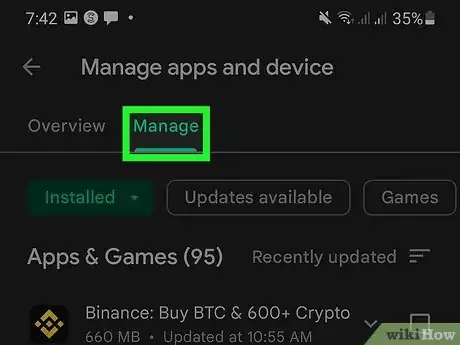Explore this Article
Co-authored by
wikiHow Staff
X
This article was co-authored by wikiHow Staff. Our trained team of editors and researchers validate articles for accuracy and comprehensiveness. wikiHow's Content Management Team carefully monitors the work from our editorial staff to ensure that each article is backed by trusted research and meets our high quality standards.
This article has been viewed 64,172 times.
Learn more...
This wikiHow teaches you how to delete the WhatsApp Messenger app from your Android.
Steps
Part 1
Part 1 of 6:
Open the Play Store.
-
1Tap the Play Store icon on your Android . It's the sideways triangle icon in your app list.[1] X Research source
Advertisement
Part 2
Part 2 of 6:
Tap your profile photo.
Part 3
Part 3 of 6:
Tap "Manage apps & devices"
Part 4
Part 4 of 6:
Tap "Manage."
Part 5
Part 5 of 6:
Select an app.
Part 6
Part 6 of 6:
Tap "Uninstall."
You Might Also Like
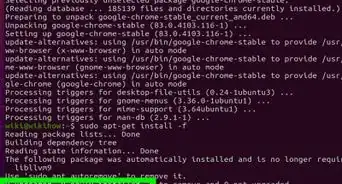
How to
Install Google Chrome Using Terminal on Linux
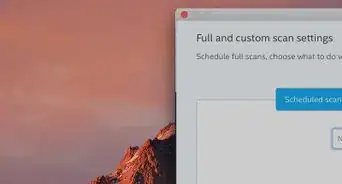
How to
Disable McAfee
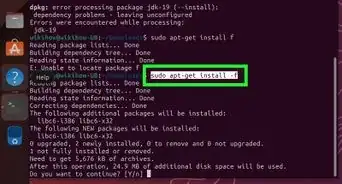 How to Install DEB Files in Linux: Gdebi, Apt, Dpkg, & More
How to Install DEB Files in Linux: Gdebi, Apt, Dpkg, & More

How to
Uninstall Bing
 How to Install The Sims 4: Mac, PC, PlayStation, & Xbox
How to Install The Sims 4: Mac, PC, PlayStation, & Xbox
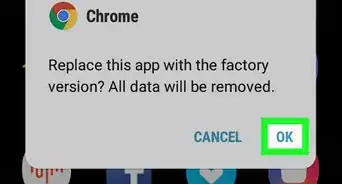
How to
Uninstall Chrome on Android
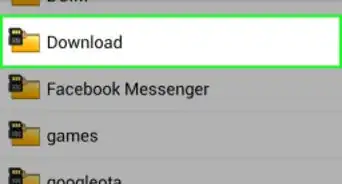
How to
Download a File
 How to Install Software on Linux: Packages, Compiling, & More
How to Install Software on Linux: Packages, Compiling, & More
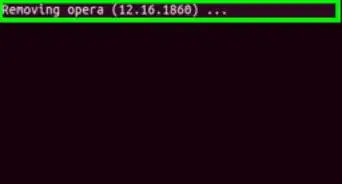
How to
Uninstall Opera
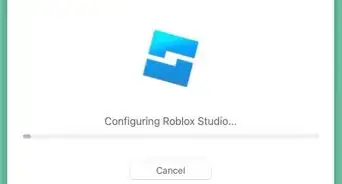 How to Install Roblox
How to Install Roblox
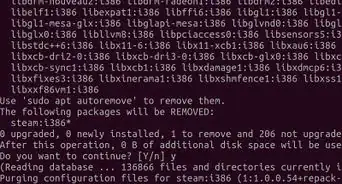
How to
Uninstall Steam
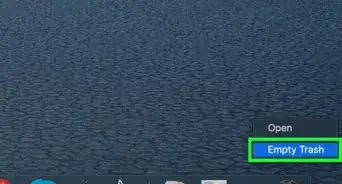
How to
Uninstall Outlook on PC or Mac
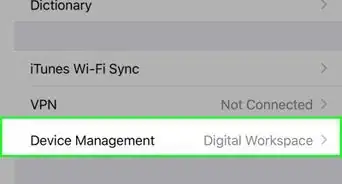
How to
Install Altstore

How to
Uninstall Deep Freeze
Advertisement
About This Article

Co-authored by:
wikiHow Staff
wikiHow Staff Writer
This article was co-authored by wikiHow Staff. Our trained team of editors and researchers validate articles for accuracy and comprehensiveness. wikiHow's Content Management Team carefully monitors the work from our editorial staff to ensure that each article is backed by trusted research and meets our high quality standards. This article has been viewed 64,172 times.
How helpful is this?
Co-authors: 3
Updated: March 20, 2023
Views: 64,172
Categories: Install & Uninstall Software | WhatsApp
Advertisement