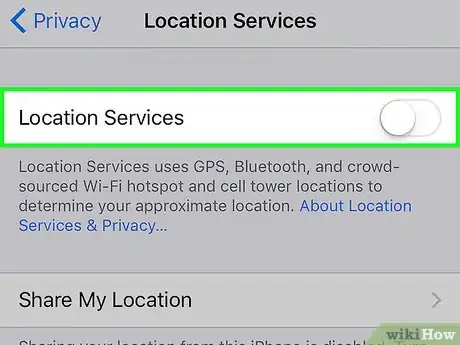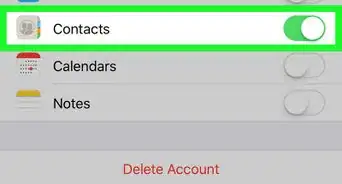X
wikiHow is a “wiki,” similar to Wikipedia, which means that many of our articles are co-written by multiple authors. To create this article, 25 people, some anonymous, worked to edit and improve it over time.
This article has been viewed 1,061,433 times.
Learn more...
Turning off GPS on your iPhone is very easy, and if you aren't using it, it may help improve your phone's battery life, and also making sure that hackers or someone can't view your location, as well as other apps seeing where you are!
Steps
-
1Go to your iPhone's home screen and click on the settings icon.
-
2Under settings, find "Privacy" and click on it.Advertisement
-
3Click on Location Services.
-
4Turn off GPS here by turning off location services.
- Turn off location services.
-
5Adjust individual program settings if desired. You can turn off GPS entirely by turning location services off using the on/off button at the top, or alternatively you can turn off GPS to individual apps using each individual on/off button.
Advertisement
Community Q&A
-
QuestionDoes Airplane Mode turn GPS off?
 Community AnswerIt depends on what version of iOS you are running. iPhones running iOS 8.2 or earlier will turn the GPS off when Airplane Mode is enabled. iPhones running iOS 8.3 or newer will keep GPS on when Airplane Mode is enabled.
Community AnswerIt depends on what version of iOS you are running. iPhones running iOS 8.2 or earlier will turn the GPS off when Airplane Mode is enabled. iPhones running iOS 8.3 or newer will keep GPS on when Airplane Mode is enabled. -
QuestionDoes turning my phone off disable location services?
 Community AnswerWhen you turn your phone back on, location services should automatically be activated. This varies depending on your IOS version.
Community AnswerWhen you turn your phone back on, location services should automatically be activated. This varies depending on your IOS version. -
QuestionIf location service is off, can I still use Find my iPhone?
 Community AnswerYou can use Find my iPhone even if location services are turned off, but not to locate it on a map. If location services are off, you can use Find my iPhone only to audibly ping your device (even if mute is enabled), lock it or erase.
Community AnswerYou can use Find my iPhone even if location services are turned off, but not to locate it on a map. If location services are off, you can use Find my iPhone only to audibly ping your device (even if mute is enabled), lock it or erase.
Advertisement
About This Article
Advertisement