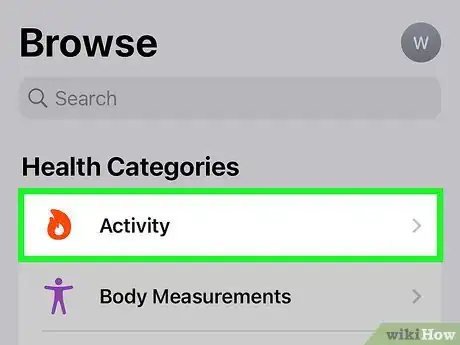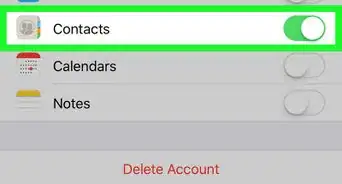This article was co-authored by wikiHow staff writer, Darlene Antonelli, MA. Darlene Antonelli is a Technology Writer and Editor for wikiHow. Darlene has experience teaching college courses, writing technology-related articles, and working hands-on in the technology field. She earned an MA in Writing from Rowan University in 2012 and wrote her thesis on online communities and the personalities curated in such communities.
The wikiHow Tech Team also followed the article's instructions and verified that they work.
This article has been viewed 61,307 times.
Learn more...
Have you ever wondered how many steps you've taken during the day? Or do you have a goal of step amounts you want to take? This wikiHow teaches you how to use your iPhone’s Health app to keep track of how many steps you walk each day.
Things You Should Know
- Use your iPhone's Health app to keep track of your daily steps.
- In the Health app, tap "Browse" then "Activity" to see your steps.
- Tap "Steps" to see more information about your steps, such as how many you've taken this week, this month, or this year.
Steps
-
1Open your iPhone's Health app. This is the app with the pink heart on it and should be located on one of your home screens.
-
2Tap Browse. It's the icon of the four squares in the lower right corner of your screen.Advertisement
-
3Tap Activity. You'll find this option near the top of the menu next to an icon of a flame.
-
4Locate your daily Steps. They'll be under the heading titled Today. This daily step count is the number of steps that you've taken since midnight.
- You'll also see your daily steps shown in terms of miles and flights of stairs climbed.
-
5Tap Steps. You'll now see a Steps screen full of detailed data about your activity.
- Tap Show All to view a history of your daily step counts.
- Tap the Day, Week, Month, and Year tabs at the top of the screen to view specific step data on the bar graph for each period.
- To view your step count on a specific day in the past, tap the calendar icon titled Today at the bottom of the Health app screen and select the day you wish to view on the calendar.
- If you want to see your Steps on your Summary page chart, scroll down from here to tap Options > Add to Favorites.[1]
Community Q&A
-
Questionjust got new phone. On old one, I saw my weekly steps graph (each day) and on same graph, it showed weekly average. Now it's farther down the page. Can I set it up to see it on one graph?
 wikiHow Staff EditorThis answer was written by one of our trained team of researchers who validated it for accuracy and comprehensiveness.
wikiHow Staff EditorThis answer was written by one of our trained team of researchers who validated it for accuracy and comprehensiveness.
Staff Answer wikiHow Staff EditorStaff AnswerYou'll need to add Steps to your favorites for it to show up on your Summary page. To do that, scroll down to "Options > Add to Favorites"
wikiHow Staff EditorStaff AnswerYou'll need to add Steps to your favorites for it to show up on your Summary page. To do that, scroll down to "Options > Add to Favorites" -
QuestionWill steps register if the phone is in my hand, my pants pocket, or my purse?
 Community AnswerYes, as long as you set up health and fitness. You can turn off your phone, but not complete power off.
Community AnswerYes, as long as you set up health and fitness. You can turn off your phone, but not complete power off.
References
About This Article
1. Open the Health App.
2. Tap Browse.
3. Tap Activity.
4. Find your daily Steps.
5. Tap Steps.