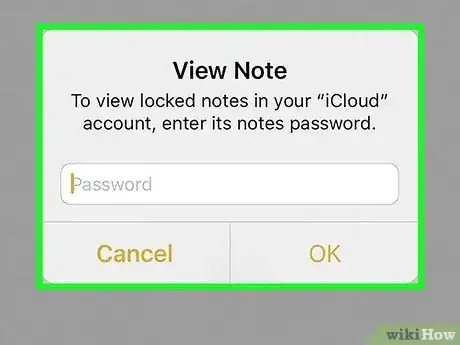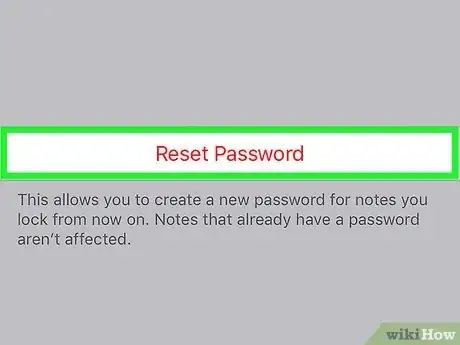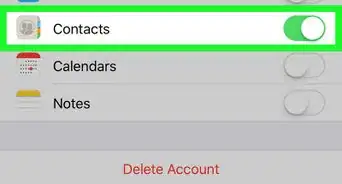This article was co-authored by wikiHow staff writer, Travis Boylls. Travis Boylls is a Technology Writer and Editor for wikiHow. Travis has experience writing technology-related articles, providing software customer service, and in graphic design. He specializes in Windows, macOS, Android, iOS, and Linux platforms. He studied graphic design at Pikes Peak Community College.
The wikiHow Tech Team also followed the article's instructions and verified that they work.
This article has been viewed 46,231 times.
Learn more...
It's great that the Notes app on iPhone and iPad allows you to lock certain notes to keep them private. You can set a separate password for the Notes app that is different from your Apple ID password. However, if you forget your password, you will be locked out of your locked notes. Is there anything you can do? This wikiHow article teaches you what your options are if you forget a Notes password on iPhone or iPad.
Steps
Community Q&A
-
QuestionIs there any way to get into locked Notes when I can’t remember the password?
 Community AnswerGo to Settings > Notes > Password. Tap Reset Password. Enter your Apple ID password. Then tap Reset Password again. Enter your new password and password hint.
Community AnswerGo to Settings > Notes > Password. Tap Reset Password. Enter your Apple ID password. Then tap Reset Password again. Enter your new password and password hint.