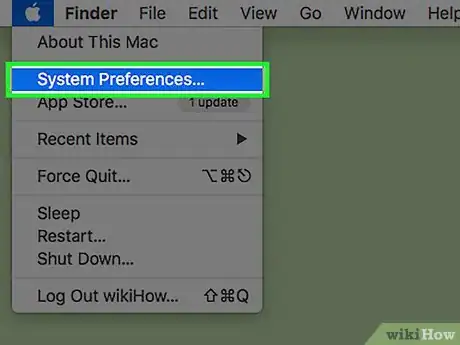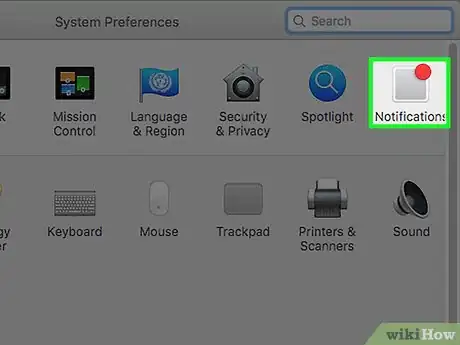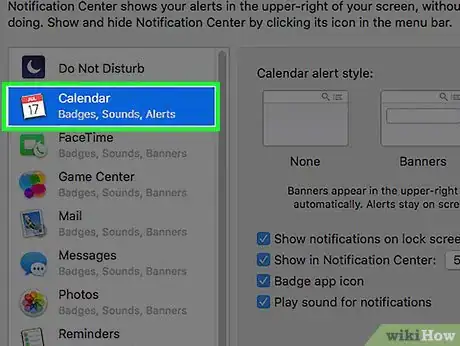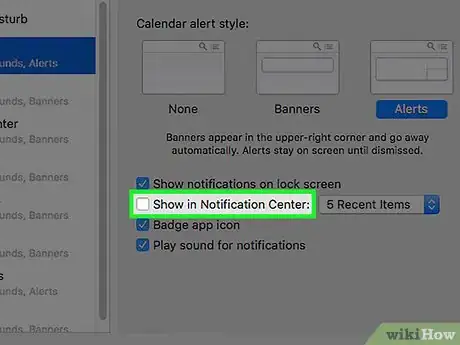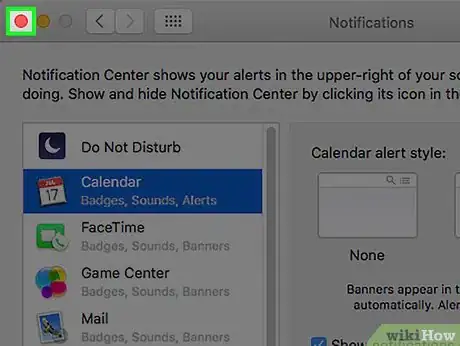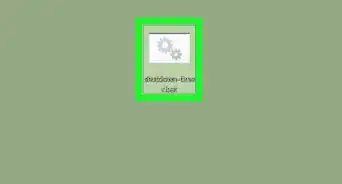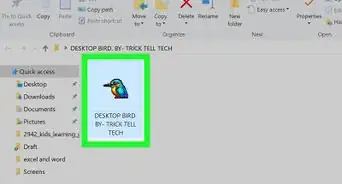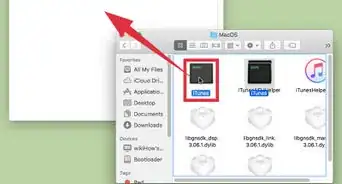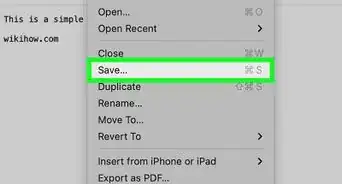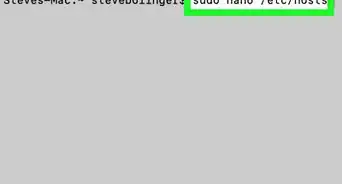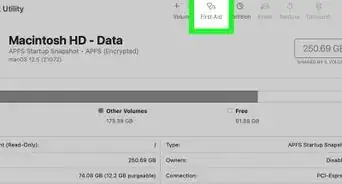X
This article was co-authored by wikiHow Staff. Our trained team of editors and researchers validate articles for accuracy and comprehensiveness. wikiHow's Content Management Team carefully monitors the work from our editorial staff to ensure that each article is backed by trusted research and meets our high quality standards.
The wikiHow Tech Team also followed the article's instructions and verified that they work.
This article has been viewed 49,518 times.
Learn more...
To remove an app from the Notification Center on your Mac, click on the Apple icon → Click "System Preferences" → Click "Notifications" → Click on an app → Uncheck the box next to "Show in Notification Center."
Steps
-
1Click on the Apple icon. It's the Apple logo in the top left corner of the menu bar.
-
2Click System Preferences.Advertisement
-
3Click the "Notifications" icon. It looks like a grey square with a red dot in one corner.
-
4Click on an app from the left side of the window.
-
5Click on the "Show in Notification Center" check box to uncheck it. It's on the right side of the Notifications window.
-
6Click the red "x" button. The app will no longer appear in your Notification Center.
Advertisement
Community Q&A
-
QuestionIs there a way to permanently delete an app I don't want?
 Community AnswerYes, if you mean one you have downloaded. Find your applications folder in spotlight, locate the application in that folder and delete it. If the app is already loaded, you may not be able to remove it.
Community AnswerYes, if you mean one you have downloaded. Find your applications folder in spotlight, locate the application in that folder and delete it. If the app is already loaded, you may not be able to remove it. -
QuestionHow do I completely remove things like Globalnew.ca or Pinterest?
 Community AnswerGo to Settings, Notification Center, Pinterest (or other annoying app), and choose "Block All".
Community AnswerGo to Settings, Notification Center, Pinterest (or other annoying app), and choose "Block All". -
QuestionWhat to do when I have two like Google Chrome and Google Chrome?
 FancyghostCommunity AnswerThis is an app-sided issue. You should be able to manage notifications from specific websites in Chrome settings.
FancyghostCommunity AnswerThis is an app-sided issue. You should be able to manage notifications from specific websites in Chrome settings.
Advertisement
About This Article
Advertisement