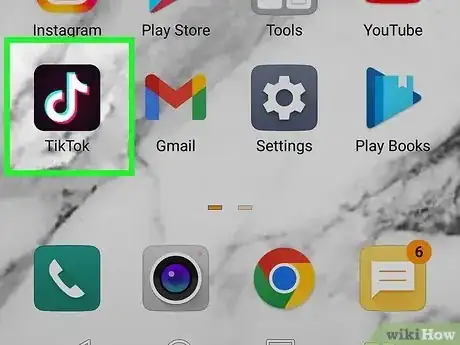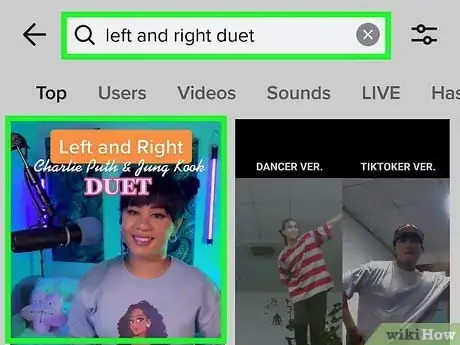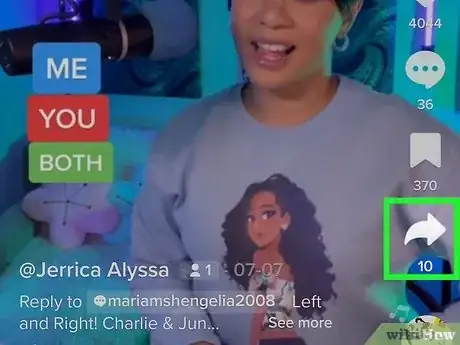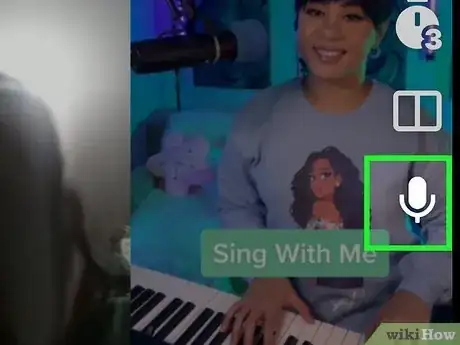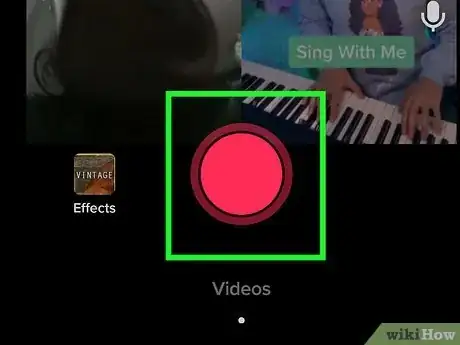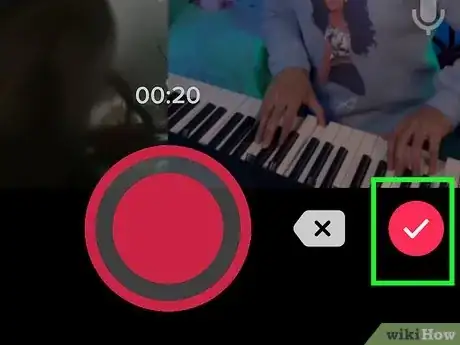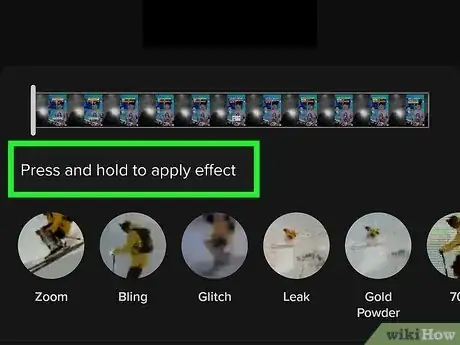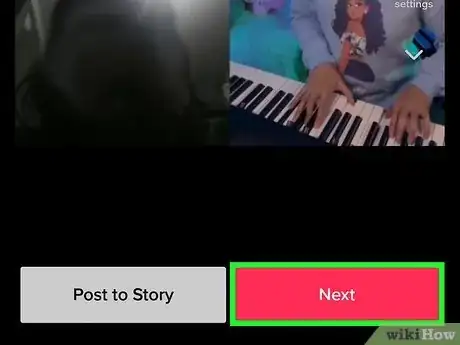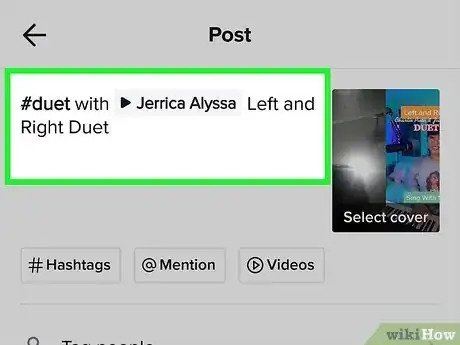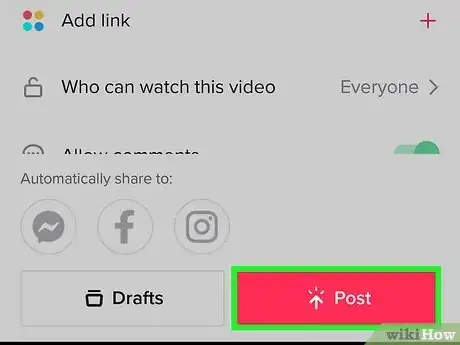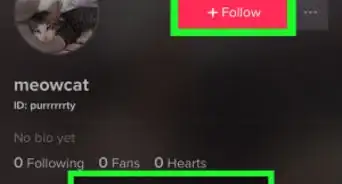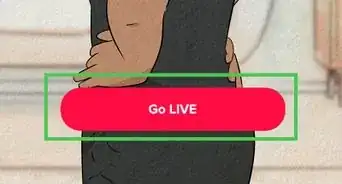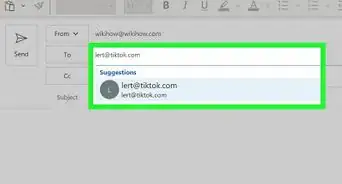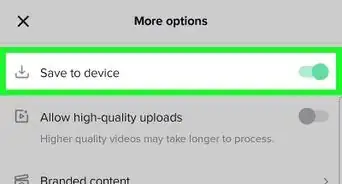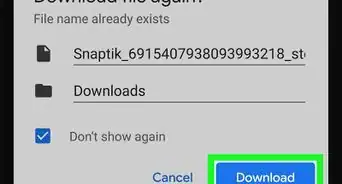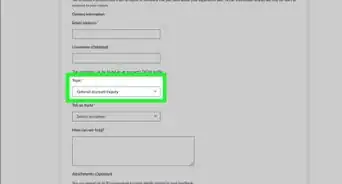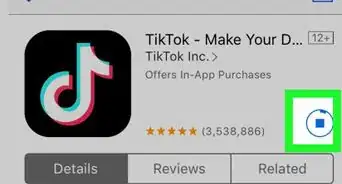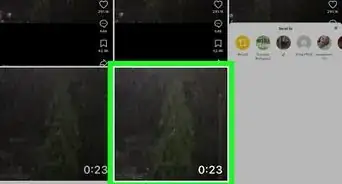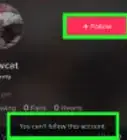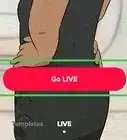This article was written by Josef Storzi and by wikiHow staff writer, Megaera Lorenz, PhD. Josef Storzi is an Apple and Mobile Phone Repair Specialist and the Owner of Imobile LA, a mobile phone repair company based in Los Angeles, California. Josef specializes in repairing screens, charging ports, batteries, water damage, speakers, and microphones on all mobile phone brands including Apple, Samsung, LG, Nokia, and Sony. He also specializes in tablet, laptop, and computer repairs as well as the pros and cons of recent mobile software updates.
The wikiHow Tech Team also followed the article's instructions and verified that they work.
This article has been viewed 205,575 times.
Duet is an option on TikTok that allows you to record and post a video side-by-side with someone else’s video. You can easily make a Duet using the TikTok app for Android phones and tablets. In this article, we’ll talk you through the steps to record and post your Duet video on an Android device.
Steps
-
1Open the TikTok app on your Android device. If you don’t already have the TikTok app on your phone or tablet, download it from the Play Store and install it. Find the app icon on your home screen and tap it to launch TikTok.
- If you haven’t already done so, create a TikTok account and log in.
-
2Find the video you’d like to Duet with. You can either choose a video from someone you’re following or search for a video to Duet with using the Discover button at the bottom of the app screen.Advertisement
-
3Tap the Share button to the right of the video. Once you’ve chosen a video, look for the Share button along the right side of the video and tap it. This will open a popup window displaying different sharing options.[1]
-
4Select the Duet button. In the Share menu, look for the Duet button in the bottom row of icons. It looks like a circle with a pair of eyes overlapping a second circle. Tap this button to start creating your Duet video.[2]
- Not all videos have Duet enabled. You won’t see this option if the original poster chose not to allow Duets.
-
5Turn on the mic button to add your voice. The mic is automatically disabled in duet mode, but you can turn it on. Before you hit record, look at the list of buttons on the right side of the screen. If you see a slash through the Mic button, tap it to turn your microphone on.[3]
- To avoid getting feedback from the original video’s sound, put on headphones or earbuds while you record your video.
-
6Tap the red button at the bottom of the screen to record. You’ll also see a list of options along the right side of the screen for adding filters and other effects to your video. When you’re done making your duet, tap the red button again to stop recording.[4]
- As you record, you’ll see your video on the left side of the screen and the other person’s on the right.
-
7Touch the red check mark to verify that you’re done. After you stop recording, tap the red check mark to the right of the Record button. You’ll still get a chance to edit your video after you tap this button.[5]
-
8Edit your Duet. Use the buttons at the right and bottom of the screen to add text, stickers, or other effects to your video once you’re done recording.[6]
- If you recorded a duet with sound, you can adjust the volume of the original and added sound with the volume controls. Tap the down-caret button at the bottom of the right-hand editing menu to find the Volume button.
- If you want, you can also record a separate voiceover for your Duet, or select sounds from TikTok’s Sounds library. To browse the library, tap the Sounds button at the top of the screen.[7]
-
9Tap Next. When you have your Duet the way you like it, tap the Next button at the bottom of the screen.[8]
-
10Give your video a caption and adjust the settings. On the next screen, write a caption for your video and choose a cover.[9] In the menu underneath the caption field, you can adjust settings like:
- Who can see your video
- Whether to allow Duets
- Whether to allow comments
-
11Tap Post. Once you’re satisfied with your caption and settings, tap the red Post button to post your Duet. If you’d rather save it for later, tap the Drafts button instead.[10]
Community Q&A
-
QuestionDuet is not showing on my TikTok app. Is there any other way to Duet?
 wikiHow Staff EditorThis answer was written by one of our trained team of researchers who validated it for accuracy and comprehensiveness.
wikiHow Staff EditorThis answer was written by one of our trained team of researchers who validated it for accuracy and comprehensiveness.
Staff Answer wikiHow Staff EditorStaff AnswerIt could be that the videos you are selecting don't have Duet enabled. Some people choose not to allow Duets, or they only allow some people (such as people on their Friends list) to make Duets of their videos.
wikiHow Staff EditorStaff AnswerIt could be that the videos you are selecting don't have Duet enabled. Some people choose not to allow Duets, or they only allow some people (such as people on their Friends list) to make Duets of their videos. -
QuestionSo, I was trying to make a singing video, with someone else. How do I make it so I can hear my voice in it as well?
 wikiHow Staff EditorThis answer was written by one of our trained team of researchers who validated it for accuracy and comprehensiveness.
wikiHow Staff EditorThis answer was written by one of our trained team of researchers who validated it for accuracy and comprehensiveness.
Staff Answer wikiHow Staff EditorStaff AnswerBefore you record your video, scroll down in the effects buttons on the right side of the screen and make sure your mic is turned on. You can also adjust the volume of the added sound and the original sound using the same effects menu after you record your video.
wikiHow Staff EditorStaff AnswerBefore you record your video, scroll down in the effects buttons on the right side of the screen and make sure your mic is turned on. You can also adjust the volume of the added sound and the original sound using the same effects menu after you record your video. -
QuestionIs there any way to make a duet with someone whose account is private?
 AasimTop AnswererYes, but only if the other person approved you to view their videos and has duets enabled in Privacy Settings.
AasimTop AnswererYes, but only if the other person approved you to view their videos and has duets enabled in Privacy Settings.
References
- ↑ https://support.tiktok.com/en/using-tiktok/creating-videos/duets
- ↑ https://support.tiktok.com/en/using-tiktok/creating-videos/duets
- ↑ https://youtu.be/NXRKR6CN-oI?t=55
- ↑ https://support.tiktok.com/en/using-tiktok/creating-videos/duets
- ↑ https://support.tiktok.com/en/using-tiktok/creating-videos/duets
- ↑ https://support.tiktok.com/en/using-tiktok/creating-videos/effects
- ↑ https://support.tiktok.com/en/using-tiktok/creating-videos/sounds
- ↑ https://support.tiktok.com/en/using-tiktok/creating-videos/duets
- ↑ https://support.tiktok.com/en/using-tiktok/creating-videos/duets