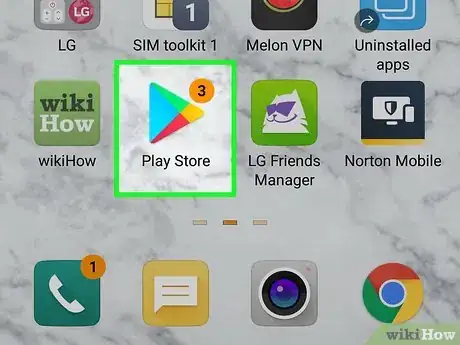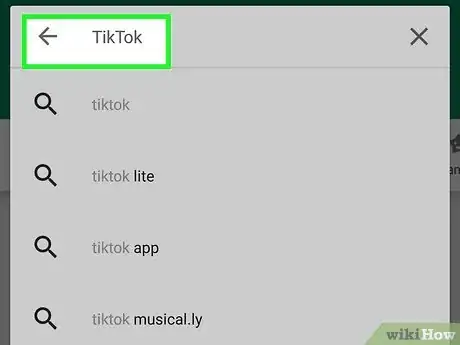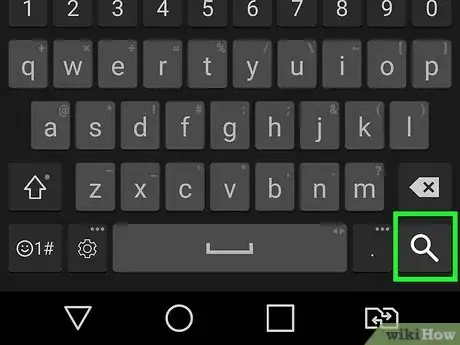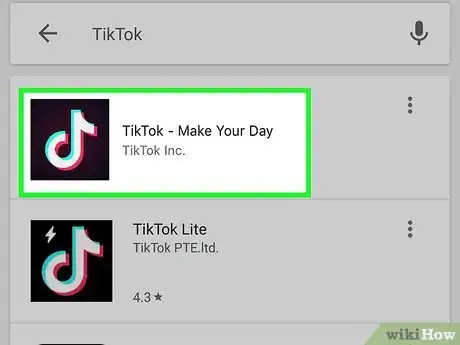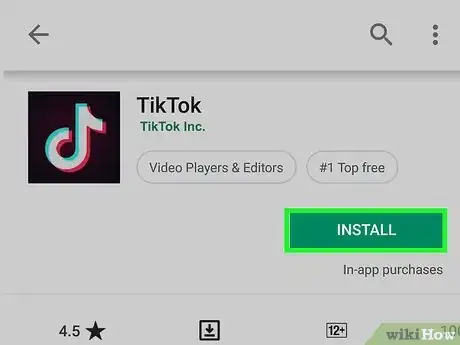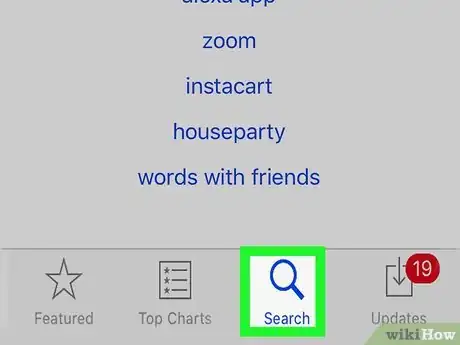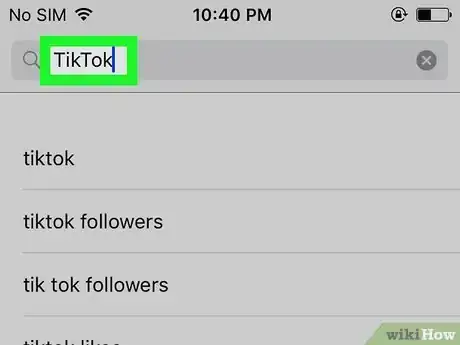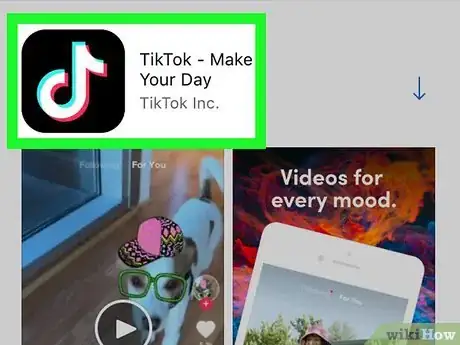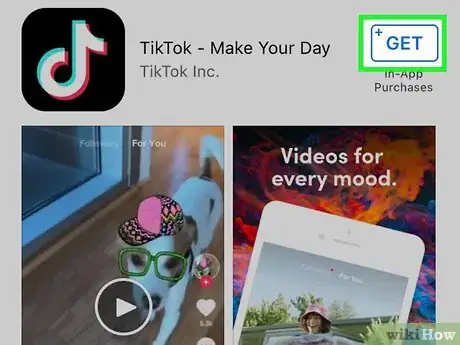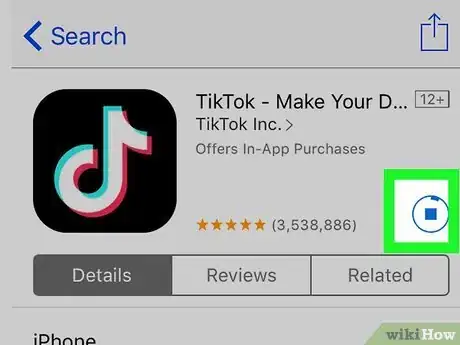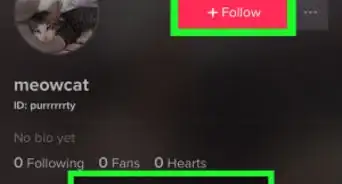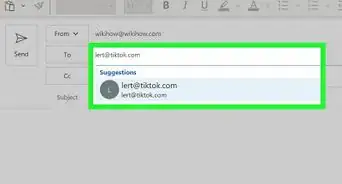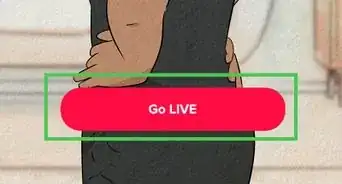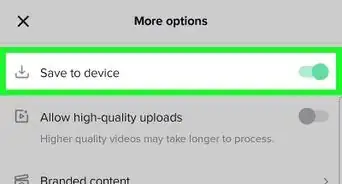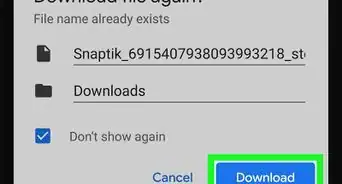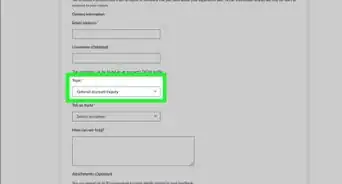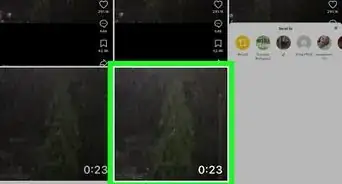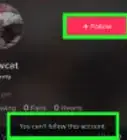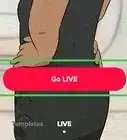This article was co-authored by wikiHow staff writer, Darlene Antonelli, MA. Darlene Antonelli is a Technology Writer and Editor for wikiHow. Darlene has experience teaching college courses, writing technology-related articles, and working hands-on in the technology field. She earned an MA in Writing from Rowan University in 2012 and wrote her thesis on online communities and the personalities curated in such communities.
This article has been viewed 70,183 times.
Learn more...
TikTok is a highly popular video platform where you can record and share 15-second or 60-second videos on your mobile phone or tablet. This wikiHow will show you how to download and install TikTok from the Google Play Store (Android) and App Store (iOS).
Steps
Using an Android
-
1
-
2Type TikTok into the search bar. You'll find the search bar along the top of the screen.
- App suggestions will appear below your search.
Advertisement -
3
-
4Tap TikTok - Make Your Day in the search results. This should be the first result in the list that's offered by TikTok Inc.
-
5Tap Install. You'll see this button under the app's title and app icon, which looks like a stylized music note. The app will install and you'll find it on one of your home screens and/or in the app drawer.
Using an iPhone, iPad, or iPod Touch
-
1
-
2
-
3Type TikTok into the search bar. You'll find this search bar at the top of your screen.
- App suggestions will appear below your search as you type.
-
4Tap Search on your keyboard. This displays a list of search results.
-
5Tap TikTok - Make Your Day in the search results. It has the byline "Real People. Real Videos," and is offered by TikTok Inc.
-
6Tap Get. You'll see this blue button under the app's title and icon, which looks like a stylized music note.
-
7Follow the on-screen instructions to install TikTok. Depending on your security settings, you may need to use Touch ID, Face ID, or a PIN to complete the downloaded. Once the installation is finished, you'll then the app on one of your home screens.
Community Q&A
-
QuestionHow can I give feedback on TikTok?
 BrookeCommunity AnswerIf you want to comment on a video, there'll be a "comments" box on the side of the video. If you can't comment there, the user may have disabled comments. If you want to send feedback privately to TikTok, check out this article to help.
BrookeCommunity AnswerIf you want to comment on a video, there'll be a "comments" box on the side of the video. If you can't comment there, the user may have disabled comments. If you want to send feedback privately to TikTok, check out this article to help.
About This Article
1. Open the Google Play Store.
2. Type "TikTok" in the search bar.
3. Press the search icon on your keyboard.
4. Tap the search result TikTok - Make Your Day.
5. Tap Install.