This article was written by Jenna Jean Davis and by wikiHow staff writer, Darlene Antonelli, MA. Jenna Jean Davis is a Social Media Influencer & Marketer and the Founder and CEO of Jenna Jean Marketing LLC. With over five years of experience, she specializes in organic social media marketing, TikTok marketing, and Instagram marketing. Jenna is also an established TikTok creator. Jenna earned her BA in Journalism from the University of Utah.
This article has been viewed 62,196 times.
Are you new to TikTok and not sure how to search videos? Searching for trending hashtags and songs can also give you ideas on new videos for you to create. This wikiHow article teaches you how to search for videos on TikTok on the mobile app as well as a web browser.
Things You Should Know
- You can get to search by tapping the magnifying glass at the top of any video.
- You'll also find search at the top of the Discover page.
- Use TikTok search to find people, videos, sounds, live streams, or hashtags.
Steps
Using the Mobile App
-
1Open TikTok. This app icon looks like a black, red, and green music note that you'll find on one of your Home screens, in the app drawer, or by searching.
-
2Tap Discover. This icon looks like a compass at the bottom of your screen.Advertisement
-
3Tap the search bar. It's at the top of your screen.
- If you don't know what to search for, you can browse the popular hashtags and scroll through the "Discover" tab.
-
4Type your search. Before you press "Enter" or "Search" on your keyboard, you'll see a list of recommended search results appear in a drop-down below the search box. You can tap one of these to see that search, or you can press "Enter" or "Search" on your phone's keyboard to see all your search results.
- Your search results will be sorted between "Top," "Users," "Videos", "Sounds", and "Hashtags."
Using a Web Browser
-
1Go to https://tiktok.com. You can use any web browser to search videos or browse trending content without needing to log in.
-
2Click the search bar. It's centered at the top of the page and says "Search accounts and videos" next to a magnifying glass icon.
- If you don't know what you're searching for, you can instead scroll down the page and find trending suggestions under "Discover." Click any of these to see more results.
-
3Enter your search. As you type the search query, you'll see some search results populate below. You can either click these results or press Enter/Return on your keyboard.
- Further filter the search by clicking the Top, Accounts, and Videos tabs.[1]
Community Q&A
-
QuestionI followed the steps under Discover to search but I still couldn't see the search box
 wikiHow Staff EditorThis answer was written by one of our trained team of researchers who validated it for accuracy and comprehensiveness.
wikiHow Staff EditorThis answer was written by one of our trained team of researchers who validated it for accuracy and comprehensiveness.
Staff Answer wikiHow Staff EditorStaff AnswerThese instructions are using the mobile app for Android or iOS. If you're using a web browser, the steps may be different.
wikiHow Staff EditorStaff AnswerThese instructions are using the mobile app for Android or iOS. If you're using a web browser, the steps may be different. -
Questionthere is no search bar or magnifying glass?
 wikiHow Staff EditorThis answer was written by one of our trained team of researchers who validated it for accuracy and comprehensiveness.
wikiHow Staff EditorThis answer was written by one of our trained team of researchers who validated it for accuracy and comprehensiveness.
Staff Answer wikiHow Staff EditorStaff AnswerYou want to tap the "Discover" tab at the bottom of your screen and you'll see the search bar at the top. When you're watching vids on your FYP or those you're following, you'll also see a magnifying glass on the top right corner of every video. But that's only if you're using the mobile app, as described in this article.
wikiHow Staff EditorStaff AnswerYou want to tap the "Discover" tab at the bottom of your screen and you'll see the search bar at the top. When you're watching vids on your FYP or those you're following, you'll also see a magnifying glass on the top right corner of every video. But that's only if you're using the mobile app, as described in this article. -
QuestionThere is no magnifying glass by the discover button to search
 wikiHow Staff EditorThis answer was written by one of our trained team of researchers who validated it for accuracy and comprehensiveness.
wikiHow Staff EditorThis answer was written by one of our trained team of researchers who validated it for accuracy and comprehensiveness.
Staff Answer wikiHow Staff EditorStaff AnswerYou want to tap the "Discover" tab at the bottom of your screen and you'll see the search bar at the top. When you're watching vids on your FYP or those you're following, you'll also see a magnifying glass on the top right corner of every video. But that's only if you're using the mobile app, as described in this article.
wikiHow Staff EditorStaff AnswerYou want to tap the "Discover" tab at the bottom of your screen and you'll see the search bar at the top. When you're watching vids on your FYP or those you're following, you'll also see a magnifying glass on the top right corner of every video. But that's only if you're using the mobile app, as described in this article.
Expert Interview

Thanks for reading our article! If you’d like to learn more about TikTok features, check out our in-depth interview with Jenna Jean Davis.
About This Article
1. Open Tiktok.
2. Tap the magnifying glass icon.
3. Tap the search bar.
4. Type your search.


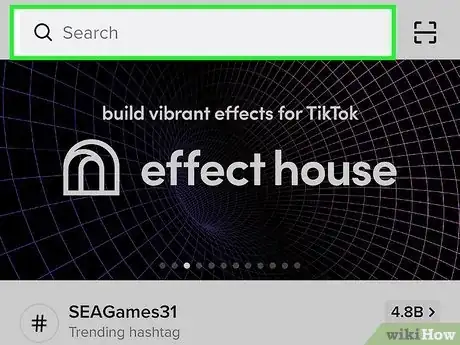


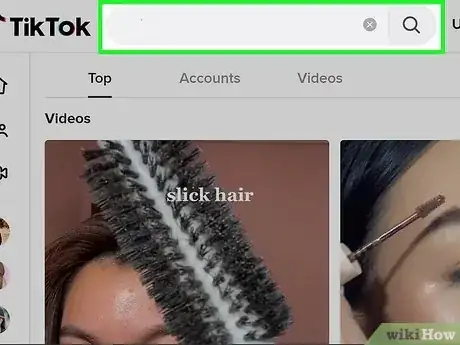
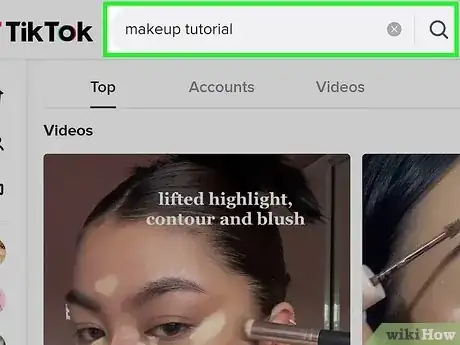



-Step-5.webp)




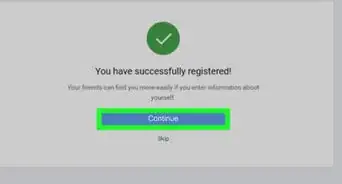
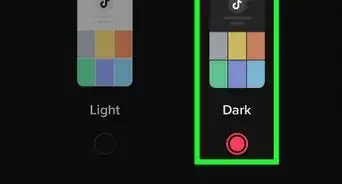

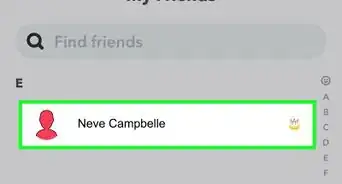
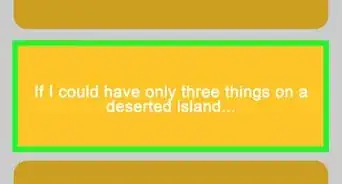
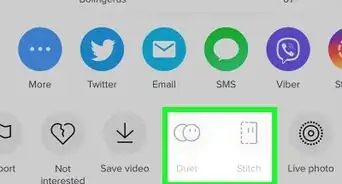










-Step-5.webp)


































