X
wikiHow is a “wiki,” similar to Wikipedia, which means that many of our articles are co-written by multiple authors. To create this article, volunteer authors worked to edit and improve it over time.
This article has been viewed 109,696 times.
Learn more...
With Spotify's latest update, the company brings the lyrics social sharing functionality globally for free and premium users. Spotify wants to help you to express yourself on social media and encourage your friends to sing along with you. Using this feature you can share lyrics of your favourite songs on Instagram, Twitter and other social media apps. In this wikiHow, we'll cover how to share Spotify's lyrics card to your Instagram stories.
Steps
-
1Open the Spotify app on your smartphone. You can usually find its icon in your app drawer or on the home screen. It's a green circle with three curved black lines inside. Make sure that your app is up to date to access this feature.[1]
-
2Find a track to share. Use the search icon to find a song or navigate to your library and choose one.Advertisement
-
3Scroll down to the “Lyrics" section. You can see it under the music controls. Note that, the lyrics feature is not available for all the songs on Spotify.
-
4Tap on the share icon. It will be located at the bottom of the lyrics screen.[2]
-
5Select the lyrics you want to share. Simply tap on the lyrics to select it. You can share up to five lines on a story. When you're done, locate the “Share” button.[3]
-
6Tap on the Share button, at the bottom of your lyrics. This will lead you to a new screen.
-
7Customize the lyrics card (Optional). Tap on the lyrics preview to change its colour.
-
8Share to your Instagram Stories. Tap the “Instagram Stories” icon at the bottom of your screen. This will add the lyrics card to Instagram's story creator tool.
-
9Share your story with friends. You can move the lyrics card's position and change its size using your fingers. Now, tap on the Your Story button to share it with your friends. That's it!
Advertisement
Community Q&A
-
QuestionIs it available on Android?
 WFTop AnswererYes, it is! You have to update to the latest version of the Spotify app to get this feature.
WFTop AnswererYes, it is! You have to update to the latest version of the Spotify app to get this feature.
Advertisement
References
- ↑ https://beebom.com/how-share-spotify-apple-music-song-lyrics-instagram-stories/
- ↑ https://beebom.com/how-share-spotify-apple-music-song-lyrics-instagram-stories/
- ↑ https://beebom.com/how-share-spotify-apple-music-song-lyrics-instagram-stories/
- https://newsroom.spotify.com/2021-11-18/you-can-now-find-the-lyrics-to-your-favorite-songs-in-spotify-heres-how/
- https://www.theverge.com/platform/amp/2021/11/18/22788998/spotify-lyrics-launches-globally-how-to-access
- https://beebom.com/how-share-spotify-apple-music-song-lyrics-instagram-stories/
About This Article
Advertisement


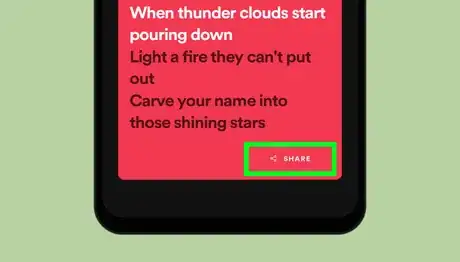
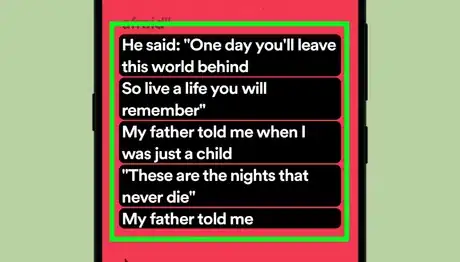
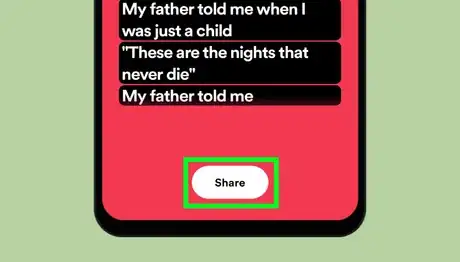
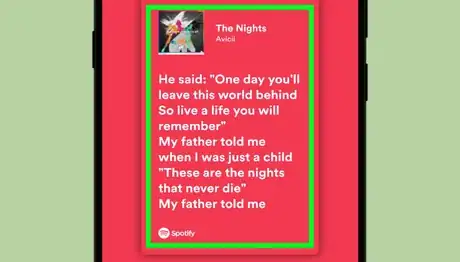




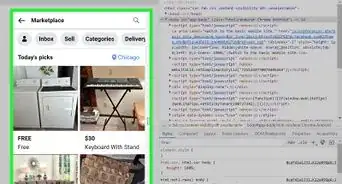
-Step-5.webp)




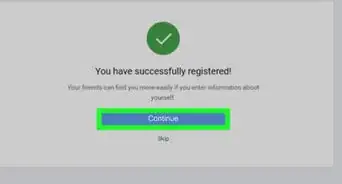
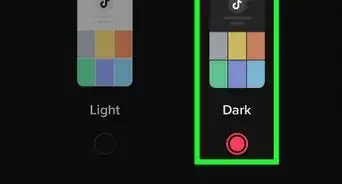
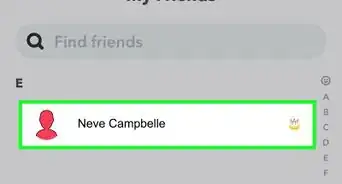


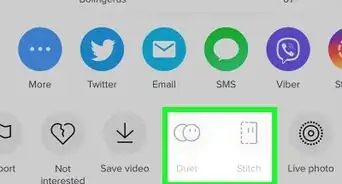









-Step-5.webp)


































