This article was co-authored by wikiHow staff writer, Darlene Antonelli, MA. Darlene Antonelli is a Technology Writer and Editor for wikiHow. Darlene has experience teaching college courses, writing technology-related articles, and working hands-on in the technology field. She earned an MA in Writing from Rowan University in 2012 and wrote her thesis on online communities and the personalities curated in such communities.
This article has been viewed 48,485 times.
Learn more...
Are you looking to remove that prompt from your Bumble profile? In an effort to get users to give more information about themselves, Bumble inspires its users to fill out their profiles by answering prompts. But what if you don't like the prompt you've been given? You can't delete it outright, but this wikiHow article shows you the other steps you can take to avoid that prompt on Bumble.
Steps
How can I update or change the prompts?
-
1Open Bumble. This app icon looks like a yellow beehive.
- This works for Androids as well as iOS phones and tablets.
-
2Tap the grey silhouette. It's your profile icon in the bottom left corner of your screen.
-
3Tap Edit Profile. It's below your profile picture near the top of your screen.
-
4Tap the profile prompt you want to change. You'll find this under the "Profile Prompts" header. You can have up to three prompts on your profile.[1]
-
5Tap Replace or Update. You can choose to either change the prompt completely to a new prompt, or you can update your current answer.
- If you opt to replace the prompt, tap a new prompt to select it. On the next screen, answer the prompt or fill in the blank and tap the yellow checkmark.
- If you chose to update your answer, change the original text as desired, then tap the yellow checkmark in the top right corner.
References
About This Article
1. Open Bumble.
2. Tap the grey silhouette.
3. Tap Edit Profile.
4. Tap the profile prompt you want to change.
5. Tap Replace or Update.


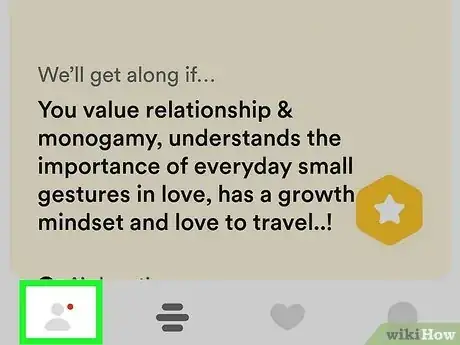


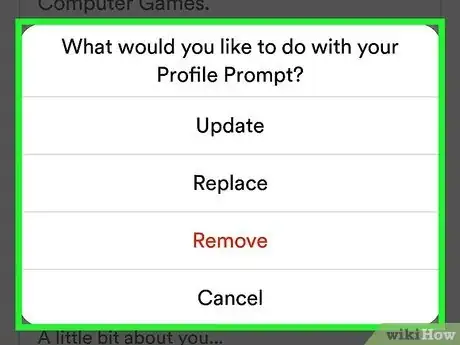






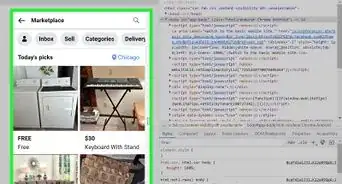

-Step-5.webp)




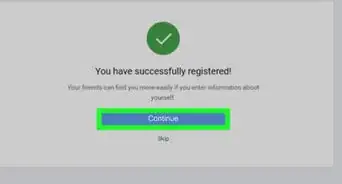

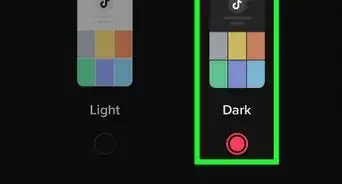
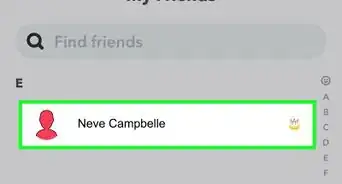












-Step-5.webp)



































