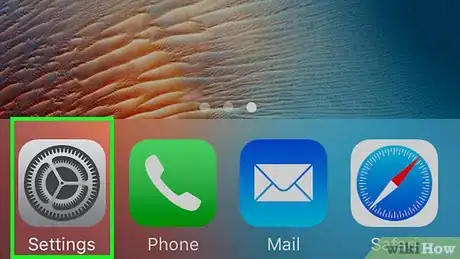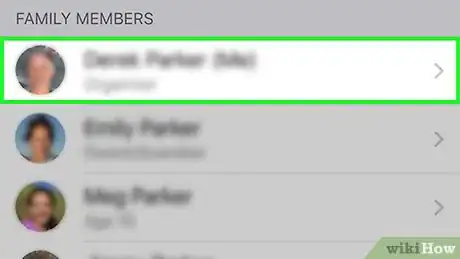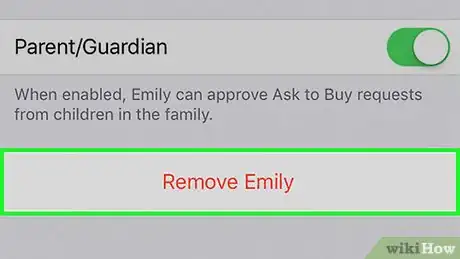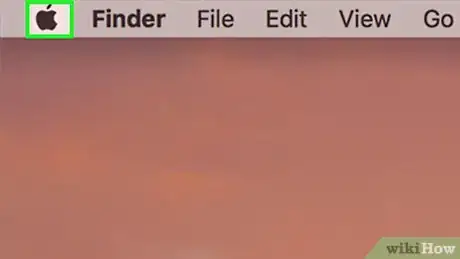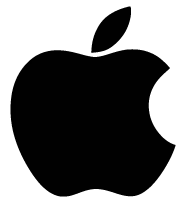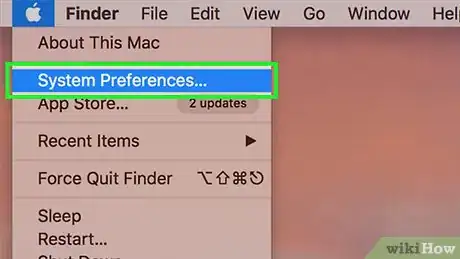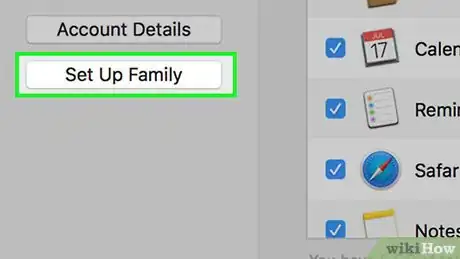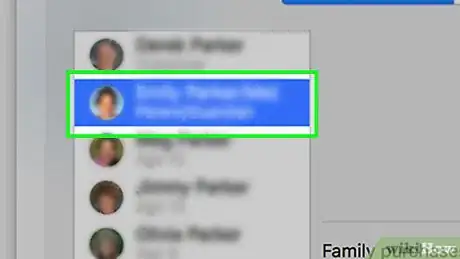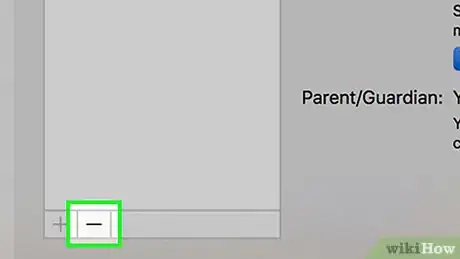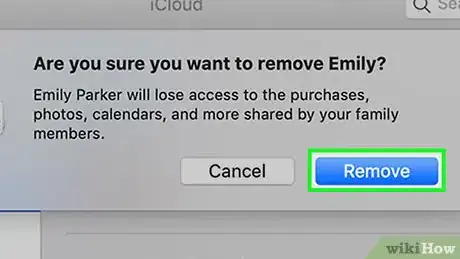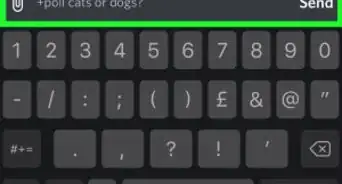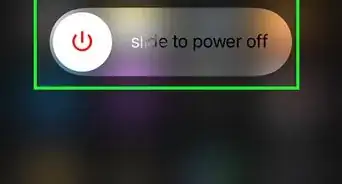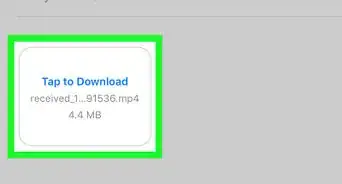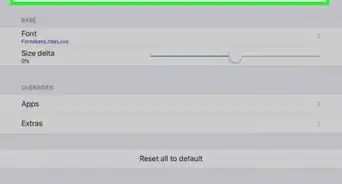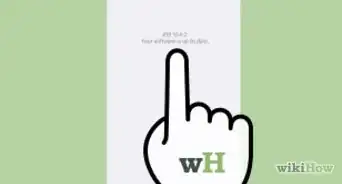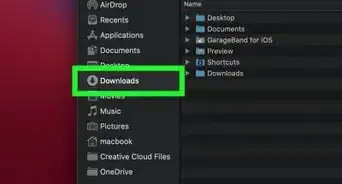This article was co-authored by wikiHow staff writer, Nicole Levine, MFA. Nicole Levine is a Technology Writer and Editor for wikiHow. She has more than 20 years of experience creating technical documentation and leading support teams at major web hosting and software companies. Nicole also holds an MFA in Creative Writing from Portland State University and teaches composition, fiction-writing, and zine-making at various institutions.
The wikiHow Tech Team also followed the article's instructions and verified that they work.
This article has been viewed 58,350 times.
Learn more...
This wikiHow teaches you how to leave your Family Sharing group on an iPhone, iPad, or computer running macOS. Once a member leaves or is removed from a family group, they'll no longer have access to shared files and accounts, including photos, music, and subscriptions.
Steps
Using an iPhone or iPad
-
1Open your iPhone or iPad's Settings . You'll usually find it on the home screen. If you are 13 or older, you can remove yourself from a family group.[1] If you're the organizer for the family group, you can remove other members as needed.
- If you are the family organizer, you can't leave the family without disbanding the entire group.[2]
- It's not possible to remove a child under 13 from your family group. You'll have to transfer them to another group instead. Contact the organizer for the other group and ask that they invite your child to join.[3]
-
2Tap your name. It's near the top of the menu.
- If your phone or tablet is running iOS 10.2 or earlier, tap iCloud instead.[4]
Advertisement -
3Tap Family Sharing.
- If you have iOS 10.2 or earlier, tap Family instead.
-
4Select the user you want to remove. If you want to leave the family yourself, tap your own name. Otherwise, tap the name of the family member you want to remove from the group.
-
5Tap Leave Family. This removes you from the family. If you're removing someone else, tap Remove (person's name) at the bottom of the screen.
- If you are the organizer and want to disband the family group, tap Leave Family Sharing… at the bottom of the screen, then confirm your change.[5]
Using macOS
-
1Click the menu. It's at the top-left corner of the screen. As long as you are 13 or older, you can remove yourself from a family group.[6] If you're the organizer for the family group, you can remove other members as needed.
- If you are the family organizer, you can't leave the family without disbanding the entire group.
-
2Click System Preferences.
-
3Click iCloud.
-
4Click Manage Family. Now you'll see a list of users who've been added to this family. If you have not yet set up your family, click Set Up Family instead.
-
5Click your own name. If you are a family organizer and want to remove someone else from the group, click that person's name instead.
-
6Click the minus sign (—). It's at the bottom-left corner of the family list. A confirmation message will appear.[7]
- If you're the organizer and want to disband the group, click Stop Family Sharing instead.
-
7Click Remove. You (or the selected user(s), if you're an organizer) are no longer sharing with this family group.
Community Q&A
-
QuestionWill the owner get a notification if I leave?
 Tyler GriegerCommunity AnswerYes, the organiser of the family will get notified. Although you do have to be over the age of 13 years old to leave family sharing.
Tyler GriegerCommunity AnswerYes, the organiser of the family will get notified. Although you do have to be over the age of 13 years old to leave family sharing.
References
- ↑ https://support.apple.com/en-us/HT201081
- ↑ https://www.iphonelife.com/blog/30704/how-leave-family-sharing
- ↑ https://support.apple.com/en-us/HT201080
- ↑ https://support.apple.com/en-us/HT201081
- ↑ https://www.iphonelife.com/blog/30704/how-leave-family-sharing
- ↑ https://support.apple.com/en-us/HT201081
- ↑ https://support.apple.com/en-us/HT201081