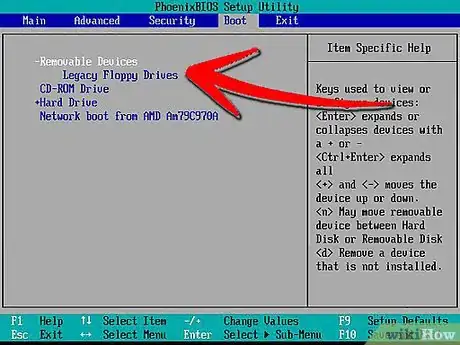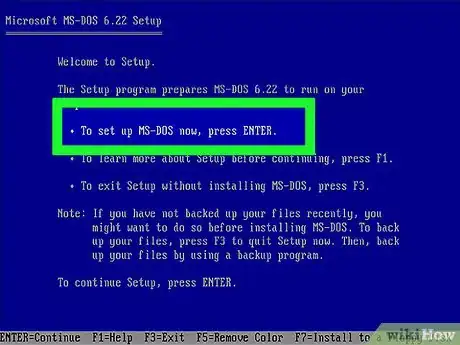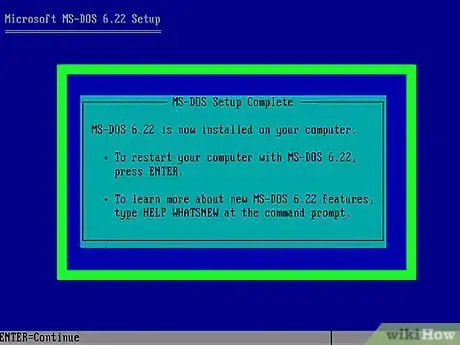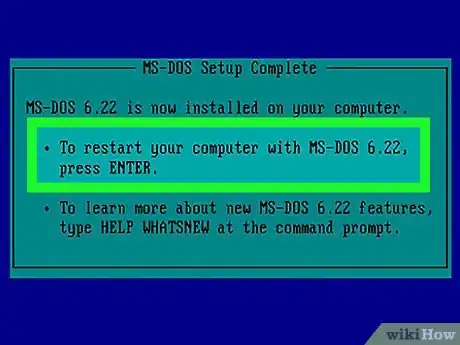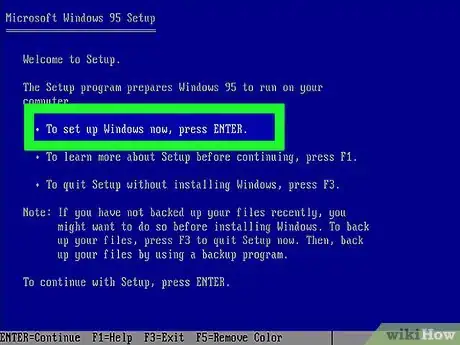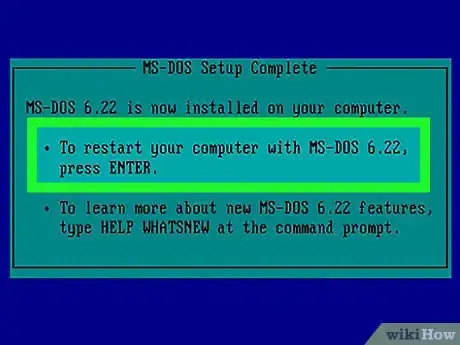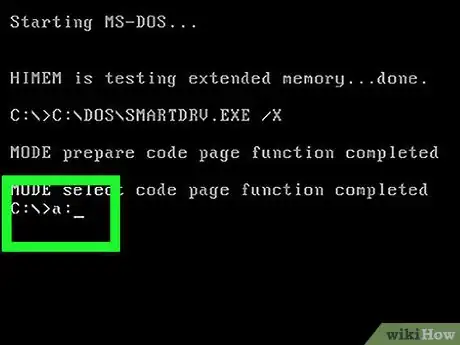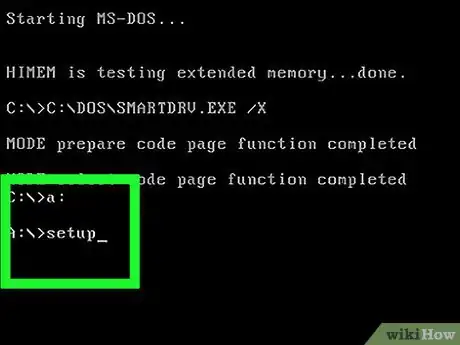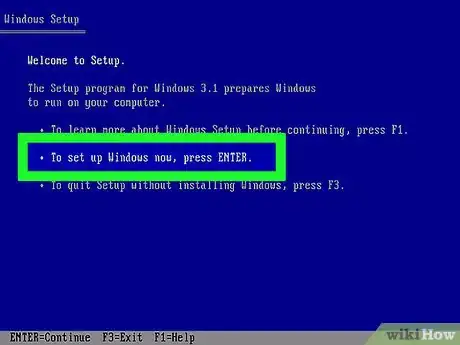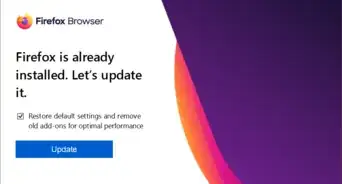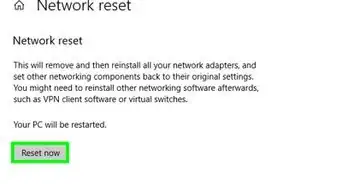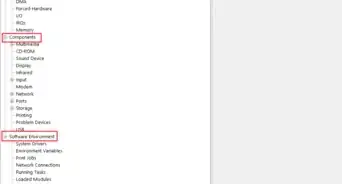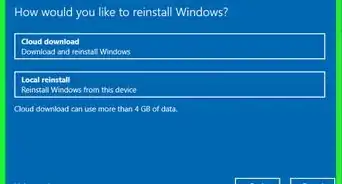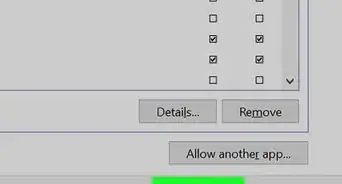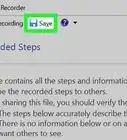X
wikiHow is a “wiki,” similar to Wikipedia, which means that many of our articles are co-written by multiple authors. To create this article, volunteer authors worked to edit and improve it over time.
This article has been viewed 38,260 times.
Learn more...
Windows that are based on the 9x platform (all versions of 95, 98 and ME) and before (1 to 3.11) all ran in a version of MS-DOS. This article will explain how you can begin the install of Windows from DOS.
Steps
Part 1
Part 1 of 4:
Preparing
Part 2
Part 2 of 4:
Installing DOS
Part 3
Part 3 of 4:
Installing Windows from a CD
Part 4
Part 4 of 4:
Installing Windows from a floppy disk
-
1Press ↵ Enter at this screen to restart the computer and boot into MS-DOS.
-
2Insert the floppy disk for your desired Windows operating system into the computer.
-
3Type without quotation marks "a:" and press ↵ Enterto go into the 'A' drive.
-
4Type without quotation marks "setup".
-
5Follow the installation instructions for your operating system.
Advertisement
About This Article
Advertisement