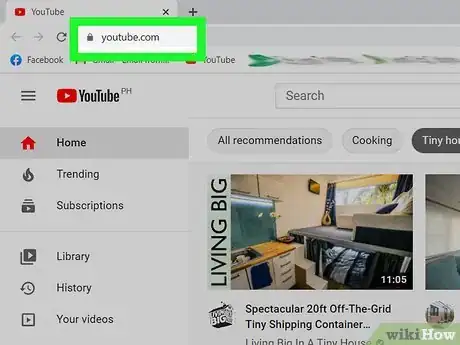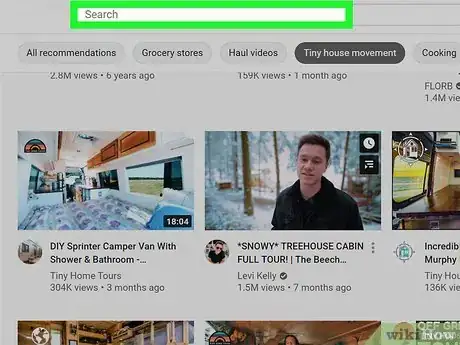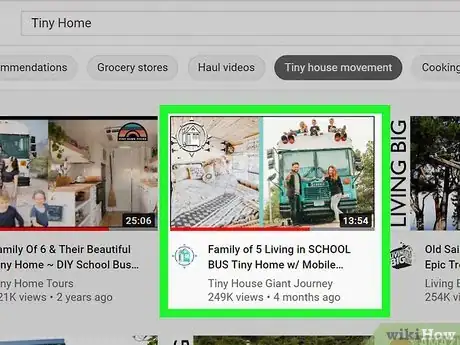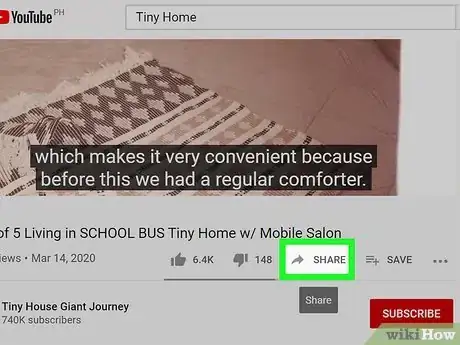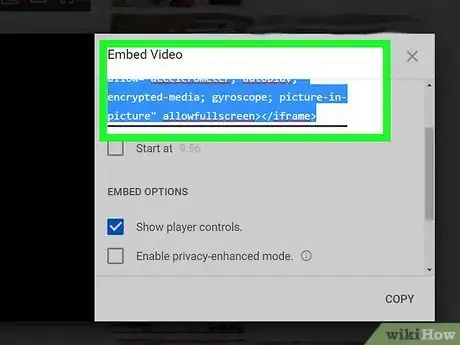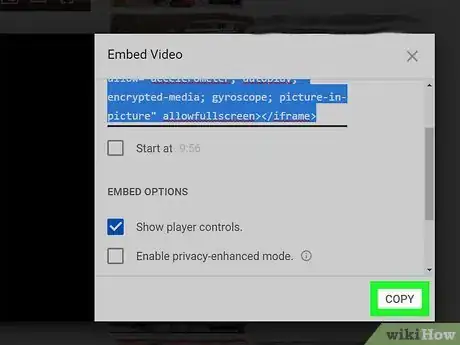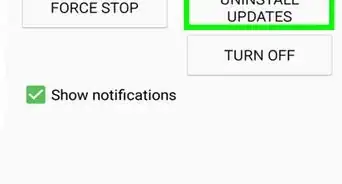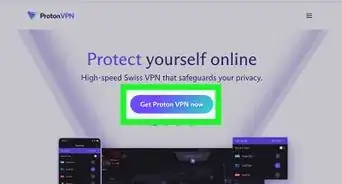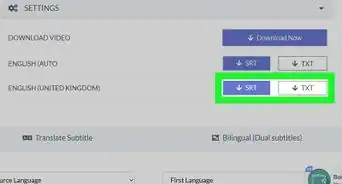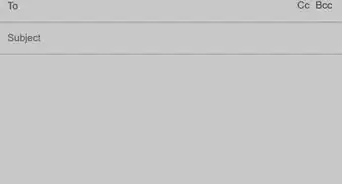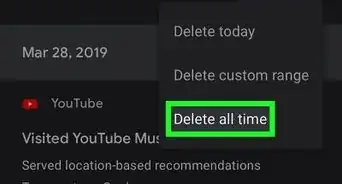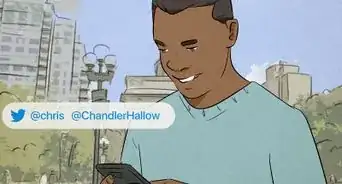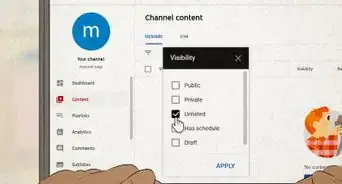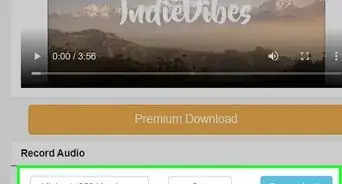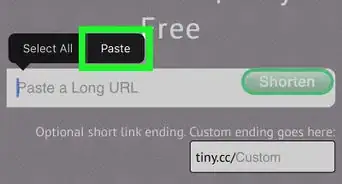This article was co-authored by wikiHow staff writer, Darlene Antonelli, MA. Darlene Antonelli is a Technology Writer and Editor for wikiHow. Darlene has experience teaching college courses, writing technology-related articles, and working hands-on in the technology field. She earned an MA in Writing from Rowan University in 2012 and wrote her thesis on online communities and the personalities curated in such communities.
This article has been viewed 16,277 times.
Learn more...
Would you like to embed a YouTube video on your website or blog? This wikiHow will teach you how to get the embed code from a YouTube video using any desktop web browser. It's not possible to generate an embed code using the YouTube mobile app.
Steps
-
1Go to https://youtube.com in a browser on your computer. You can get the embed code from a video on YouTube using any web browser.
- You don't have to be signed in to get the embed code, but you can sign in if you want.
-
2Navigate to the video you want to embed. You can browse through recommendations or search for a specific video by typing in the search bar at the top of the page.Advertisement
-
3Click the video (if you haven't already). It'll open in a more detailed view, where you can see comments, ratings, and recommended videos.
-
4
-
5Click Embed. This "<>" icon is usually first in the menu and a code will appear.[1]
-
6Click Copy. If you want the embedded video to start playing at a specific time, click to check the box next to "Start at …" By clicking the time stamp, you can change the time listed.
About This Article
1. Go to https://youtube.com.
2. Navigate to the video you want to embed.
3. Click the video (if you haven't already).
4. Click the Share arrow icon.
5. Click Embed.
6. Click Copy.