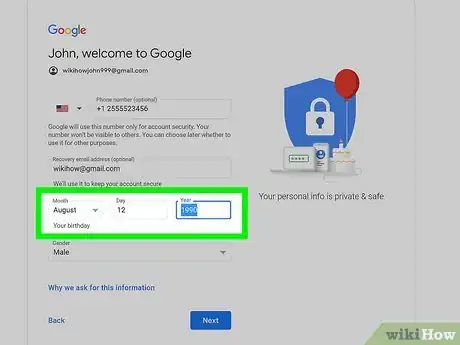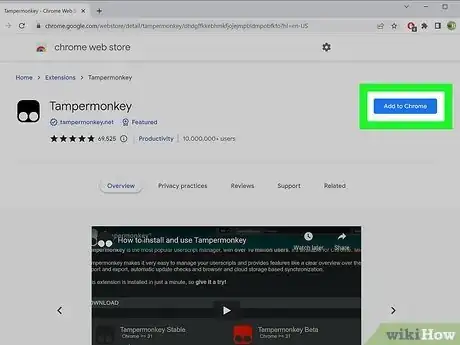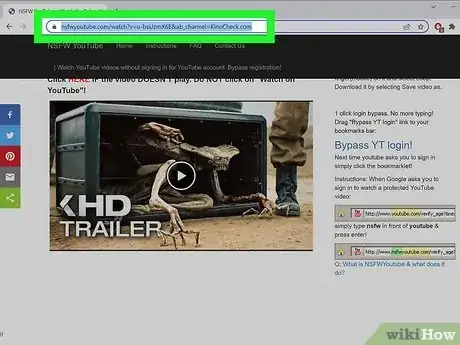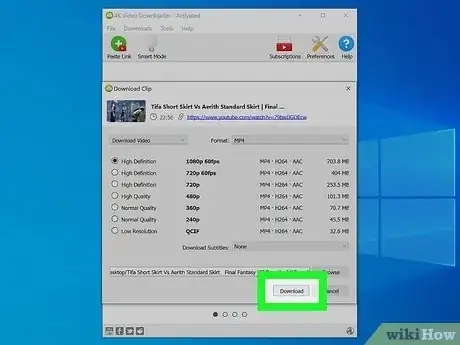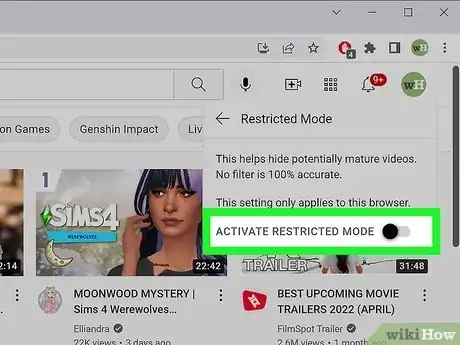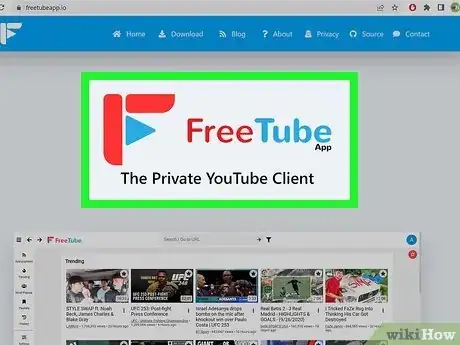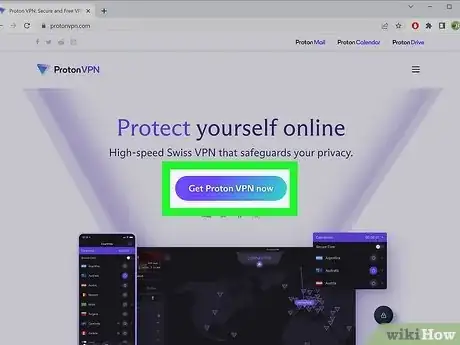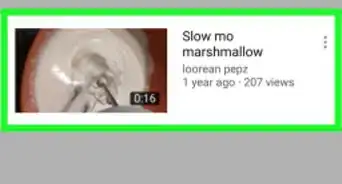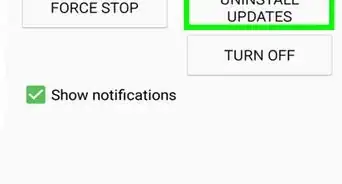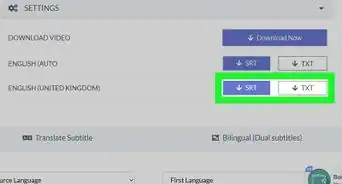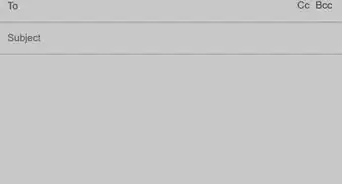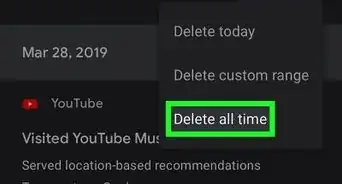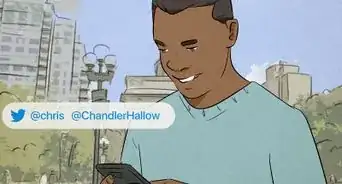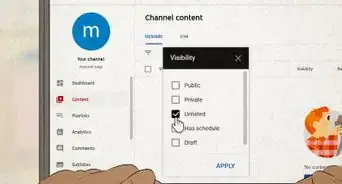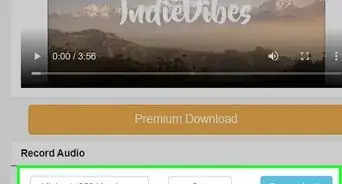This article was co-authored by wikiHow staff writer, Megaera Lorenz, PhD. Megaera Lorenz is an Egyptologist and Writer with over 20 years of experience in public education. In 2017, she graduated with her PhD in Egyptology from The University of Chicago, where she served for several years as a content advisor and program facilitator for the Oriental Institute Museum’s Public Education office. She has also developed and taught Egyptology courses at The University of Chicago and Loyola University Chicago.
This article has been viewed 2,700,986 times.
Learn more...
Do you want to watch age-restricted YouTube videos? The best way to do so is to create a new 18+ Google account to use for watching these videos, but there are also some tools you can use to bypass age restrictions without an account in a pinch. This article will show you the easiest ways to watch age-restricted videos, including how to do so without verifying your age when you can't (or don't want to) sign in to YouTube.
Things You Should Know
- Sign in with an adult Google account. If you live in the USA or use a VPN server based there, you won't be asked to verify your age when you create a new account.
- Download the video to your computer. You'll be able to watch it restriction-free once you've downloaded it.
- Turn off content restrictions in the app. If you already have an 18+ YouTube account but you're running into issues, you may have restricted mode switched on.
Steps
Community Q&A
-
QuestionIf I have Fortiguard and I'm on a school iPad and most of this is blocked, is there anything else that will work? I can't download anything.
 Community AnswerUse a proxy website. Just google "proxy sites," go into one, and you can do whatever you want there.
Community AnswerUse a proxy website. Just google "proxy sites," go into one, and you can do whatever you want there. -
QuestionHow do I bypass age restrictions on the YouTube app or third party YouTube apps?
 Community AnswerYou can only use these methods in a browser, so you can't do it without leaving the app.
Community AnswerYou can only use these methods in a browser, so you can't do it without leaving the app. -
QuestionHow do I bypass age restrictions on YouTube videos if there is no URL on mobile?
 Community AnswerUsually there is a "copy URL" or "Share" option in the mobile apps without URL. Copy it and do the steps above on a phone browser.
Community AnswerUsually there is a "copy URL" or "Share" option in the mobile apps without URL. Copy it and do the steps above on a phone browser.
Warnings
- Don't try to get past age restrictions at school or work. You wouldn't want your teacher or boss to see the video you're watching. You could face disciplinary action if you are caught.⧼thumbs_response⧽
- Make sure to clear your browser history or browse in incognito mode if you don't want anyone to see that you watched the video.⧼thumbs_response⧽
- Don't try doing this if you are under legal age or it is illegal to view NSFW (not safe for work) content in your area or region.⧼thumbs_response⧽
- Check your local laws before scanning/photographing or uploading government documents as this may be unlawful.⧼thumbs_response⧽
References
About This Article
1. Go to https://freetubeapp.io/#download on your computer.
2. Download FreeTube for your PC or Mac.
3. Install FreeTube.
4. Search for a video.
5. Click it to start watching.