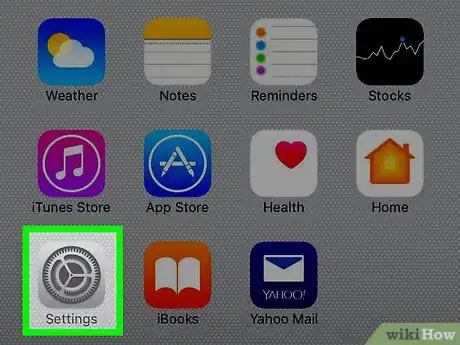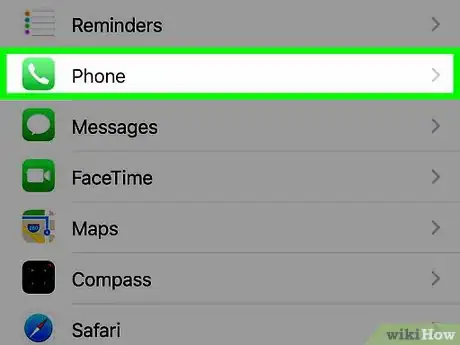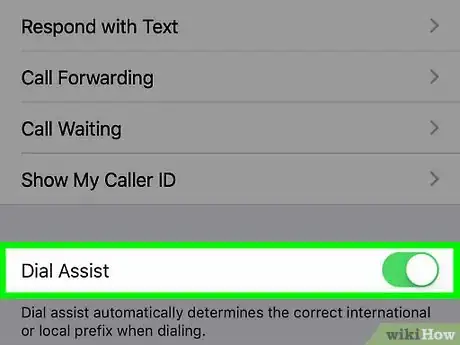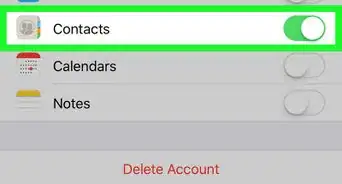This article was co-authored by wikiHow staff writer, Nicole Levine, MFA. Nicole Levine is a Technology Writer and Editor for wikiHow. She has more than 20 years of experience creating technical documentation and leading support teams at major web hosting and software companies. Nicole also holds an MFA in Creative Writing from Portland State University and teaches composition, fiction-writing, and zine-making at various institutions.
This article has been viewed 19,873 times.
Learn more...
This wikiHow teaches you how to turn on Dial Assist, a feature will help you easily call your United States-based iPhone contacts while traveling abroad.
Steps
-
1Open your iPhone’s Settings. It’s the app on your home screen noted by a gray gear icon.
-
2Scroll down and tap Phone. It’s in the fifth group of settings.Advertisement
-
3Slide the “Dial Assist” switch to the On position. The switch will turn green, which indicates that Dial Assist is on. When you call a US-based contact, your current country's exit code and the number “1” will appear before the number, making the call go through without error.[1]
- If the switch was already green, Dial Assist was already turned on and there’s no need to make any changes.
Community Q&A
-
QuestionIf some numbers are already in contacts with +1, do they dial correctly with dial assist?
 Community AnswerYes, they should. If you are in the United States when you call the number, it will go through, assuming you have a similar number with the +1.
Community AnswerYes, they should. If you are in the United States when you call the number, it will go through, assuming you have a similar number with the +1.
References
About This Article
1. Open your Settings.
2. Tap Phone.
3. Slide the “Dial Assist” switch to the On position.