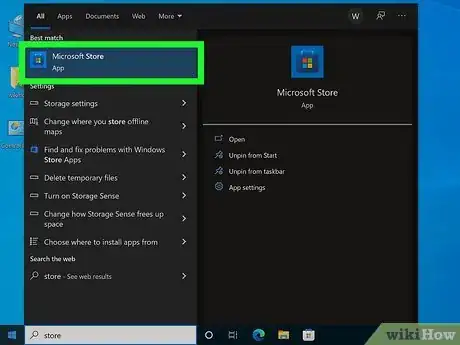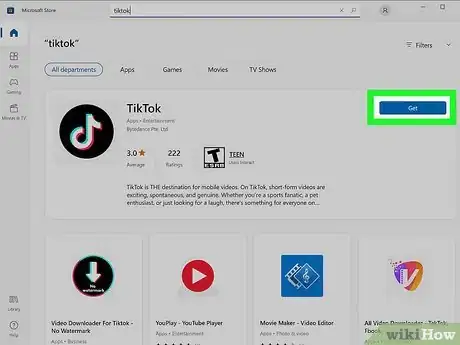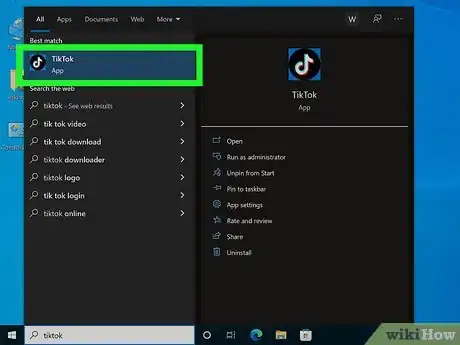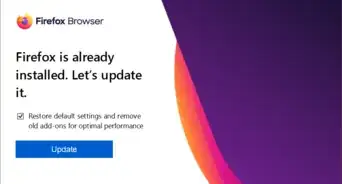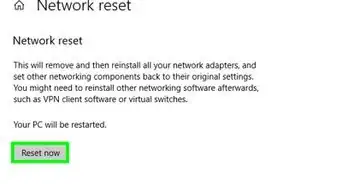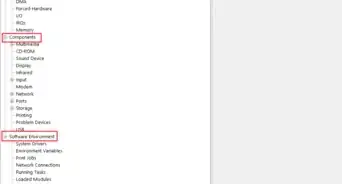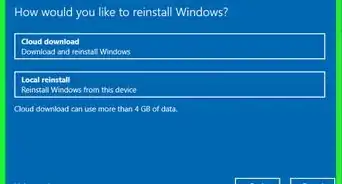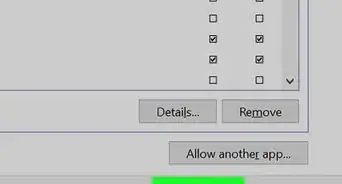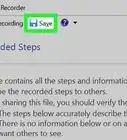This article was co-authored by Luigi Oppido and by wikiHow staff writer, Cory Stillman. Luigi Oppido is the Owner and Operator of Pleasure Point Computers in Santa Cruz, California. Luigi has over 25 years of experience in general computer repair, data recovery, virus removal, and upgrades. He is also the host of the Computer Man Show! broadcasted on KSQD covering central California for over two years.
This article has been viewed 21,357 times.
TikTok is now available as an app for Windows 10 or 11. Now, you can watch your favorite TikToks on your PC, in addition to your smartphone! Downloading the TikTok app for Windows 10 is straightforward and simple. This wikiHow article will guide you in downloading TikTok to your Windows PC.
Steps
-
1Open the Microsoft Store. The TikTok app for Windows is relatively new, having released in June 2021. [1] Prior, using TikTok on your PC required you to download a smartphone emulator like Bluestacks. Now, you can simply open the Microsoft Store to get started.
- You can also use the "Get app" button in the bottom right corner of the TikTok website to download the app. [2]
-
2Search for the TikTok app. Use the search field atop your screen, or find the app listed on the Microsoft Store's homepage. It is likely to be among the "Top free apps."Advertisement
-
3Click Install in the top right corner. Downloading and installing the TikTok app is completely free.
-
4Enjoy TikTok on your PC. The app installs rather quickly, and will boot up automatically after installation.
- Be sure to take advantage of TikTok's specialized keyboard shortcuts, such as navigating with your arrow keys or liking a video with the L key.