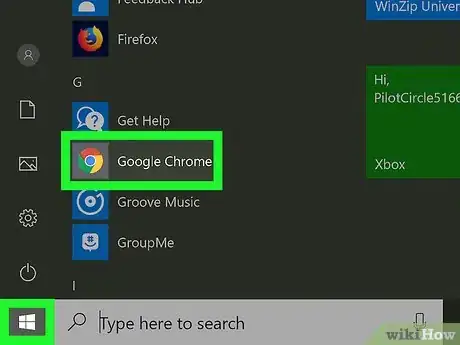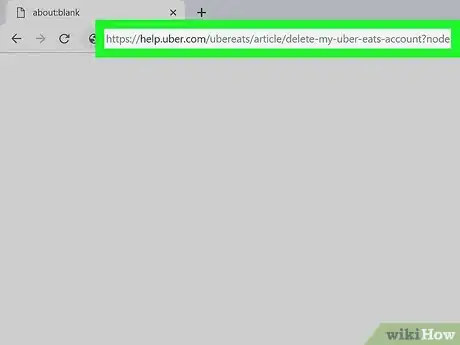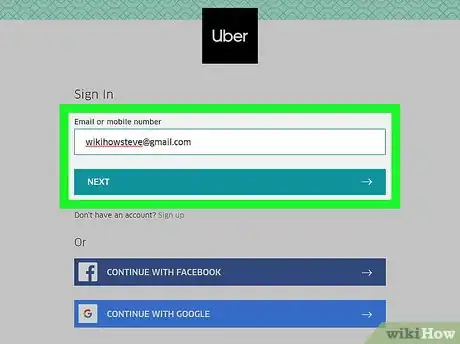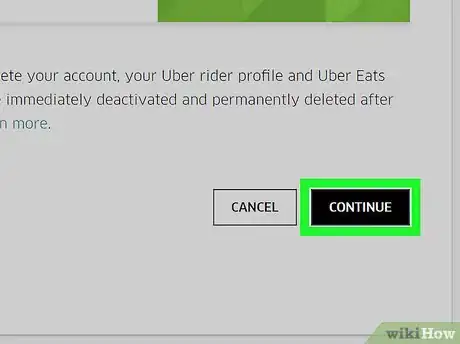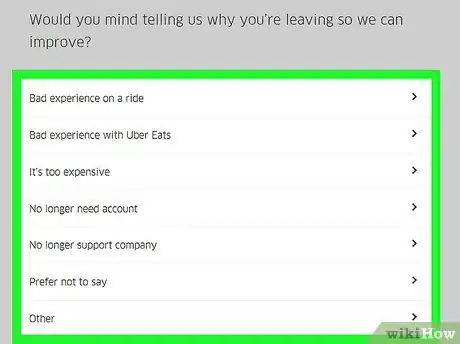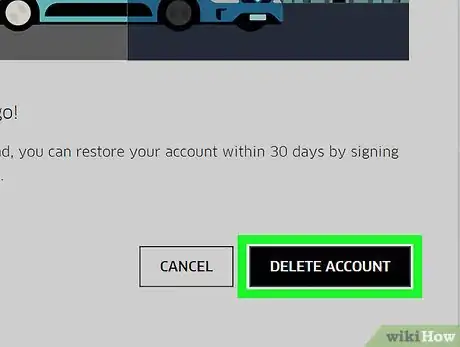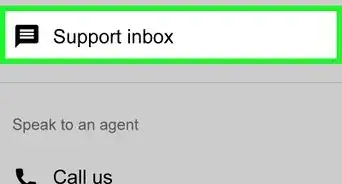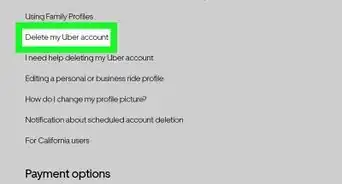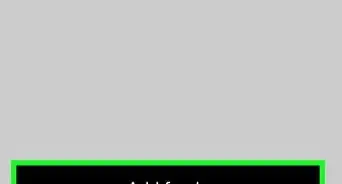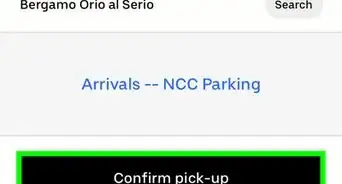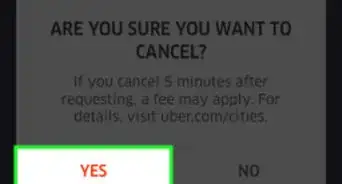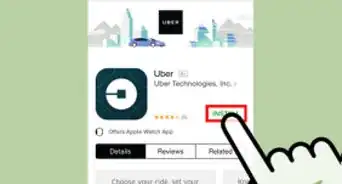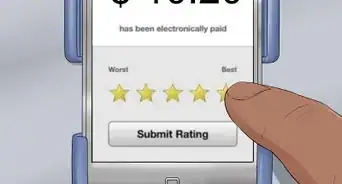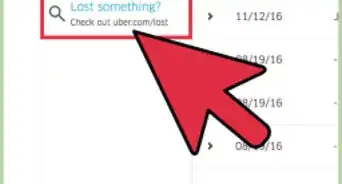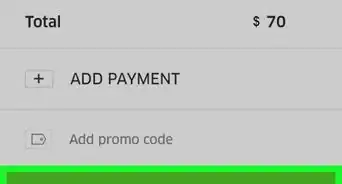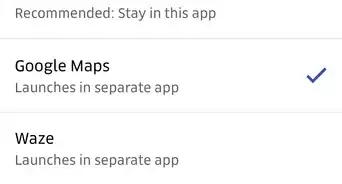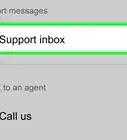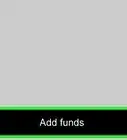X
This article was co-authored by wikiHow Staff. Our trained team of editors and researchers validate articles for accuracy and comprehensiveness. wikiHow's Content Management Team carefully monitors the work from our editorial staff to ensure that each article is backed by trusted research and meets our high quality standards.
This article has been viewed 15,967 times.
Learn more...
This wikiHow shows you how to delete your Uber Eats account, which can be done through the Uber Eats help page online.
Steps
-
1Open your web browser. You can use Google Chrome or any web browser of your choice.
-
2Navigate to the Uber Eats help page.Advertisement
-
3Click delete my Uber account. This button is located in the middle of the screen.
-
4Click Sign in to access your Uber account.
- Enter login information.
- Click Next.
- Click to confirm that you are not a robot.
-
5Click Continue at the bottom of the screen. This will not delete your account right away but will take you to a confirmation screen.
-
6Select one of the prompts to successfully delete your account.
-
7Click Submit. This will confirm that your Uber Eats account will be deleted.
- If you decide to undo the deletion, you can restore your account within 30 days of deactivation.
Advertisement
About This Article
Advertisement