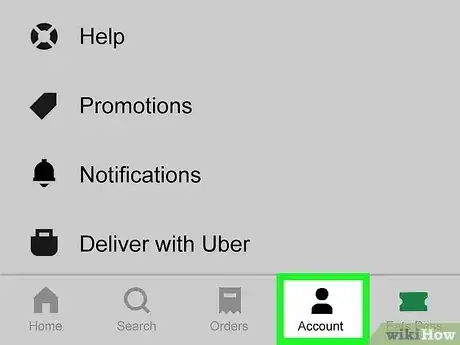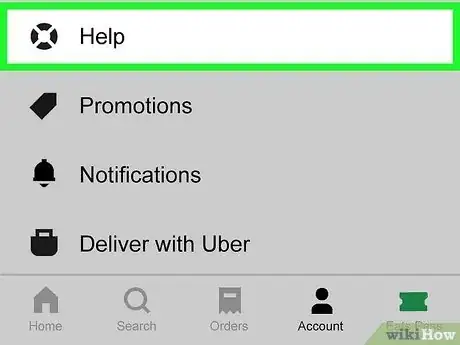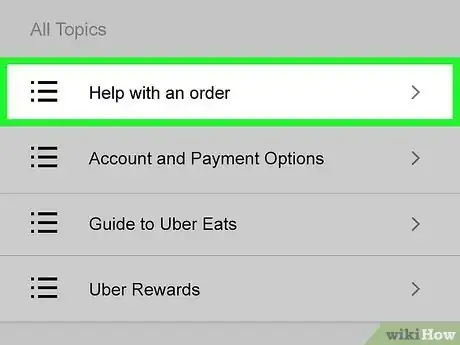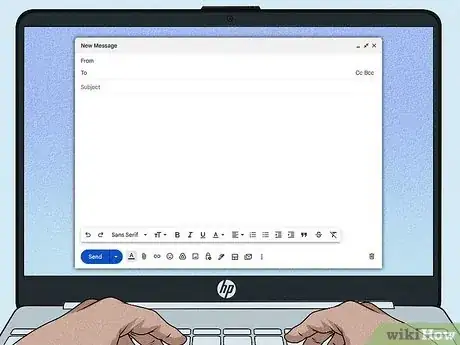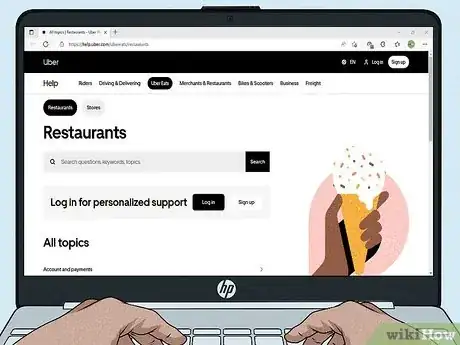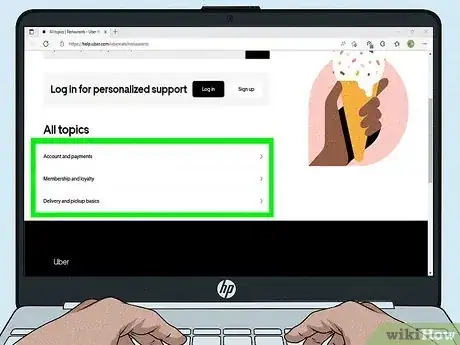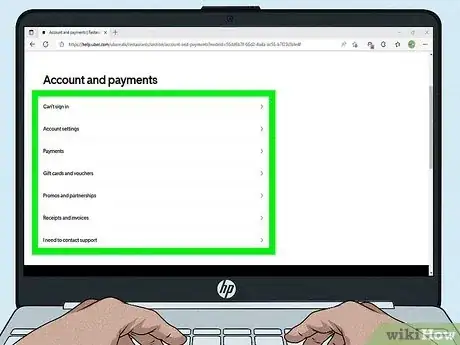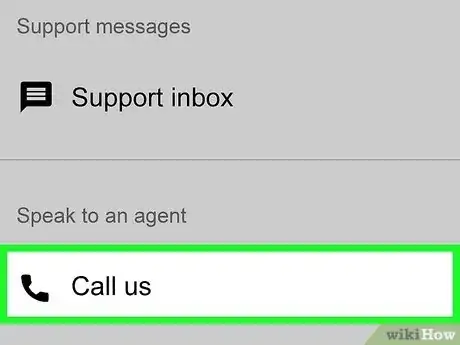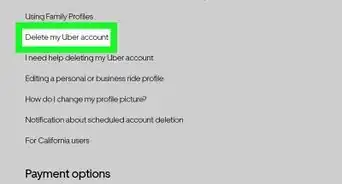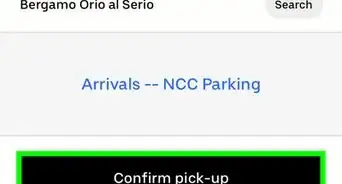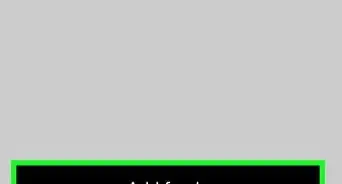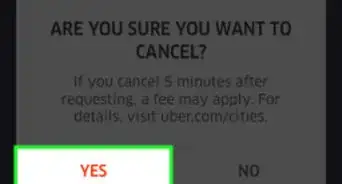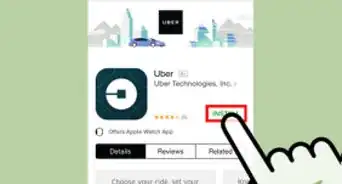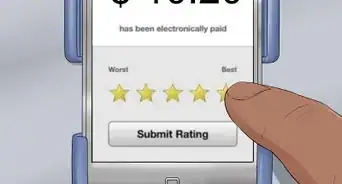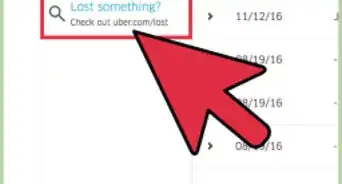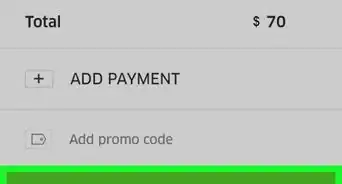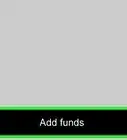This article was co-authored by wikiHow staff writer, Rain Kengly. Rain Kengly is a wikiHow Technology Writer. As a storytelling enthusiast with a penchant for technology, they hope to create long-lasting connections with readers from all around the globe. Rain graduated from San Francisco State University with a BA in Cinema.
This article has been viewed 337,287 times.
Learn more...
If you have trouble with your Uber Eats delivery order, you can easily solve issues within the app itself. You'll be able to speak to a Support Representative within the app itself. If you don't have access to the app, you can use the Uber Eats website, tweet at the support team on Twitter, or call the support line at 800-253-9377. This wikiHow will show you how to contact Uber Eats customer service using your iPhone, Android, or computer.
Things You Should Know
- Open the Uber Eats app. Tap "Account" → "Help" → "Help with an order". Select an order, then tap the issue. Enter additional details.
- Go to https://help.uber.com/ubereats a web browser. Select a help topic, then follow the troubleshooting steps.
- Call Uber Eats support at 833-275-3287, or tweet @Uber_Support.
Steps
Using the Mobile App
-
1Open the Uber Eats app on your phone or tablet. You'll be able to contact Uber Eats' customer service through their live chat function and make a call. If you're unable to open the app, you'll need to use the website or Tweet customer support instead.[1]
- If you aren't logged in already, enter your username and password to do so now. You must have an account to use Uber Eats.
- This is the easiest and fastest way to get help concerning an order you just placed, past orders, and account questions. For issues regarding the rideshare service, you'll need to use the Uber app to dispute a fare.
-
2Tap Account. The Account tab can be found in the bottom-right corner.Advertisement
-
3Tap Help. This will be underneath Promotions.
- A new page will open. You'll see your most recent order at the top of the page along with common troubleshooting topics underneath All Topics.
-
4Select Help with an order. This is the first topic underneath the All Topics header.
- You can also get help with Accounts and payments, Membership and loyalty, and Delivery and pickup basics.
-
5Select an order. You'll see a list of all your past orders. Tap the one you need help with.
- A conversation will open with Uber Eats' Support Assistant.
-
6Tap the issue. The Support Assistant will list common problems concerning orders. If you don't see your issue listed, tap More options, then Another Order issue.
-
7Explain your problem in detail. By contacting customer service through the app, the agent has immediate access to the details of your order and of your account. In most cases, you'll be asked to provide more information regarding your issue.
- Tap the camera icon to add a photo.
- You can add additional information in the Share details textbox.
-
8Tap SUBMIT. This is the button at the very bottom of the screen. You may need to scroll down to find it.
- This will send your issue to Uber Eats.
- Uber Eats will contact you within the app itself or via a text message that redirects you to the app. View your status by tapping Account → Help → View All Messages.
Calling Uber Eats Support
-
1Dial 800-253-9377 on your phone. This is the Uber Eats support number.
- Use this method if you want to speak to a real person regarding Uber Eats issues.
- You may need to wait a few moments before connecting to a representative.
-
2Speak to the representative. Let the representative know the issues you're experiencing. They'll walk you through the steps to solve your issue.
- The call may be monitored and recorded.
Sending an Email
-
1Create a new email. Log into your preferred email provider's website and create a new email. Include your issue in the subject title and describe it thoroughly in the body of the email.
- Use this method if you have an issue that isn't listed on the Help Page and/or you want the communication to be more private.
- Do not include information such as your password, credit card information, or address. The Uber Eats representative should already have access to those details.
-
2Address the email to "eats@uber.com". This is the official Uber Eats email.
-
3Click Send to send your email. The response time will vary, but you'll receive a response from Uber Eats as soon as possible.
Using the Help Page
-
1Go to https://help.uber.com/ubereats in a web browser. If you don't have access to the Uber Eats app, you can use a web browser.[2]
- Log in for personalized support with issues concerning past orders or billing. Tap Log in underneath the search bar and enter your login details.
-
2Click one of the help options. You might be able to solve your issue by following the prompts to Help with an order, Accounts and payments, Membership and loyalty, or Delivery and pickup basics.
- You can also type the keywords of your issue in the search bar at the very top of the page.
-
3Follow the help article's steps. This should help you resolve your Uber Eats issue. If not, you can return to the Help page and select another topic category, topic, and issue to attempt to fix the problem through a different process.
Using Twitter
-
1Log into https://twitter.com/ or the Twitter app. Enter your login details and click Log in.
- If you don't have a Twitter account, you'll need to make one.
- You should use this method if you can wait at least 24 hours before receiving an answer.
-
2Place @Uber_Support in the tweet field. While Uber Eats has a Twitter account, any questions or concerns should be sent to the Uber Support Twitter. Putting @Uber_Support at the very beginning of your Tweet ensures that the person handling the account knows you're trying to contact Uber directly.
- On desktop, the New tweet field will be on your homepage at the very top.
- On the mobile app, tap the + icon in the bottom-right corner to create a new tweet.
-
3Enter your question into the tweet field. Be sure to write your question succinctly, since there is a 280-character limit on Tweets. For best results, focus on the main issue and try to avoid giving any unnecessary background information.
- For example, if you're having trouble logging into the app on your phone, don't include information in the Tweet about how often you use the app or what you planned to order that day.
- Since this is the most public way of contacting customer service, you should only Tweet out questions about general issues, such as the functionality of the app, and not about your personal account or payment plan.
-
4Click Tweet to send your message, then wait for a response. There's no set amount of time in which the @Uber_Support normally responds to Tweets, but you can expect them to get back to you as soon as they can. This method is best general issues or app status.
- If your app isn't working, you can also monitor the @Uber_Support Twitter account for real-time updates about the app's status. If Uber Eats is aware of the problem, they will Tweet out when they have fixed it. You can also try to restart your iPhone or restart your Android.
- If you would rather send a private message to @Uber_Support, click the mail icon above of their profile bio. This will open a Direct Message.
- Enter your question or concern into the message field, then click the airplane icon to send your message. When Uber Eats has received your concern, they'll respond in this message window.
Getting Help as a Driver
-
1Call Uber Eats support. Open the Uber Eats Driver app and tap Account. Tap Help in the top-right corner, then scroll down. Tap Call us to connect with a support representative.
- If you have an issue with an active order, click the three dots icon to the right of the order. You'll be taken to the Trip Planner page.[3]
- Scroll down and tap Report issue. Tap Call Support. This will begin a call with an Uber Eats support representative closest to your location.
- There is no single number to contact Uber Eats support since this varies by location. You must initiate the call through the Uber Eats app as a driver.
- If you have an issue with an active order, click the three dots icon to the right of the order. You'll be taken to the Trip Planner page.[3]
-
2Email Uber Eats support. Open the Uber Eats Driver app and tap Account. Tap Help in the top-right corner, then scroll down. Tap Support inbox. Enter your concerns, include any additional photos, then tap Send.
- When Uber Eats responds, you'll see a notification from the Uber Eats Driver app. You'll also receive an email.
References
About This Article
1. Tap the Uber Eats app icon on your smartphone.
2. Input your username and password to log into the app.
3. Tap Account and Help.
4. Select the order you need help with.
5. Explain your problem in detail so the representative can help solve it.