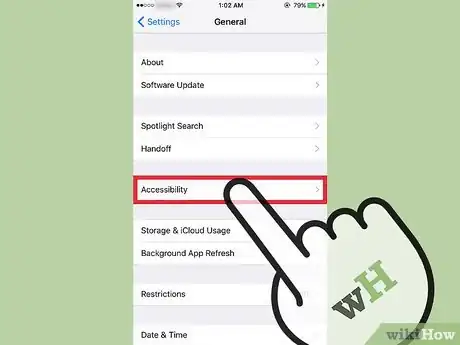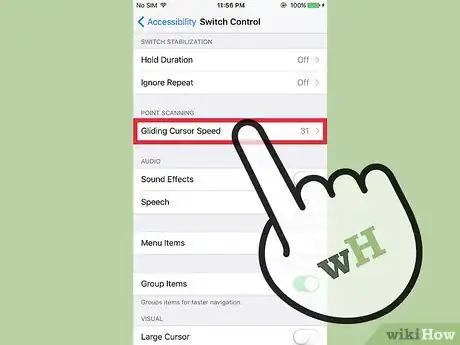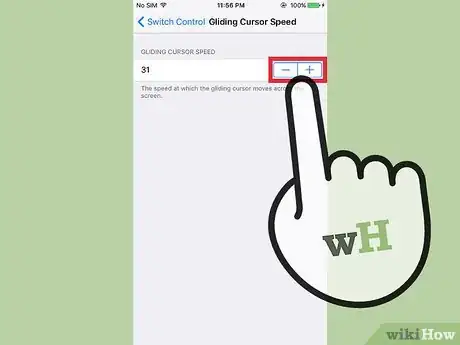This article was co-authored by wikiHow Staff. Our trained team of editors and researchers validate articles for accuracy and comprehensiveness. wikiHow's Content Management Team carefully monitors the work from our editorial staff to ensure that each article is backed by trusted research and meets our high quality standards.
This article has been viewed 33,902 times.
Learn more...
This wikiHow article teaches you how to change the speed at which the gliding cursor - an accessibility feature that scans your screen to help you select specific points - moves from one side of your screen to another.
Steps
-
1Open your iPhone's Settings. The icon looks like a set of grey cogs located on the home screen.
- If you can't find it on the home screen, Settings may be located in the Utilities folder on the home screen.
-
2Scroll down and tap General. It is located in the third group of menu options.Advertisement
-
3Scroll down and tap Accessibility. It is located in the third group of menu options.
-
4Scroll down and tap Switch Control. It is located in the third group of menu options.
-
5Scroll down and tap Gliding Cursor Speed. It is in the seventh group of menu options.
-
6Tap the - and + buttons to change the speed. This will change the number to the left. The higher the number, the faster the cursor will move when using the switch control.[1]
- Alternatively, you can tap directly on the number to type in a speed.
Warnings
- Switch Control must be enabled in order to use the Gliding Cursor. Slide the Switch Control button to the on position to enable this feature.⧼thumbs_response⧽
- Switch Control will affect how you interact with menus and buttons. If enabled, this will change the directions above. For each step, the app will highlight each section or button one at a time. Double tap anywhere on the screen when the desired section or button is highlighted to select or activate it.⧼thumbs_response⧽
About This Article
1. Open Settings.
2. Tap General.
3. Tap Accessibility.
4. Tap Switch Control.
5. Tap Gliding Cursor Speed.
6. Tap the - and + buttons to change the speed.