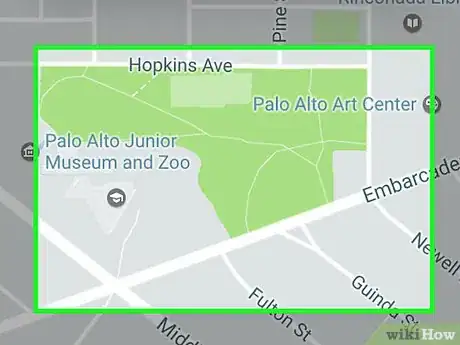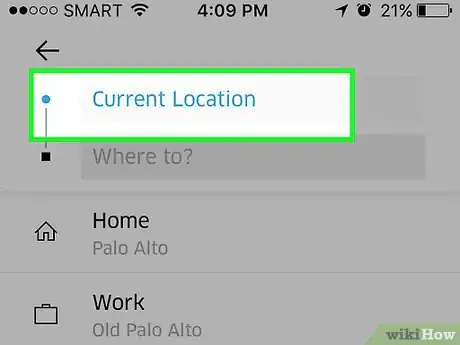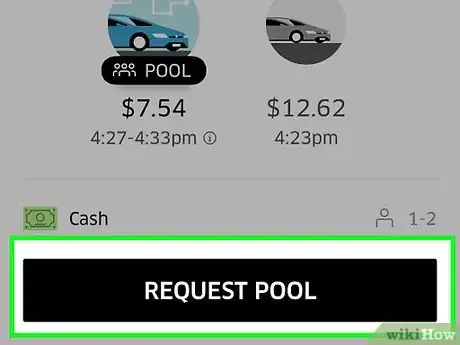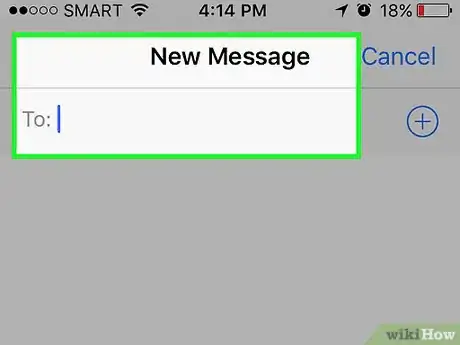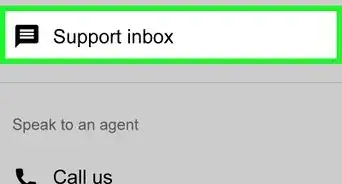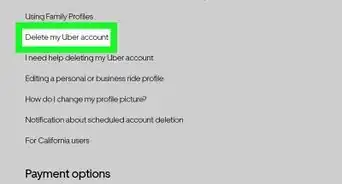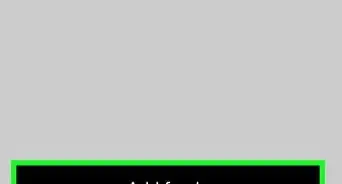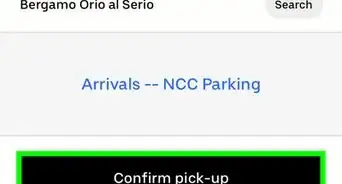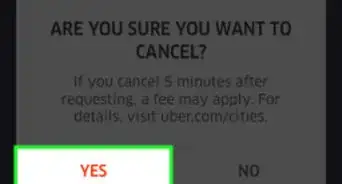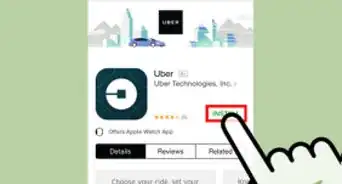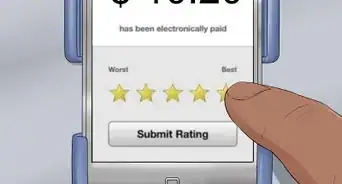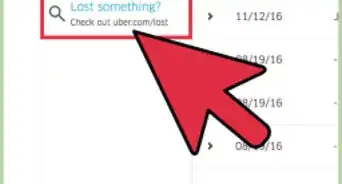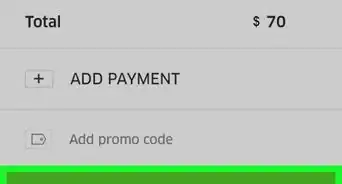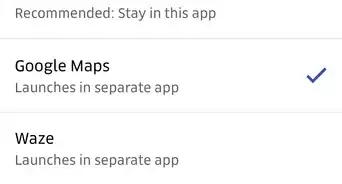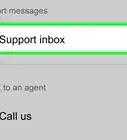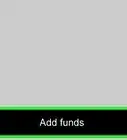This article was co-authored by wikiHow staff writer, Nicole Levine, MFA. Nicole Levine is a Technology Writer and Editor for wikiHow. She has more than 20 years of experience creating technical documentation and leading support teams at major web hosting and software companies. Nicole also holds an MFA in Creative Writing from Portland State University and teaches composition, fiction-writing, and zine-making at various institutions.
The wikiHow Tech Team also followed the article's instructions and verified that they work.
This article has been viewed 122,123 times.
Learn more...
This wikiHow teaches you how to request an Uber for someone who is unable to make their own reservation. Once you enter the person’s location, you can even set the destination, select an Uber type, and get an estimate to avoid surprise charges.
Steps
-
1Open the Uber app. If you're not automatically signed in, enter your login information.
-
2Find out the other person’s current location.Advertisement
-
3Tap Where to?.
-
4Tap Current Location. This is the box at the top of the screen.
- Depending on your settings, the box may contain your current address instead of the words “Current Location.”
-
5Enter the other person’s location. You can type their address into the box or drop a pin on their location.
-
6Tap Where to?. This is the second box from the top of the screen.
-
7Enter the other person’s destination.
- If you don’t want to list a destination, tap Skip Destination. This will prevent you from getting a fare estimate, however.
-
8Select an Uber. Choose one of the available Ubers and fare rates from those that appear in the circles at the bottom of the screen.
-
9Tap Request Uber. Once a driver accepts the request, an Uber will be sent to the other person's location.
-
10Tap the driver's avatar. You'll see a screen showing the driver's name, as well as the make, model, and license plate number of the car.
-
11Relay the driver's information to the passenger. This will allow them to identify the car when it arrives at their location.
- It's also a good idea to give the driver a call to let them know you've booked a ride for someone else. Give the driver the person's name and a description so they know who to look for.
Community Q&A
-
QuestionHow do I know the car is the one I reserved?
 Community AnswerIf you ordered the car for someone else, let the other person know the name of the driver, as well as the make, model, and color of the car. It's also a good idea to call the Uber driver to give them the name and description of the person they're picking up.
Community AnswerIf you ordered the car for someone else, let the other person know the name of the driver, as well as the make, model, and color of the car. It's also a good idea to call the Uber driver to give them the name and description of the person they're picking up. -
QuestionIn requesting a ride to someone else's address, won't the Uber driver think something is wrong? It sill be my name but, it won't be me.
 Community AnswerIt's a good idea to give the driver a call and let them know that you've booked the ride for someone else. That would also be a good opportunity to give the driver a description of the person they are picking up.
Community AnswerIt's a good idea to give the driver a call and let them know that you've booked the ride for someone else. That would also be a good opportunity to give the driver a description of the person they are picking up. -
QuestionCan I book an Uber for a specific time on the following day?
 Community AnswerYou sure can. Once you enter your destination, tap "Schedule a Ride" and choose the time and date.
Community AnswerYou sure can. Once you enter your destination, tap "Schedule a Ride" and choose the time and date.
Tips and Warnings
- Once the driver accepts your request, take a screenshot of the driver's information, so the other person knows what vehicle to look for.
- You can only request one Uber at a time. So, you will not be able to request a ride for yourself, or anyone else, until the first Uber request is complete.