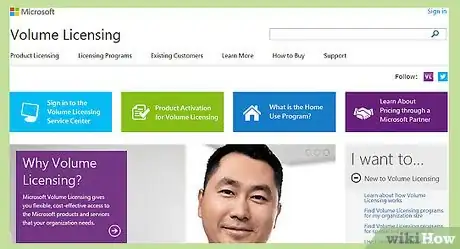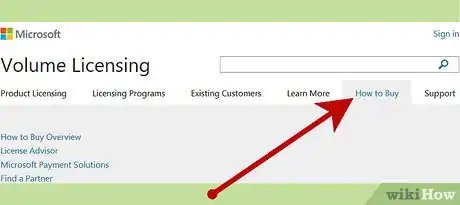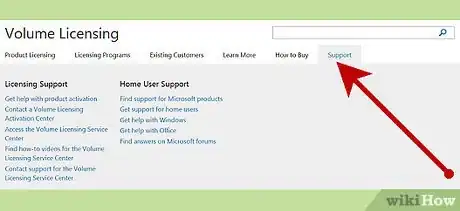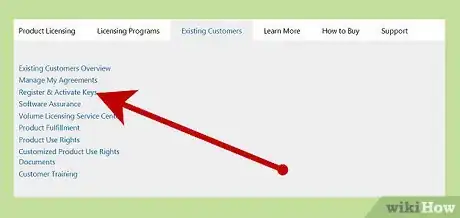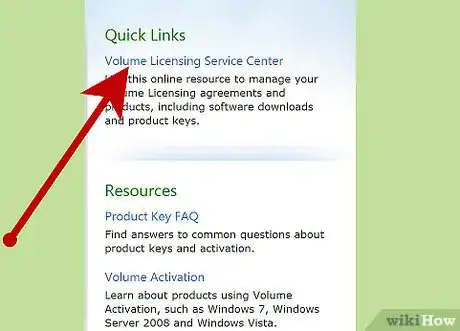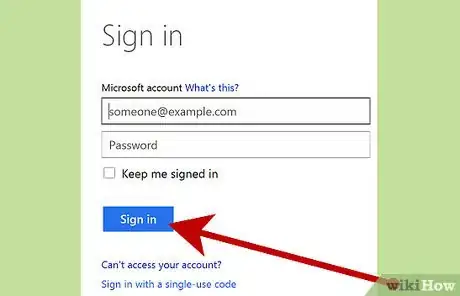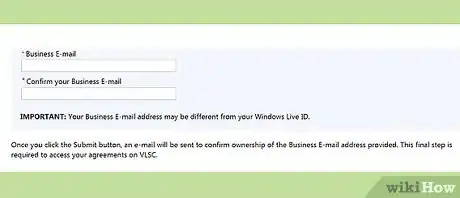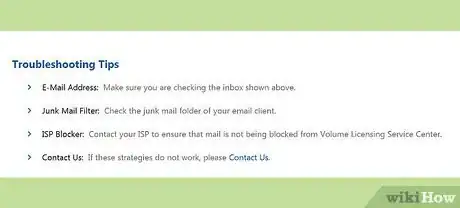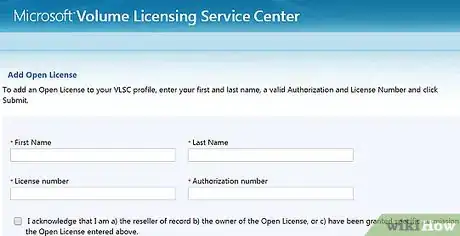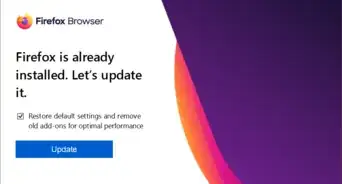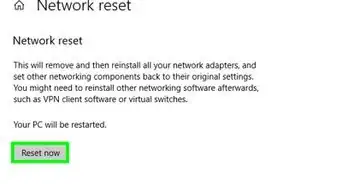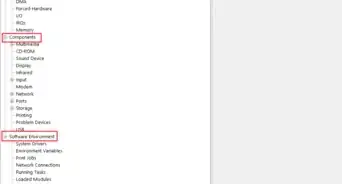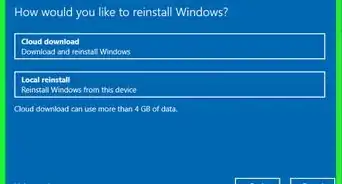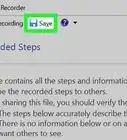wikiHow is a “wiki,” similar to Wikipedia, which means that many of our articles are co-written by multiple authors. To create this article, volunteer authors worked to edit and improve it over time.
This article has been viewed 75,124 times.
Learn more...
When you purchase Microsoft Windows from a big box retailer, such as an office supply store, that version usually carries a single license for use on one. If you need to use Windows on multiple computers, you could purchase multiple copies of the single-license version, but that is expensive. Instead, you can purchase a volume license which allows you to install Windows on five or more computers. Volume licenses are only available through Microsoft or authorized resellers.
Steps
New Customers
-
1Navigate to the Microsoft Volume Licensing website at Microsoft.com/licensing.
-
2Click "How to Buy," and select "Buy or Renew."Advertisement
-
3Call Microsoft at (800) 426-9400 or click "Find and authorized reseller," and enter your city, state and zip to find a reseller near you.
- The Microsoft customer service line or the authorized retailer can tell you how to buy multiple windows licenses.
Existing Customers
-
1Navigate to the Microsoft Volume Licensing website at Microsoft.com/licensing.
-
2Click "Existing Customers" and select "Product Activation" if you have an invitation to the Volume Licensing Service Center (VLSC) or if you already have a volume license on another Microsoft product.
-
3Scroll down to "1. Find Products" at the bottom of the page. Enter your version of Windows in the "Search for Products" field and click the arrow.
- The following page will show you the Volume License Keys that are available for your version of Windows.
-
4Scroll to the top right corner of the page and click on "Volume Licensing Service Center" under "Quick Links."
-
5Click "Sign" in and enter your Windows Live ID and password.
- If you do not have a Windows Live ID, click "Sign up now," and follow the on-screen prompts to create an ID.
-
6Enter your business email address.
- If you have received an invitation to join VLSC, use the address on the invitation.
- If you have not, use the email address for business name on your existing volume license agreement.
- Microsoft will send you a verification email. Go to your email inbox, retrieve the message and follow the instructions for verifying your address.
-
7Go to the page that lists your open licenses. Select the option to add a volume license.
-
8Follow the screen prompts to purchase a volume license for your version of Windows.
Community Q&A
-
QuestionHow much does a Windows 7 home volume license cost?
 Community AnswerI believe it's around $100.
Community AnswerI believe it's around $100.