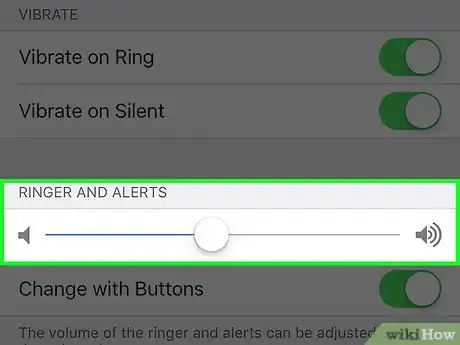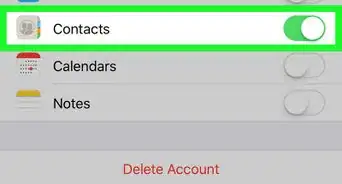X
This article was co-authored by wikiHow Staff. Our trained team of editors and researchers validate articles for accuracy and comprehensiveness. wikiHow's Content Management Team carefully monitors the work from our editorial staff to ensure that each article is backed by trusted research and meets our high quality standards.
This article has been viewed 34,462 times.
Learn more...
This wikiHow teaches you how to make your iPhone alarm louder or quieter.
Steps
-
1Open Settings. It’s an app with a gray gear, usually located on your home screen.
-
2Tap Sounds. It’s in the top half of the page.Advertisement
-
3Slide the Ringer and Alerts volume to a desired level. It's near the top of the page.
- Your phone’s ringer will sound while you’re adjusting, so you’ll be able to hear the volume level you’re setting.
- If you want to change your alarm volume in the future, slide the Change with Buttons setting to the "On" position. This setting is underneath the volume slider. Doing this will enable you to adjust your alarm’s volume using your iPhone’s volume buttons when the phone is unlocked.
Advertisement
Community Q&A
-
QuestionMy alarm sound didn't work. What should I do?
 Fort BaconCommunity AnswerMake sure your ringer is on. If it is on, go to sound and/or notifications and increase the ringer volume.
Fort BaconCommunity AnswerMake sure your ringer is on. If it is on, go to sound and/or notifications and increase the ringer volume.
Advertisement
Warnings
- When using the Change with Buttons setting, turning down your ringer using your iPhone's volume buttons will affect your alarm as well.⧼thumbs_response⧽
Advertisement
References
About This Article
Article SummaryX
1. Open Settings.
2. Tap Sounds.
3. Adjust the ringer and alerts volume.
4. Turn on Change with Buttons.
Did this summary help you?
Advertisement