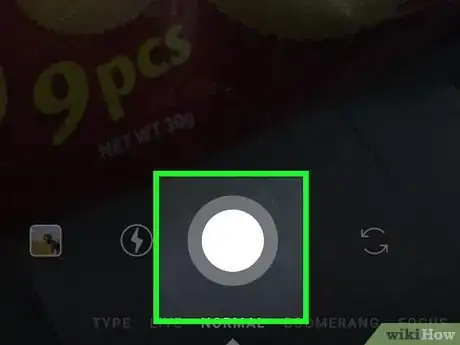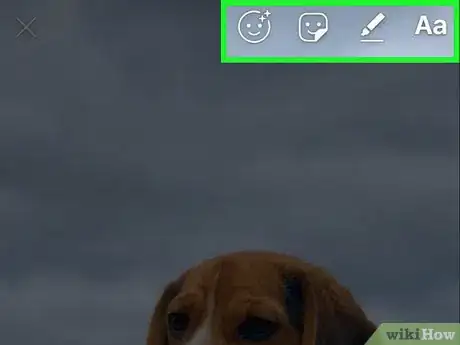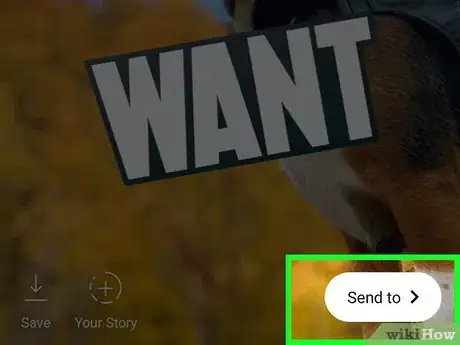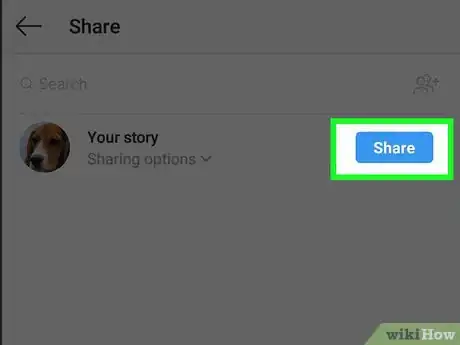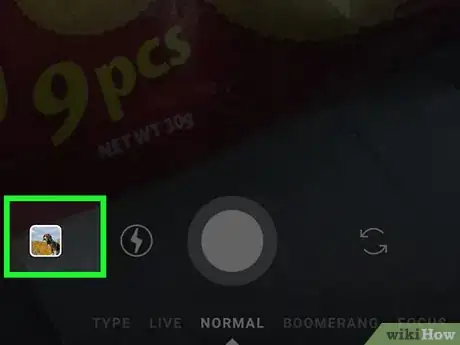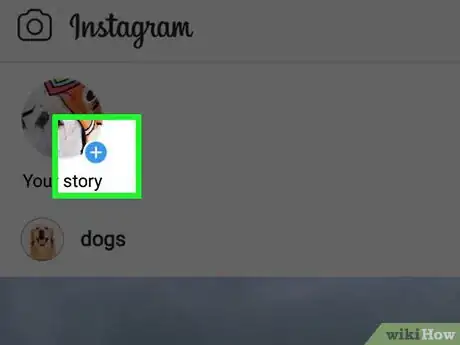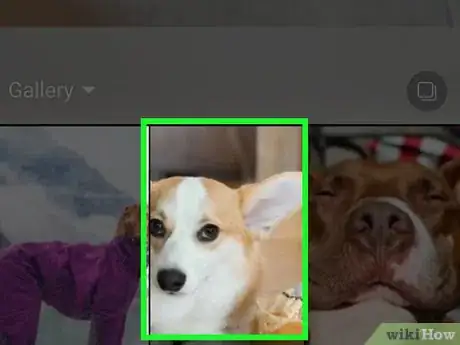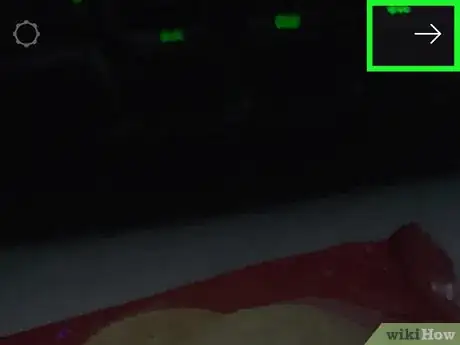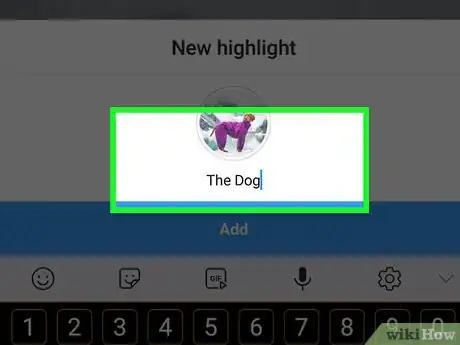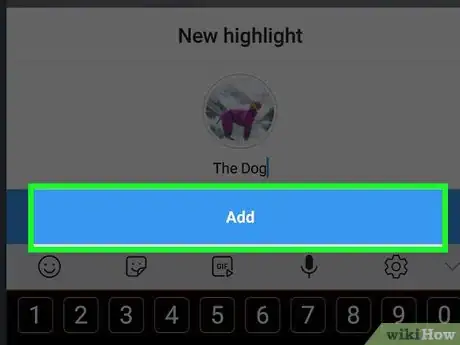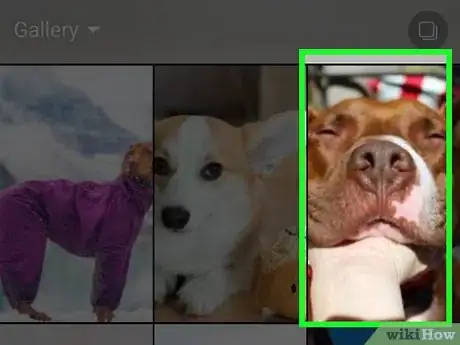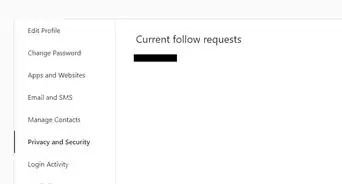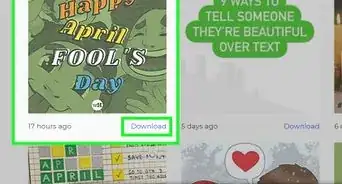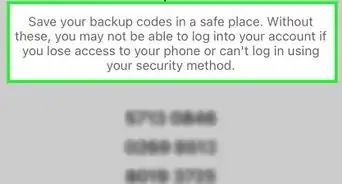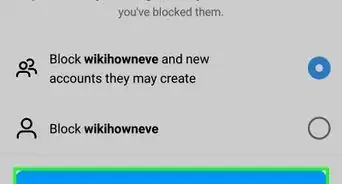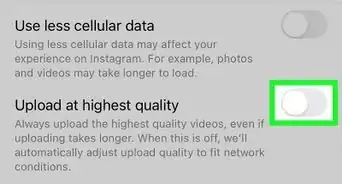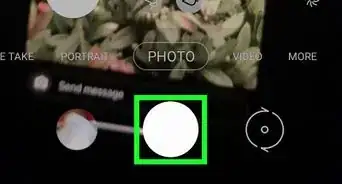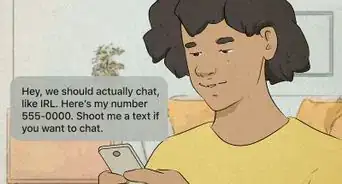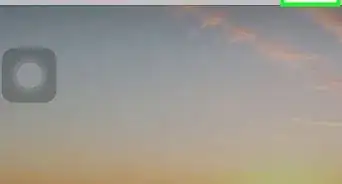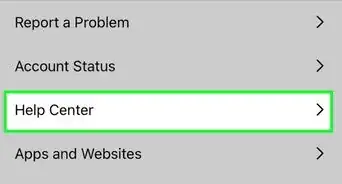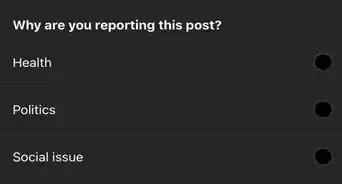This article was co-authored by wikiHow staff writer, Darlene Antonelli, MA. Darlene Antonelli is a Technology Writer and Editor for wikiHow. Darlene has experience teaching college courses, writing technology-related articles, and working hands-on in the technology field. She earned an MA in Writing from Rowan University in 2012 and wrote her thesis on online communities and the personalities curated in such communities.
This article has been viewed 54,312 times.
Learn more...
This wikiHow teaches you how to add multiple stories on Instagram. Unlike a normal post, an Instagram story will disappear after 24 hours, and shows up at the top of your feed. To add multiple stories, you can either add new photos or videos to an existing story or add Story Highlights to your profile page.
Things You Should Know
- After uploading your first photo or video to a story, tap the gallery icon to select an additional photo or video to share.
- If you want to feature multiple stories on your profile, tap + at the top of your profile and select multiple stories.
- Adding stories to highlights lets you group your favorite stories and feature them at the top of your profile.
Steps
Adding to Your Story
-
1Tap the Instagram icon. The app icon is a camera inside a square that’s a gradient from yellow to purple. This will launch Instagram.
-
2Swipe from left to right to open your camera.
- You can also tap the camera icon in the top left corner of your screen.
Advertisement -
3Tap the circular button to take a new picture for your story. You can also hold down the button to record a video, select an image or video from your gallery, or make a video with special effects like the Boomerang or Rewind options at the bottom of the camera screen.
- You can tap the two arrows icon to switch the active camera from forward-facing mode to backwards-facing mode.
- You can also add effects to your photos and videos by tapping the face icon.
-
4Add text, stickers, hashtags, or gifs to your photo or video (optional). Tap the 4 icons to the right of the save button to see all of thee things you can add to your photo or video.
-
5Tap Send To >. You should see this in the bottom right corner of the screen. This will add your video or pictures to your story.
- You can also tap your profile icon in the bottom left corner of your screen.
-
6Tap the blue Share button next to Your Story.
-
7Repeat this process to add more photos or videos to your story.
Adding Highlights
-
1Tap the Instagram icon. The app icon is a camera inside a square that’s a gradient from yellow to purple. This will launch Instagram.
-
2
-
3
-
4Select the story or stories you want to add to your profile.
- You can even choose an archived story here.
-
5Tap Next in the upper right corner of the screen.
-
6Type a title for your story and edit the cover image.
- You can edit the cover image by tapping Edit Cover.
- By dragging the image in the circle, you can see how the cover image appears.
- You can also pick an image from your photo storage by pressing the photo icon next to the cover image.
- The title for your highlight defaults to “Highlight”, but you have the ability to change that by tapping in the text field.
-
7Tap Add or Done. Depending on your device, you'll either see an "Add" or a "Done" button.
- This highlight will appear on your profile until you delete it.[1]
-
8Repeat this process to add new Story Highlights to your profile page.
References
About This Article
1. Swipe left to right to open the camera.
2. Tap or tap and hold the circular button to snap a picture or take a video.
3. Tap Send to.
4. Tap Share next to My Story.
5. Repeat this process to add more to Instagram Stories.