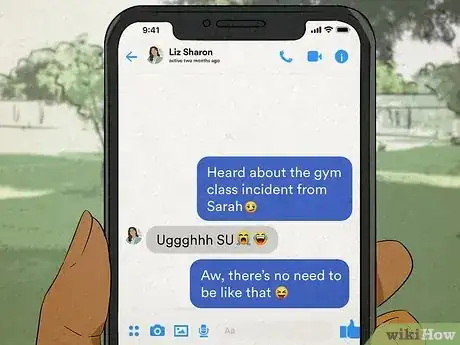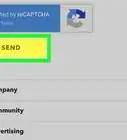This article was co-authored by Imad Jbara and by wikiHow staff writer, Janice Tieperman. Imad Jbara is a Dating Coach for NYC Wingwoman LLC, a relationship coaching service based in New York City. 'NYC Wingwoman' offers matchmaking, wingwoman services, 1-on-1 Coaching, and intensive weekend bootcamps. Imad services 100+ clients, men and women, to improve their dating lives through authentic communication skills. He has a BA in Psychology from the University of Massachusetts Dartmouth.
This article has been viewed 8,409 times.
Did the letters “SU” just pop up on your screen? This abbreviation can be a little confusing to decode at first since it has different meanings on different platforms. You’ve come to the right article, though—we’re to walk you through everything SU can possibly mean, whether you come across it on social media or over text. In just a few minutes, you’ll be able to add this handy acronym to your own texts and posts!
Steps
What does SU stand for on a Snapchat Story?
-
SU stands for “Swipe Up” on Snapchat Stories. Platforms like Snapchat let users embed links in their Snapchat Stories. When you view Snapchat Stories, you can get to the link by swiping up on your screen, which redirects you to the embedded website.[1] X Research source On unlinked Snapchat Stories, swiping up toggles a “reply” feature, which lets you DM the original poster.[2] X Research source
- Some Snapchatters use “S/U” instead of “SU” for this purpose. Both abbreviations mean “Swipe Up,” though!
- “SU for 10% off your order! 🤑”
- “SU for a compliment 💛”
- Instagram used to have a swipe up feature, but the platform got rid of it in 2021.[3] X Research source
What does SU mean in texting?
-
1SU often stands for “Shut Up.”[4] X Research source SU is a quick, efficient way to reply to a teasing remark or joke. If you see “SU” pop up during a playful text convo, it’s safe to assume that the sender is saying “shut up.”
-
Person 1: “Someone’s got a crush 👀😂”
Person 2: “SU 🙄”
-
Person 1: “Someone’s got a crush 👀😂”
-
2SU can also mean “See You.” If a text conversation is starting to wind down, someone might send “SU” instead of “Bye,” “Goodbye,” or “Talk to you later.”
-
Person 1: “It was great chatting!! I’ll ttyl 😄”
Person 2: “Same here! SU”
-
Person 1: “It was great chatting!! I’ll ttyl 😄”
How to Use SU
-
1Invite a follower to check out a link. Maybe you’re hoping to share your Amazon wishlist around, or you’ve got a promo code to a cool merch site. Whatever the case, include the link in your Snap Story, along with a caption that encourages viewers to swipe up.[5] X Research source
- “SU for a fun surprise! 😝”
- “SU to check out the video ⬆”
- You can add a link to your own Snapchat Story by using the paperclip button on your Snapchat screen.[6] X Research source
-
2Encourage your followers to send you a DM. Add a new post to your Snapchat Story where you encourage your friends to swipe up and message you. If you’re feeling especially creative, you might post an emoji game to your Story, where you encourage your friends to DM you a specific emoji from a list.
- “I’m so bored LOL SU for a tbh!! ☝”
- “SU to rate me!
🐵=funny
😎=cool
🤓=nerdy
👻=weird
😻=adorable”
-
3Casually tell someone to shut up with SU. Maybe your friend is giving you a hard time about something, or your parents are teasing you in the family group chat. Playfully put your foot down by sending a quick SU.
-
Friend: “Heard that someone likes Tyler 😜”
You: “SU!! 😖”
-
Friend: “Heard that someone likes Tyler 😜”
-
4Use SU as a replacement for a quick goodbye. Your group chat convo is starting to wrap things up, but you don’t have enough time write out a full reply. Keep things short by signing off with a quick SU.
-
Friend: “Gotta go. See ya later!”
You: “SU!”
-
Friend: “Gotta go. See ya later!”
How to Reply to SU
-
1You don’t need to reply to a “Swipe Up” link. “Swipe Up” is used in Snapchat Stories to redirect users to a new webpage. You’re welcome to use the link, but you definitely don’t have to reply to it.
-
2DM the person if they’re looking for someone to chat with. Swipe up on the Story in question and shoot them a quick message to get a conversation going.
-
Them: “SU for a tbh! ⬆”
You: “Lay it on me 👀”
-
Them: “SU for a tbh! ⬆”
-
3Playfully dish it back to a friend who tells you to shut up. Chances are, a friend who sends “shut up” in chat isn’t actually annoyed or pissed off, so feel free to send a friendly retort in reply.
-
You: “Heard about the gym class incident from Sarah 😏”
Them: “Ugh… SU 😭😂”
You: “Aw, there’s no need to be like that 😝”
-
You: “Heard about the gym class incident from Sarah 😏”
-
4Say “bye” if the other person just sent a “See You” message. If the other person is signing off, feel free to send a friendly sign-off of your own! “Goodbye,” “Bye,” “Great talking to you,” and “Talk soon” are all nice options.
-
Them: “SU!”
You: “Bye! 👋”
-
Them: “SU!”
You Might Also Like
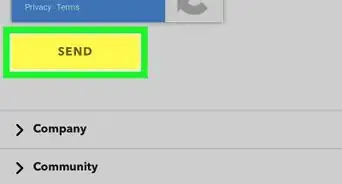
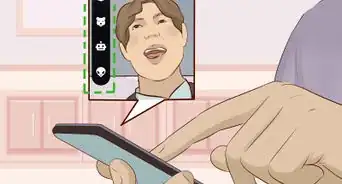
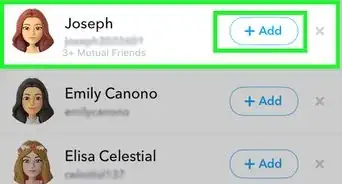 How to See Mutual Friends on Snapchat by Looking at Quick Add
How to See Mutual Friends on Snapchat by Looking at Quick Add
 What Does IG Mean? Snapchat, Texting, and More
What Does IG Mean? Snapchat, Texting, and More
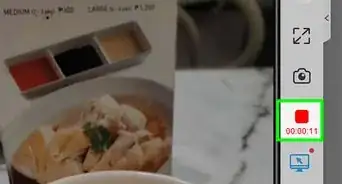 Save Snaps Without Sending a Notification on Android & iOS
Save Snaps Without Sending a Notification on Android & iOS
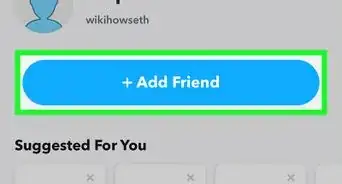 3 Easy Ways to Find Someone's Snapchat Username
3 Easy Ways to Find Someone's Snapchat Username
 Does Blocking on Snapchat Delete Chats — No, but You Can Delete Them
Does Blocking on Snapchat Delete Chats — No, but You Can Delete Them
 Find Out if Someone Deleted Their Snapchat: 4 Things to Try
Find Out if Someone Deleted Their Snapchat: 4 Things to Try
 2 Easy Ways to Mute Someone on Snapchat Without Blocking
2 Easy Ways to Mute Someone on Snapchat Without Blocking

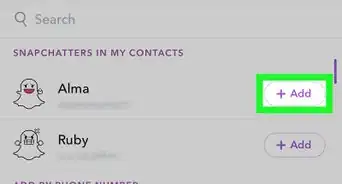
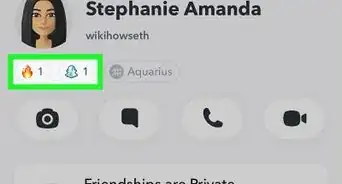 7 Easy Ways to Know if Someone Is Online on Snapchat
7 Easy Ways to Know if Someone Is Online on Snapchat
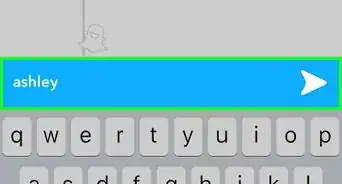

References
- ↑ https://www.businessinsider.com/how-to-add-a-link-on-snapchat
- ↑ https://support.snapchat.com/en-US/a/about-stories
- ↑ https://www.theverge.com/2021/8/23/22638222/instagram-swipe-up-link-sticker-roll-out
- ↑ https://www.abbreviationfinder.org/acronyms/su_shut-up.html
- ↑ https://www.romper.com/p/how-to-add-a-link-to-your-snapchat-post-share-your-favorite-websites-with-friends-68405
- ↑ https://www.businessinsider.com/how-to-add-a-link-on-snapchat
About This Article