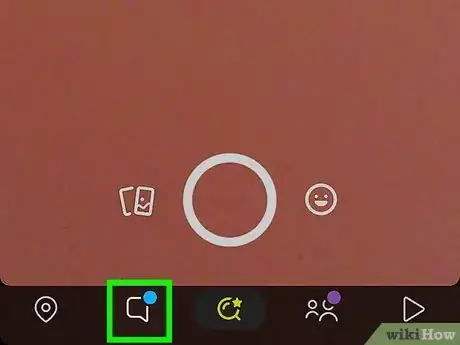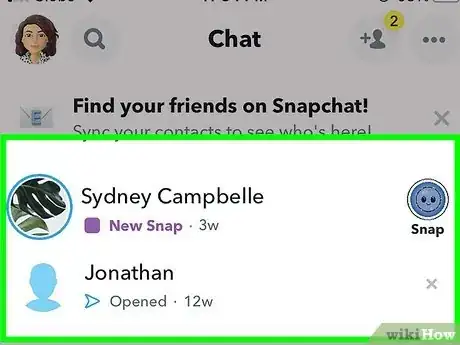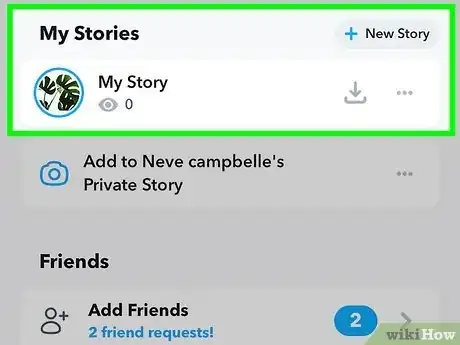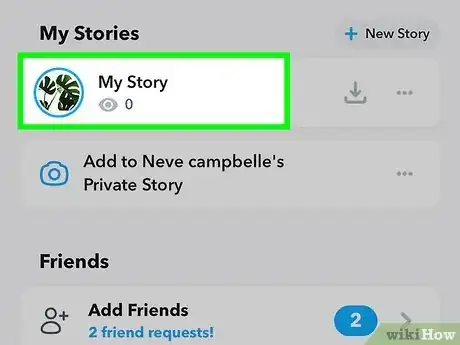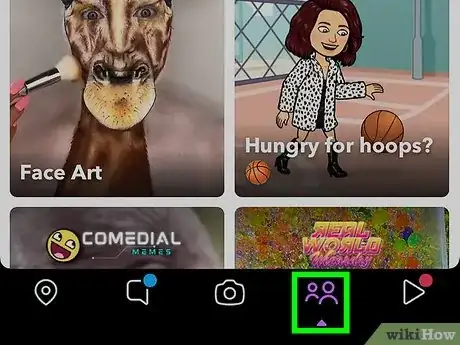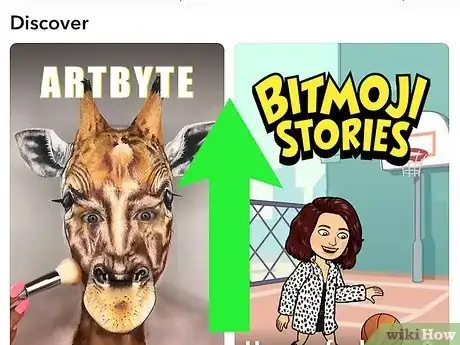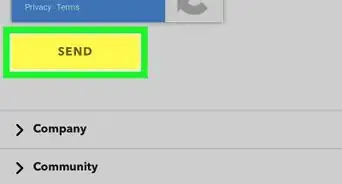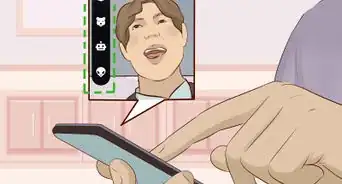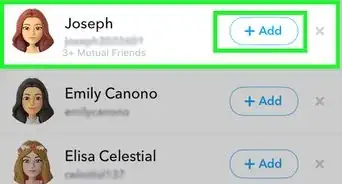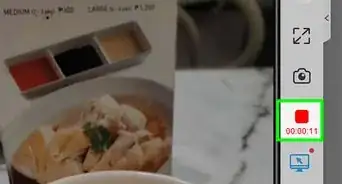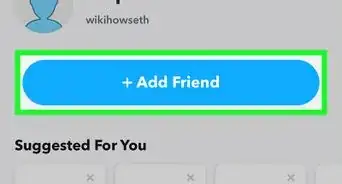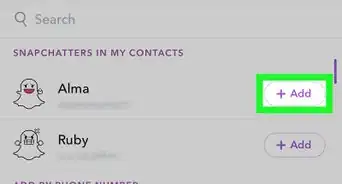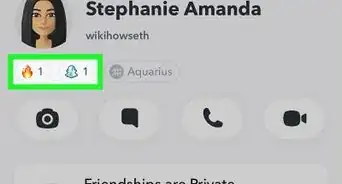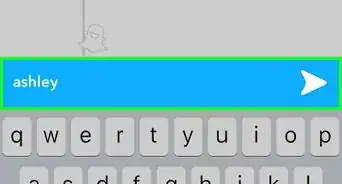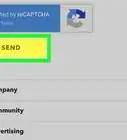This article was co-authored by wikiHow staff writer, Jack Lloyd. Jack Lloyd is a Technology Writer and Editor for wikiHow. He has over two years of experience writing and editing technology-related articles. He is technology enthusiast and an English teacher.
The wikiHow Tech Team also followed the article's instructions and verified that they work.
This article has been viewed 208,200 times.
Learn more...
This wikiHow teaches you how to view Snapchat Stories, which are snaps that your friends post to their Snapchat profiles, as well as your own Stories. Snapchat Stories are viewable for 24 hours after being posted. If you'd rather see what random Snapchat users and sponsors are posting in their Stories, you can also view public Stories.
Things You Should Know
- To view other people's stories, go to the "Chats" tab. Tap the circle to the left of a user's name - this will play their story.
- To view your own story, click on your profile circle in the top-left corner of the screen. Tap your My Story heading to view your story.
- View public stories by tapping the "Discover" tab. You'll find this tap in the lower right corner of your screen - it looks like a pair of white boxes.
Steps
Viewing Other People's Stories
-
1
-
2Tap the "Chats" tab. It's the white, speech bubble-shaped icon in the bottom-left corner of the screen. Doing so opens a list of your Snapchat friends.
- You can also swipe from left to right across the screen to open this page.
Advertisement -
3Look for new Stories. As long as you haven't already seen their Story, any user who posted a Story within the last 24 hours will be close to the top of the "Chats" page, and they will have a circle outlined in blue to the left of their name instead of the usual profile picture.
- The circle to the left of the user's name will be a preview of the Story's content.
-
4Select a Story. Tap the Story circle to the left of a user's name. Their Story will immediately begin playing.
-
5Navigate through the Story. Tapping the left side of the screen will rewind to the previous Story segment, while tapping on the right will skip to the next Story segment.
- If you finish the current Story, you'll usually automatically skip to the next available Story.
- Sometimes you'll receive an advertisement between Stories. You can skip it by tapping the right side of the screen.
-
6Re-watch a user's old Story. If someone posted a Story less than 24 hours ago and you already watched it, you can re-open it by doing the following:
- Find the user on the Chats page.
- Tap the user's profile picture or icon on the left side of the page.
- Tap the Story circle to the left of their name near the top of the page.
Viewing Your Own Stories
-
1
-
2Tap your Story icon. It's a circle in the top-left corner of the screen, in the same location in which your Bitmoji or profile icon usually is. Doing so opens your Snapchat profile page.
-
3Tap the My Story heading. You'll find this option in the middle of the screen. Doing so prompts a drop-down menu with all of your Story entries from the last 24 hours.
-
4Select a Story to view. Tap a Story below the My Story heading to view it.
- You may have to scroll down to find the Story that you want to view.
- You can also just tap the circle to the left of the My Story heading to view your whole Story in chronological order.
Viewing Public Stories
-
1
-
2Tap the "Discover" tab. It's a pair of white boxes in the bottom-right corner of the screen. Doing so will open the Discover page, which is where you'll find Snapchat Stories from celebrities, news outlets, and time-sensitive events (e.g., protests or festivals).
- You'll most likely find a Story or two from people in your friends list on this page as well.
-
3Browse the public Stories. Scroll down through the list of public Stories until you find one that you want to watch.
-
4Select a Story. Tap a Story which you want to view to open it. It will begin playing immediately.
-
5Navigate through the Story. Tapping the left side of the screen will rewind to the previous Story segment, while tapping on the right will skip to the next Story segment.
- If you finish the current Story, you'll usually automatically skip to the next available Story.
- Sometimes you'll receive an advertisement between Stories, or in the middle of them if you're watching a news segment. You can skip ads by tapping the right side of the screen.
Community Q&A
-
QuestionCan I see someone's story if I've added them but they haven't added me yet?
 Community AnswerNo, you cannot, they have to accept your friend request on Snapchat, so you can see their story and they can see yours.
Community AnswerNo, you cannot, they have to accept your friend request on Snapchat, so you can see their story and they can see yours. -
QuestionWhy can I not see my friend's story on Snapchat?
 Community AnswerYour friends have probably not accepted you friend request on Snapchat or they choose not to share their story with you (which you can access in Settings).
Community AnswerYour friends have probably not accepted you friend request on Snapchat or they choose not to share their story with you (which you can access in Settings).
Warnings
- User Stories disappear forever once the 24 hour limit passes.⧼thumbs_response⧽
About This Article
1. Open Snapchat and log in if necessary.
2. Swipe from left to right across the screen.
3. Tap a Story circle to the left of a person's name.