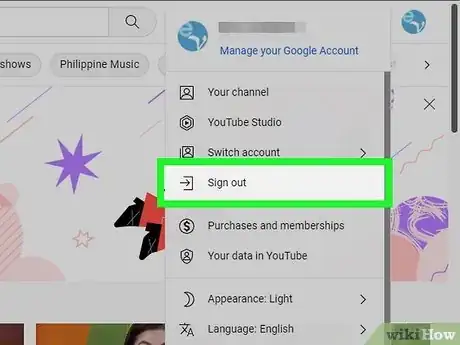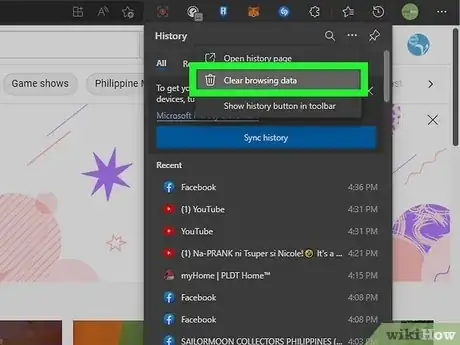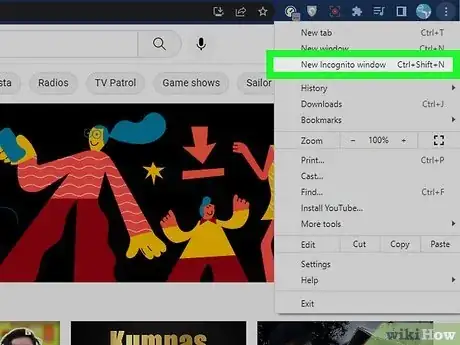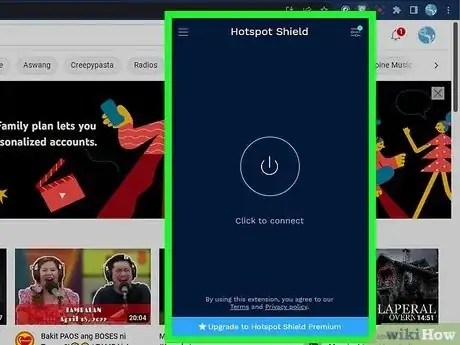Explore this Article
IN THIS ARTICLE
Other Sections
X
wikiHow is a “wiki,” similar to Wikipedia, which means that many of our articles are co-written by multiple authors. To create this article, volunteer authors worked to edit and improve it over time.
This article has been viewed 3,989 times.
Learn more...
So, you want to watch that video about how to bypass parental controls, or maybe something more sinister, but maybe you want to research how to plan a surprise for your parents and don't want to get caught. Well, this video will save you.
Steps
1
Know what your parents count as "inappropriate".
2
Use YouTube signed out.
-
They wont be able to see what you've been watching on YouTube if you do this. If you use YouTube signed in, your view history will be recorded to your Google Account, which is evidence for your parents to find and use against you. While this means you can't comment, subscribe, like, etc, it is better than getting in trouble until the end of time because your parents looked at your YouTube history.
3
Clear your browser search history after watching the video.
4
Use incognito mode.
-
This is the easiest way to secretly watch a video. If you are worried about history being kept in periodic backups or your Google Account (chrome) or Mozilla account (firefox), then use incognito. This way, the history cannot be recovered from any backups or accounts, as the history was never created in the first place.
5
Watch the video on a different browser.
-
Download a different browser such as Brave or DuckDuckGo to watch videos you can't watch normally. Most people use Google to search for and find videos. Your parent(s) can see what you've been watching when you do this. By using another browser such as Brave, you can hide this.
- Make sure you aren't signed in when watching inappropriate videos on another browser, because the videos will still show up in your YouTube history if you're signed in.
Advertisement
6
Use a VPN.
7
Be wary of parental controls.
-
Many parental controls software will record your search history or send it to your parents in some way. These can be hard to circumvent and if you disable it, your parents will probably be notified. If this is an issue, then try using a device like your phone, a friend's computer, etc without parental controls.
Advertisement
Community Q&A
-
QuestionEven if you're not on a YouTube account, can parents still see what you search?
 Gravity_CipherCommunity AnswerYes, even if you're not logged in, your parents can still see it. However, it's deleted after 24 hours.
Gravity_CipherCommunity AnswerYes, even if you're not logged in, your parents can still see it. However, it's deleted after 24 hours.
Advertisement
Warnings
- If you get caught, be prepared to have your device(s) taken away for a considerable amount of time.⧼thumbs_response⧽
- If you get caught, you may have parental controls put on your device if you didn't already have them enabled.⧼thumbs_response⧽
Advertisement
You Might Also Like
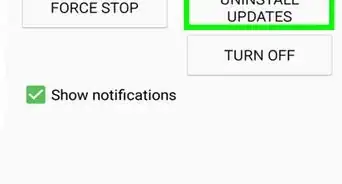 5 Ways to Block YouTube Shorts: Extensions, Apps, & More
5 Ways to Block YouTube Shorts: Extensions, Apps, & More
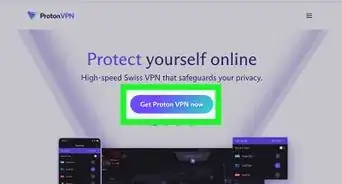 Bypass Age Restrictions on YouTube Videos: 8 Simple Methods
Bypass Age Restrictions on YouTube Videos: 8 Simple Methods

How to
Download Part of a YouTube Video in HD
 5 Ways to Watch YouTube Unblocked on a School Computer
5 Ways to Watch YouTube Unblocked on a School Computer
 12 Ways to Make Money on YouTube: Ads, Subscriptions, & More
12 Ways to Make Money on YouTube: Ads, Subscriptions, & More
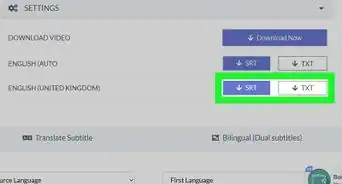
How to
Download YouTube Video Subtitles
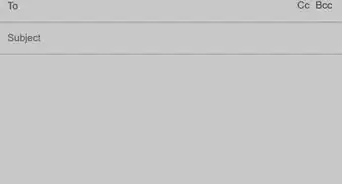 8 Easy Ways to Contact YouTube Support
8 Easy Ways to Contact YouTube Support
 How to Watch Deleted YouTube Videos with a URL
How to Watch Deleted YouTube Videos with a URL
 How to Watch YouTube Offline
How to Watch YouTube Offline
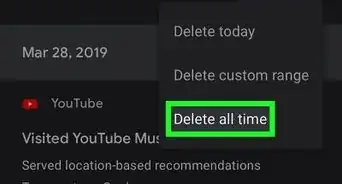 How to Delete the Cache in YouTube: Desktop & Mobile App
How to Delete the Cache in YouTube: Desktop & Mobile App
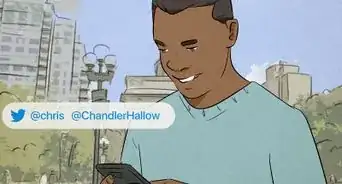 11 Ways to Get In Touch With YouTube Star MrBeast
11 Ways to Get In Touch With YouTube Star MrBeast
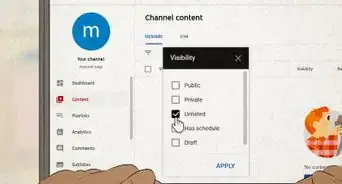 How to Find Unlisted YouTube Videos Without a Link
How to Find Unlisted YouTube Videos Without a Link
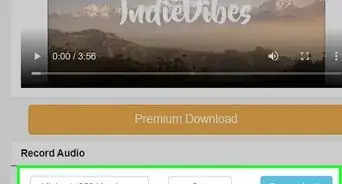 4 Easy Ways to Download Music from YouTube: Mobile & Desktop
4 Easy Ways to Download Music from YouTube: Mobile & Desktop
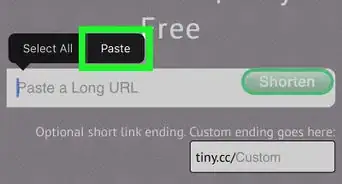
How to
Make a Subscribe Link for YouTube Channel
Advertisement
About This Article
wikiHow is a “wiki,” similar to Wikipedia, which means that many of our articles are co-written by multiple authors. To create this article, volunteer authors worked to edit and improve it over time. This article has been viewed 3,989 times.
How helpful is this?
Co-authors: 6
Updated: February 1, 2023
Views: 3,989
Categories: YouTube
Advertisement