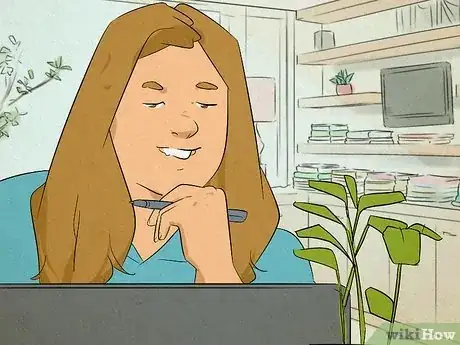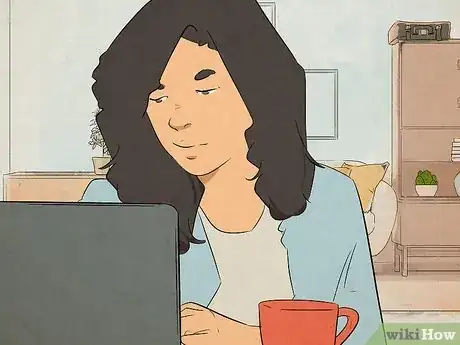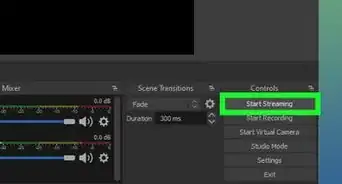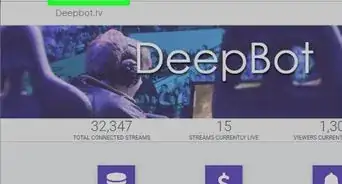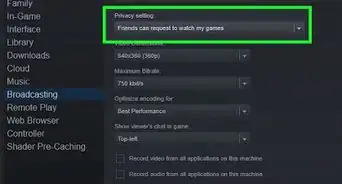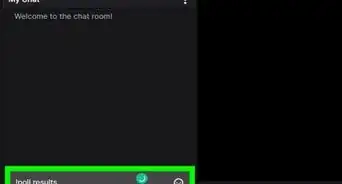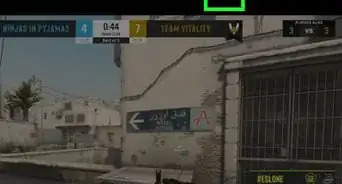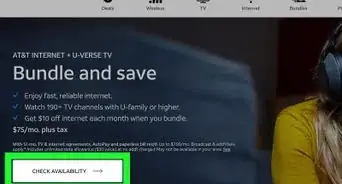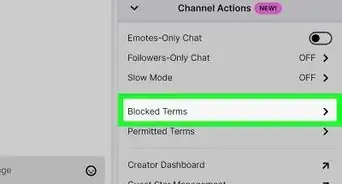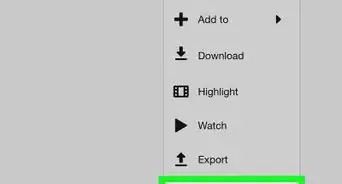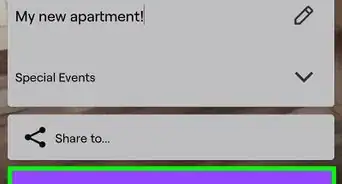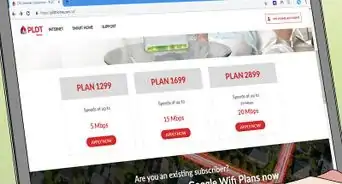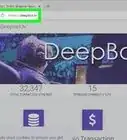A simple guide to checking Twitch logs and chat history
X
wikiHow is a “wiki,” similar to Wikipedia, which means that many of our articles are co-written by multiple authors. To create this article, volunteer authors worked to edit and improve it over time.
Learn more...
Do you need to see a user's past comments on your Twitch channel? You can view a user's chat logs on Twitch by typing /user, followed by their username, into your channel's chatbox. If you're a streamer or a moderator, you can also check Twitch logs using chat moderator view, by watching VODs, using a special URL in your web browser, and through use of bots Nightbot or Chatty. This wikiHow article will teach you the easiest ways to view Twitch logs on a PC or Mac.
Things You Should Know
- You can use the /user command, a 3rd-party chatbot, or rewatch a VOD to view your Twitch channel's logs.
- Alternatively, use moderator view if you're a mod on another Twitch channel to see that channel's chat logs.
- Reviewing chat logs is a good way to catch chats you missed and a great way to understand your audience.
Steps
About This Article
Advertisement