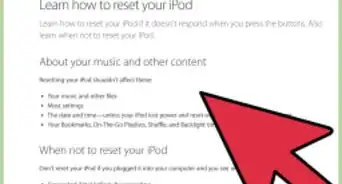This article was co-authored by wikiHow staff writer, Darlene Antonelli, MA. Darlene Antonelli is a Technology Writer and Editor for wikiHow. Darlene has experience teaching college courses, writing technology-related articles, and working hands-on in the technology field. She earned an MA in Writing from Rowan University in 2012 and wrote her thesis on online communities and the personalities curated in such communities.
The wikiHow Tech Team also followed the article's instructions and verified that they work.
This article has been viewed 458,539 times.
Learn more...
Are you done with your iPod and want to turn it off? Not only can turning your iPod off save battery, but it can prevent you from accidentally pressing buttons and turning on music or apps. This wikiHow article teaches you how to power off your iPod touch, nano, classic, or shuffle.
Steps
iPod Touch
-
1Press and hold the Sleep/Wake button. It's on the upper-right part of the iPod's housing.
-
2Release the button when the "slide to power off" slider appears at the top of the screen. It should appear in 3-5 seconds.Advertisement
-
3Swipe "slide to power off" to the right. Your iPod will power off.
- To power on your iPod, press and hold the Sleep/Wake button until you see the Apple logo, then release it.
- If your iPod is unresponsive, you may need to perform a force restart. All you need to do is hold down both the Top and Volume Down(or Home button if you have it) buttons at the same time for about 10 seconds. During that time, you'll see the iPod turn off, then the screen will display the Apple logo, at which time you can release those buttons.[1]
iPod Classic and Nano
-
1Press and hold the "Play/Pause" button until the display disappears. If you have a 6th or 7th Gen nano, the buttons to turn it off are different: Press and hold the Sleep/Wake buttons, then slide the button at the top.
- Instead of powering your iPod off, you can also wait for it to go into sleep mode. If you don't touch it or play music for a while, the screen will dim and eventually turn off. When the screen is black, your iPod is sleeping. While sleeping, your iPod conserves battery, as if it were off. However, it is faster to play music again since you don't have to restart it.
-
2Slide the "Hold" switch to the "On" (orange) position. You turned your iPod off by holding the Play/Pause button, and this will ensure that the power remains off even if you accidentally hit a button.
- Slide the switch to the "Off"(white) position to turn your iPod back on.
- If your iPod is unresponsive, you may need to perform a force restart. To do this, press and hold the Sleep/Wake button and the Home (or Volume Down) button until the screen turns off. The Apple logo will appear and you can release the buttons.[2]
Community Q&A
-
QuestionWhile my iPod is on but not in use, the screen stays lit. How can you make it turn off after a few minutes?
 Community AnswerYou could turn it off yourself or you could go to 'settings' and make it automatically turn off.
Community AnswerYou could turn it off yourself or you could go to 'settings' and make it automatically turn off. -
QuestionWhat settings will allow my iPod Touch to disable the auto shut off and play music nonstop?
 Community AnswerGo to Settings > General > Auto-lock and to stop playing music, simply swipe up and pause the music. Or, go to the music app and stop the music from there.
Community AnswerGo to Settings > General > Auto-lock and to stop playing music, simply swipe up and pause the music. Or, go to the music app and stop the music from there. -
QuestionHow can I sync my iPod without it stopping in the middle?
 Community AnswerKeep your iPod charging while you sync it, or go into Settings, then Brightness, and choose the option that says "do not turn off." This will keep your phone from "falling asleep."
Community AnswerKeep your iPod charging while you sync it, or go into Settings, then Brightness, and choose the option that says "do not turn off." This will keep your phone from "falling asleep."





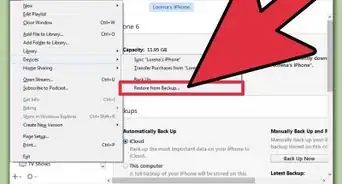

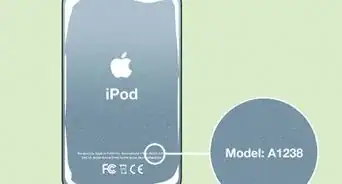
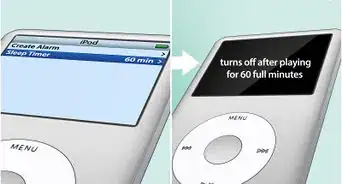
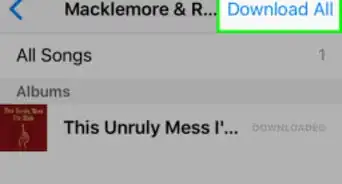


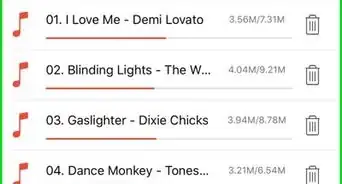

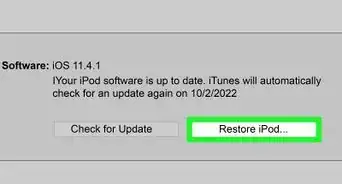
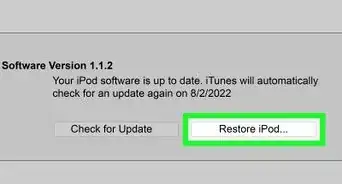
-Step-29.webp)