wikiHow is a “wiki,” similar to Wikipedia, which means that many of our articles are co-written by multiple authors. To create this article, 9 people, some anonymous, worked to edit and improve it over time.
This article has been viewed 61,011 times.
Learn more...
As long as you're running an iPod nano OS 1.1 or higher (a 6th or 7th generation Nano), you'll be able to easily turn off your iPod nano in just one second. If your iPod nano is older than that, then all you can do to turn it off is to set it aside and wait for it to go into "sleep" mode to conserve energy. If you do have the newer generation of iPod nano and want to know how to turn it off, just follow these steps.
Steps
Turn Off the iPod Nano
-
1Press and hold the Sleep/Wake button. This is the button that is used for the play and pause function. Make sure that the iPod isn't being charged or isn't plugged in to any power device, or it won't turn off.
-
2Move the hold button to the right. This will ensure that the iPod will stay turned off.
Turn On the iPod Nano
About This Article
1. Press and hold the Sleep/Wake button.
2. Move the hold button to the right.






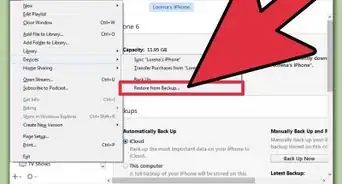
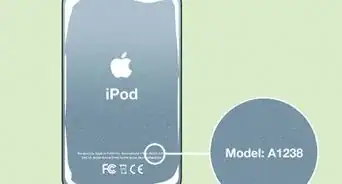
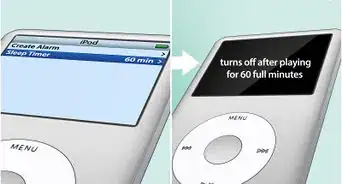

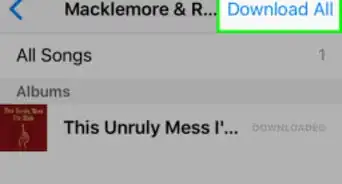

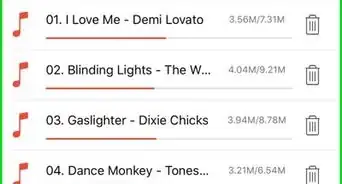

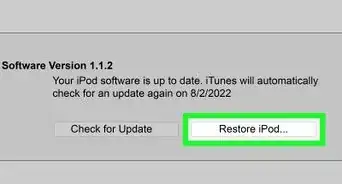
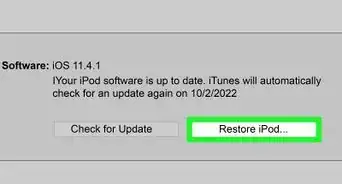
-Step-29.webp)














































