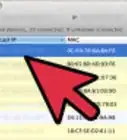X
wikiHow is a “wiki,” similar to Wikipedia, which means that many of our articles are co-written by multiple authors. To create this article, volunteer authors worked to edit and improve it over time.
This article has been viewed 35,751 times.
Learn more...
There would be times when your house guests would ask to connect to your home Wi-Fi network to check their e-mails or to go on Facebook. It may be considered rude to decline this request. However, you may be worried about your guests hogging your Internet bandwidth or about them gaining access to your computers or personal data. Most Wi-Fi routers allow you to configure a Guest Access to be shared with your visitors for this basic purpose.
Steps
Part 1
Part 1 of 3:
Logging In
Part 2
Part 2 of 3:
Configuring Guest Access
-
1Click on Guest Access. There is no need to change any of your basic network or wireless settings.
-
2Allow Guest Access. Choose "Yes" from the options.
-
3Identify a guest network name. Usually “guest” is just appended on the end of your current network’s name. Some routers may allow you to change this name. Just make sure it’s not the same name as your current network.
-
4Define a guest password. Since you’re technically creating a new network, you have to define a corresponding network password.
- It is a good idea not to use the same password of your home network.
-
5Define Total Guests Allowed. You may have the option to define how many you would allow to use the guest network at any given time.
- Fewer people using your network would mean better quality of connection for everyone on the network.
- Remember, your actual bandwidth won’t increase and everyone would just share.
-
6Allow SSID Broadcast. You may opt to have this guess network broadcasted or hidden.
-
7Save your settings.
Advertisement
Part 3
Part 3 of 3:
Sharing Your Guest Network
-
1Share the guest network SSID and the guest password. Inform your guests the network SSID and password so they can have access to it.
-
2Set a schedule. Let your guests know that there’s a limit to the number of connections available. Discuss with them how to properly share the network bandwidth and their online time.
Advertisement
Community Q&A
-
QuestionIf my router doesn't have guest feature or option, is there an alternate method or route?
 Community AnswerJust tell your friends the password to your wireless. If you don't want strangers using it, this is the best option.
Community AnswerJust tell your friends the password to your wireless. If you don't want strangers using it, this is the best option.
Advertisement
About This Article
Advertisement
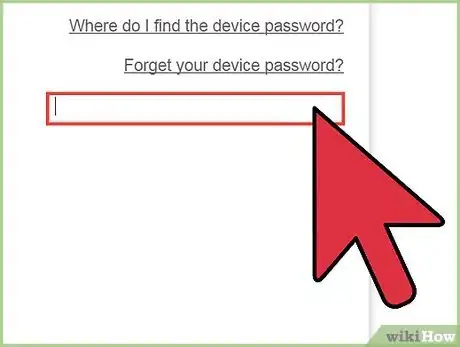

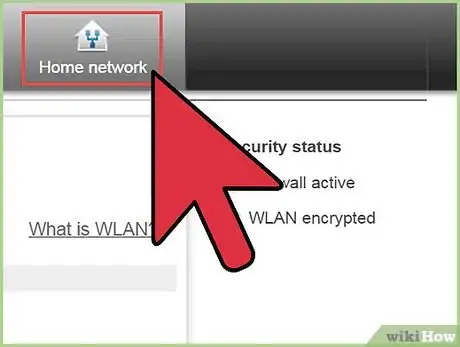
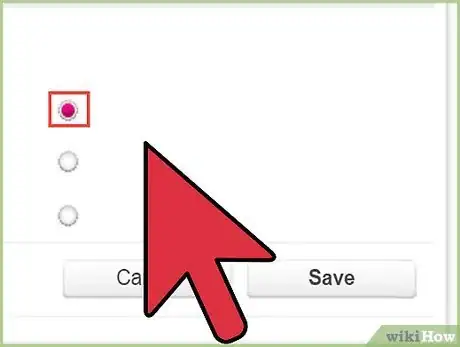


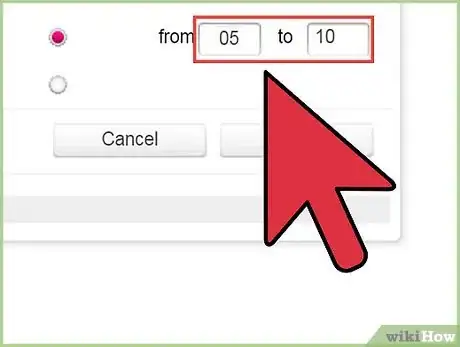
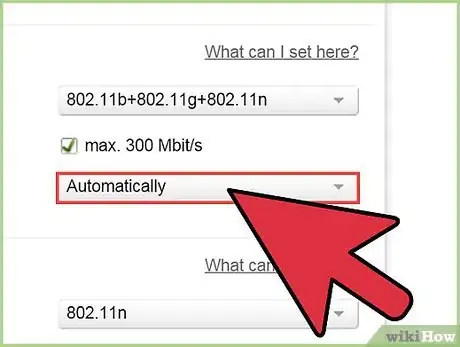
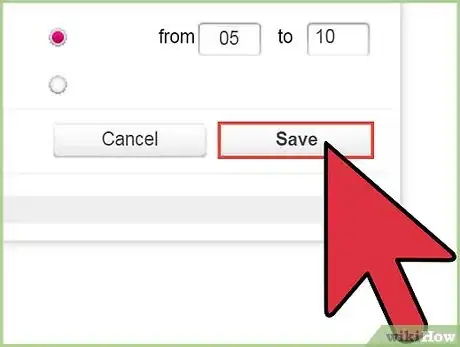
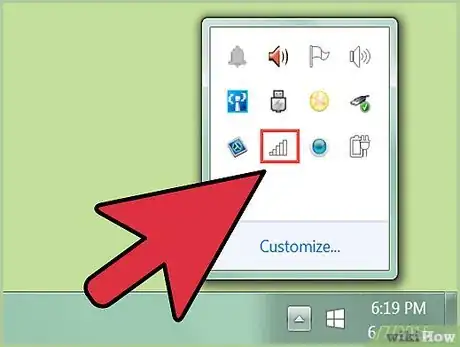
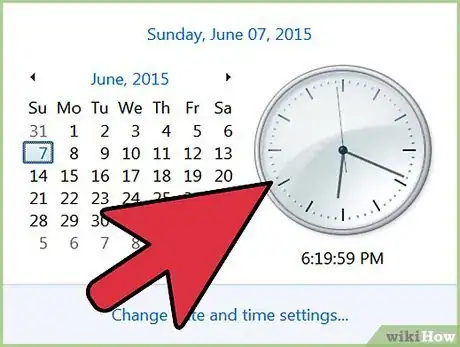
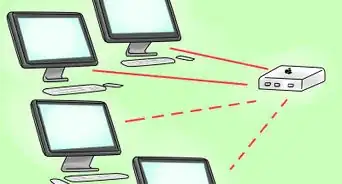

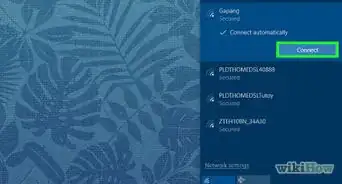
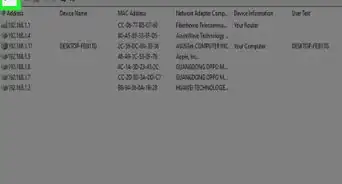
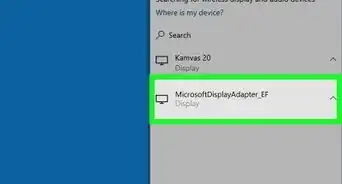
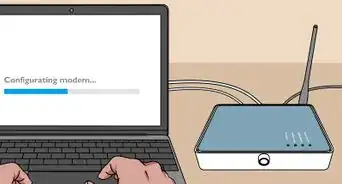



-Step-8-Version-2.webp)
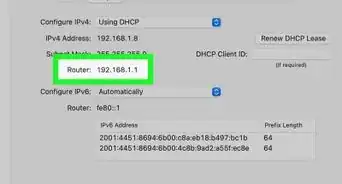

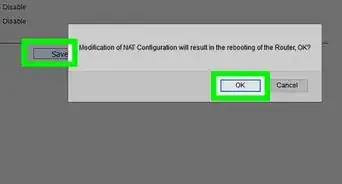
-Step-30.webp)