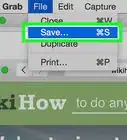X
wikiHow is a “wiki,” similar to Wikipedia, which means that many of our articles are co-written by multiple authors. To create this article, volunteer authors worked to edit and improve it over time.
This article has been viewed 85,088 times.
Learn more...
With the release of the OS X Lion operating system for Mac computers, Apple ceased traditional distribution of physical retail discs and instead offered the OS as a download via the Mac App Store. This has left users with many questions regarding performing installation and reinstallation tasks that would have, in the past, required the physical disc. This article will walk you through the process of reinstalling OS X Lion.
Steps
-
1Hold down the “Command” and “R” keys while your Mac is booting. This will allow you to select one of multiple booting options.
-
2Select “Recovery HD” when prompted and click the arrow below it to boot into recovery mode. It may take a few minutes to boot into recovery mode.Advertisement
-
3Select “Reinstall Mac OS X “ from the Mac OS X Utilities dialog followed by the “Continue” button.
-
4Select the drive or volume you want to reinstall Lion on and follow the onscreen instructions to complete the installation. Note: This option requires an internet connection in order to download the OS from the Apple servers.
Advertisement
Community Q&A
-
QuestionI get a "Temporarily unavailable" message, what should I do?
 Nathan WalkerCommunity AnswerIf you are trying to download an older version of Mac OS before Yosemite, you will get this error because the software is no longer available from Apple. You can pick up an install disk at an Apple Store or order it online.
Nathan WalkerCommunity AnswerIf you are trying to download an older version of Mac OS before Yosemite, you will get this error because the software is no longer available from Apple. You can pick up an install disk at an Apple Store or order it online. -
QuestionHow can I reduce the unwanted applications that take up disk space on my Apple computer?
 Community AnswerIf you mean the pre-installed applications, they cannot be removed or put in the trash like downloaded apps.
Community AnswerIf you mean the pre-installed applications, they cannot be removed or put in the trash like downloaded apps.
Advertisement
Warnings
- OS X Lion is only available as a downloadable upgrade through the Mac App Store.⧼thumbs_response⧽
Advertisement
References
About This Article
Advertisement
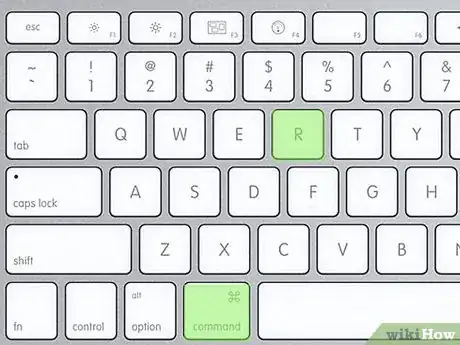
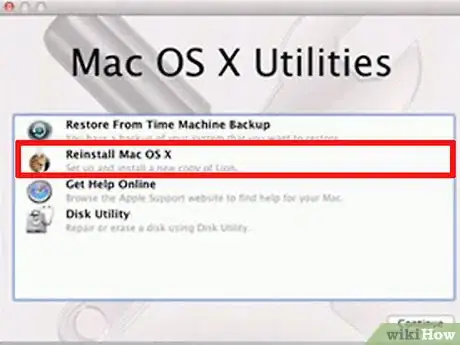
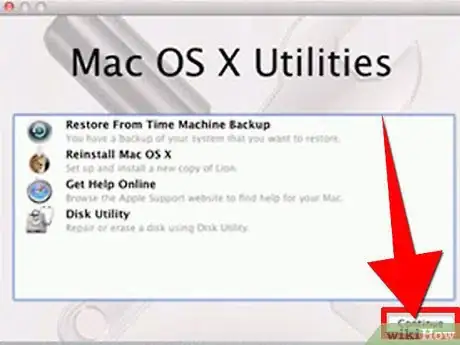

-Step-15-Version-2.webp)
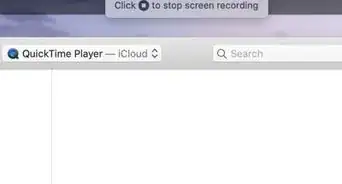
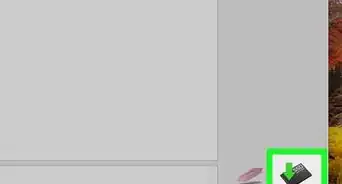
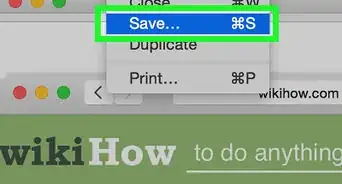
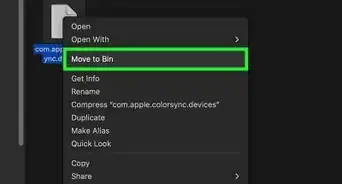
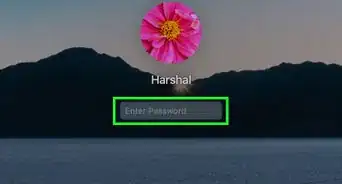


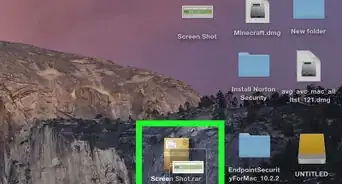

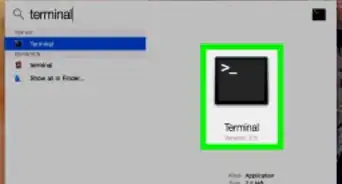








-Step-15-Version-2.webp)