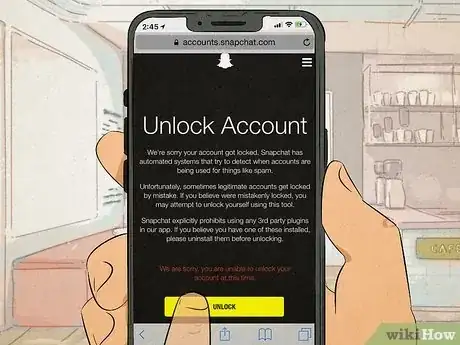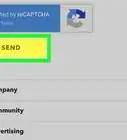This article was co-authored by wikiHow staff writer, Megaera Lorenz, PhD. Megaera Lorenz is an Egyptologist and Writer with over 20 years of experience in public education. In 2017, she graduated with her PhD in Egyptology from The University of Chicago, where she served for several years as a content advisor and program facilitator for the Oriental Institute Museum’s Public Education office. She has also developed and taught Egyptology courses at The University of Chicago and Loyola University Chicago.
This article has been viewed 4,751 times.
Learn more...
If your Snapchat account has been permanently locked or banned, creating a new account can be tricky. To avoid getting your new account immediately locked, your best bet is to create it on a different phone or other mobile device from your previous account. If your account is blocked because you live in a region where Snapchat is banned, you can get around the block with a VPN. We’ll also talk you through a few methods you can try to get your old account unlocked.
Things You Should Know
- The best way to get around a Snapchat ban is to make a new Snapchat on a different phone.
- Install a VPN to get around regional bans on Snapchat.
- Before creating a new account, see if you can get your old account unlocked.
- Make sure there are no unauthorized third-party Snapchat apps or plugins on your device.
Steps
Set up your new account on a different phone.
-
Many banned users report that this is the most effective solution. Snapchat can detect the IP address of the device you used to create your account. This means that if you try to make a new account on your current phone or mobile device, it may end up getting blocked again. To get around this issue, install Snapchat on a completely new device and set up a new username and password.
- Some users report that it doesn’t matter if you use the same phone number or email to create your new Snapchat, as long as you’re using a different phone or tablet to create your account.
Try using a VPN if your block is location-based.
-
A VPN can help you get around local bans on Snapchat. In some parts of the world, users are occasionally banned from using Snapchat by their local governments. Some schools, universities, and workplaces may also block their students or employees from accessing Snapchat. To get around these bans, try installing and activating a VPN (Virtual Private Network) on your mobile device or computer, then creating or logging in to an account on Snapchat.[1] X Research source
- Some popular VPNs for getting around regional Snapchat bans include NordVPN, Surfshark, and ExpressVPN.
- In order to successfully unblock Snapchat, you’ll need to use the VPN to connect to a server in a region where Snapchat is allowed.
Uninstall any third-party add-ons before making a new account.
-
Snapchat doesn’t allow third-party apps or plugins. If you’ve been using any third-party apps, plug-ins, or tweaks to enhance your Snapchat experience, that may be part of the reason your account was banned to begin with.[2] X Research source When you set up your new account, make sure you don’t have any of those apps installed on your device, or you might end up getting banned again.
- Unauthorized third-party Snapchat apps include SCOthman, Snapchat++, Phantom, Sneakaboo, SnapTools, and Emulator.
Try to get your current account unlocked.
-
You may be able to unlock your account instead of creating a new one. Depending on why your Snapchat account was locked in the first place, it may be possible for you to get it back. To unlock your account:[3] X Research source
- Wait a few hours before trying to log in again after getting a message that your account is locked.
- Open the Snapchat app or visit the Accounts Portal: https://accounts.snapchat.com/accounts/welcome.
- Log in with your username and password.
- Select Unlock my account from the accounts menu.
- On the next screen, click or tap Unlock. Follow the instructions to unlock your account (for example, you might be asked to verify your phone number).
- If you’ve been using any third-party apps or plug-ins to modify Snapchat, you’ll need to disable or uninstall them before you can successfully unlock your account.[4] X Research source
- Keep in mind that if you’ve severely violated any of Snapchat’s community guidelines or terms of service, your account may be permanently locked.
Contact Snapchat customer service to appeal the ban.
-
If all else fails, you may be able to get the ban reversed. If you keep making new accounts only to get banned again, you may need to take additional steps. Keep in mind that this is only likely to work if you didn’t actually violate any of Snapchat’s community guidelines or terms of service. To contact Snapchat:
- Submit a request using this form: https://help.snapchat.com/hc/requests/new?start=5779421190160384. Select the option that best matches the issue you’re having under the What can we help you with? header (e.g., “I think my account was compromised” or “I can’t access my account”), then fill out the form with your account details and a description of the problem.
- You can also reach out to Snapchat’s support team on Twitter: https://twitter.com/snapchatsupport.
Avoid using third-party services to unban your account.
-
Beware of scammers claiming they can get your account unlocked. According to the Snapchat support website, the only legitimate way to get your account unlocked is by using the Snapchat app, website, or official customer support channels. If you see someone online claiming they can help you get your account unbanned, they’re probably a scammer.[5] X Research source
- Never give out your Snapchat login information to anyone you don’t know or trust.
You Might Also Like
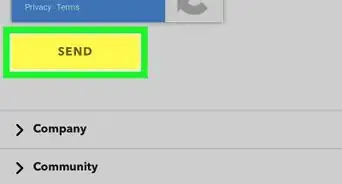
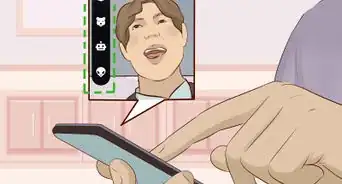
 What Does IG Mean? Snapchat, Texting, and More
What Does IG Mean? Snapchat, Texting, and More
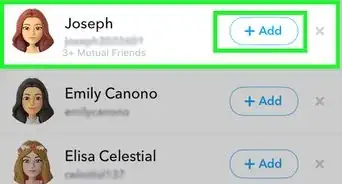 How to See Mutual Friends on Snapchat by Looking at Quick Add
How to See Mutual Friends on Snapchat by Looking at Quick Add
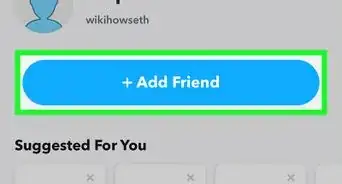 3 Easy Ways to Find Someone's Snapchat Username
3 Easy Ways to Find Someone's Snapchat Username
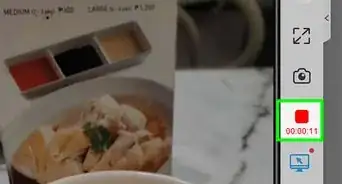 Save Snaps Without Sending a Notification on Android & iOS
Save Snaps Without Sending a Notification on Android & iOS
 Does Blocking on Snapchat Delete Chats — No, but You Can Delete Them
Does Blocking on Snapchat Delete Chats — No, but You Can Delete Them
 2 Easy Ways to Mute Someone on Snapchat Without Blocking
2 Easy Ways to Mute Someone on Snapchat Without Blocking
 Find Out if Someone Deleted Their Snapchat: 4 Things to Try
Find Out if Someone Deleted Their Snapchat: 4 Things to Try

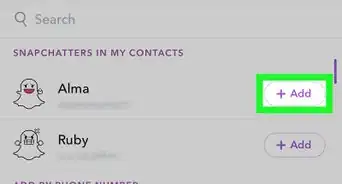
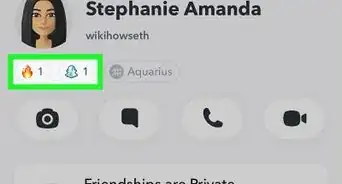 7 Easy Ways to Know if Someone Is Online on Snapchat
7 Easy Ways to Know if Someone Is Online on Snapchat
 What Is the X Icon Next to a Name on Snapchat?
What Is the X Icon Next to a Name on Snapchat?

References
- ↑ https://www.comparitech.com/blog/vpn-privacy/best-vpn-for-snapchat/
- ↑ https://help.snapchat.com/hc/en-us/articles/7012343686932
- ↑ https://help.snapchat.com/hc/en-us/articles/7012315286164
- ↑ https://accounts.snapchat.com/accounts/unlock
- ↑ https://help.snapchat.com/hc/en-us/articles/7012315286164#unlocking-accounts-scam
About This Article