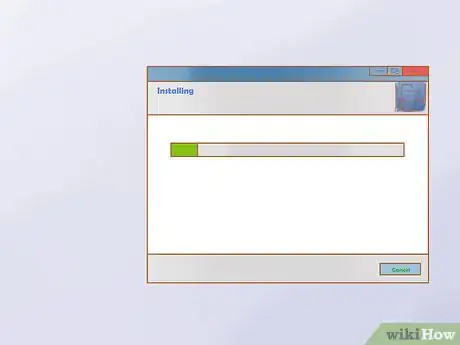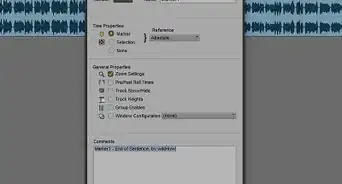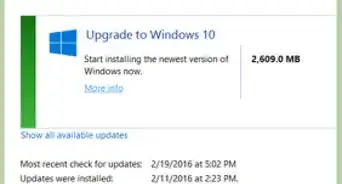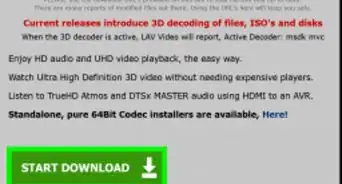X
wikiHow is a “wiki,” similar to Wikipedia, which means that many of our articles are co-written by multiple authors. To create this article, volunteer authors worked to edit and improve it over time.
This article has been viewed 38,719 times.
Learn more...
Handbrake is an open-source video transcoder that lets users convert an array of multimedia formats like videos to a more common or general file format. Handbrake is free to download, and because it’s an open-source application, its source code is free and you can modify it to your preference. Installing Handbrake on your computer is relatively trivial and can be done in just a few minutes.
Steps
Part 1
Part 1 of 2:
Installing Handbrake
-
1Launch a web browser on your computer. Any browser will do (Google Chrome, Safari, etc.); just double-click on the web browser’s icon on your desktop to open it.
-
2Go to the Handbrake’s website. On the address bar at the top, type in http://handbrake.fr and hit Enter.Advertisement
-
3Access the downloads page. Click on the “Other platforms” link below the red “Download” button, and you’ll be taken to a page listing all the available installers for different operating systems (Mac, Windows, and Linux).
-
4
-
5
Advertisement
Part 2
Part 2 of 2:
Launching Handbrake
-
1
-
2Open Handbrake.
- For Windows, click on the shortcut icon to launch the application. Handbrake will open and you can now start converting multimedia files.
- For Mac, launch Handbrake from the Application list. Click on “Finder” from the Application Dock at the bottom of the screen and select “Application” from the left menu panel. Look for “Handbrake” from the list and click its icon to launch.
Advertisement
Community Q&A
-
QuestionIs HandBrake a virus?
 ArroganceTop AnswererNo. HandBrake is a legitimate program, and if downloaded from the official website, is perfectly safe.
ArroganceTop AnswererNo. HandBrake is a legitimate program, and if downloaded from the official website, is perfectly safe.
Advertisement
About This Article
Advertisement