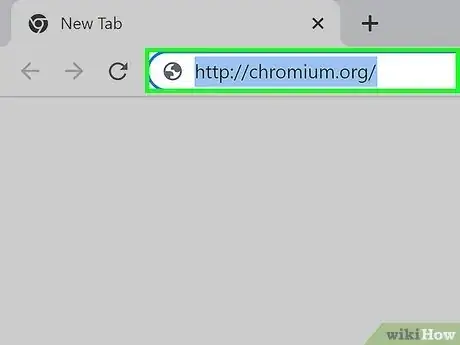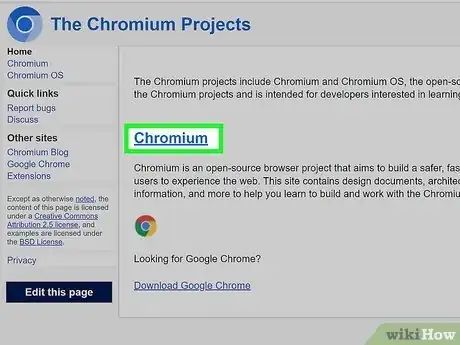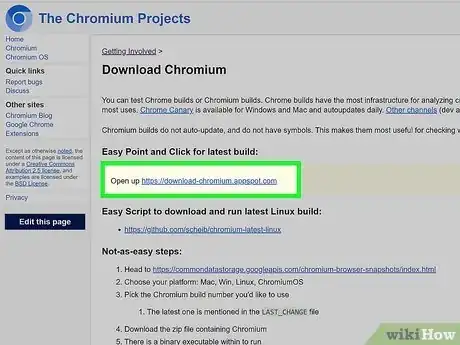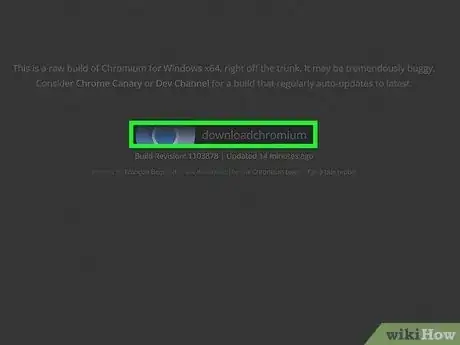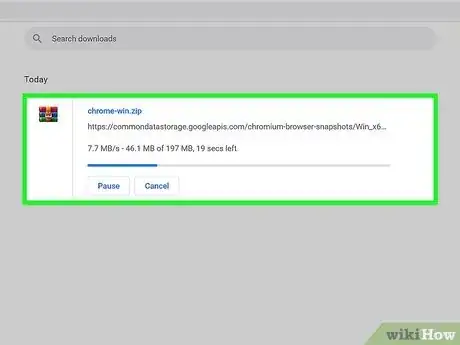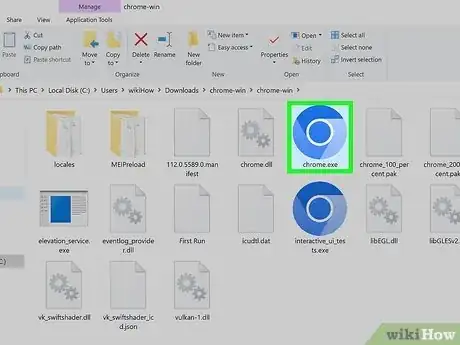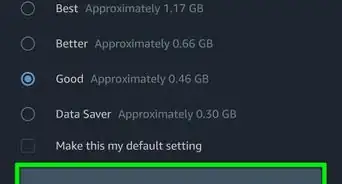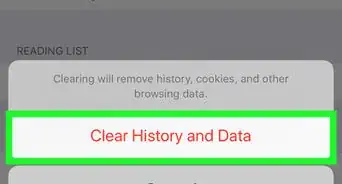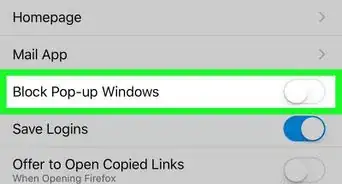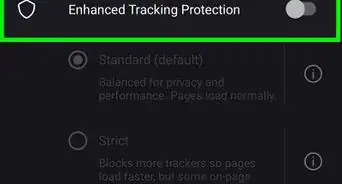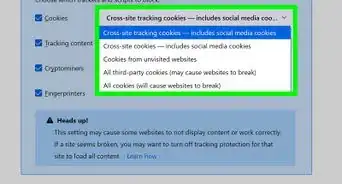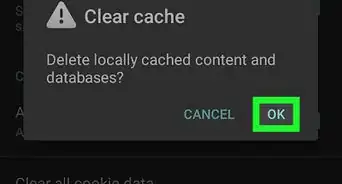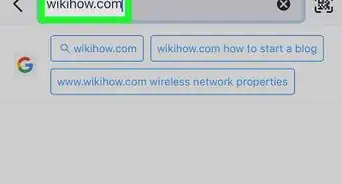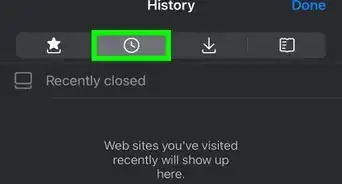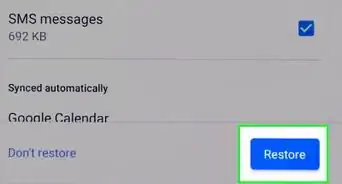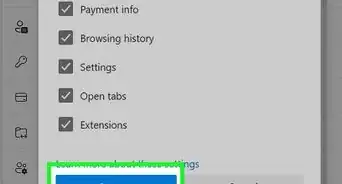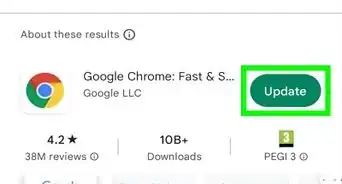X
wikiHow is a “wiki,” similar to Wikipedia, which means that many of our articles are co-written by multiple authors. To create this article, volunteer authors worked to edit and improve it over time.
Learn more...
Chromium is an open source web browser developed by Google, Microsoft, and other developers for Google Chrome, Microsoft Edge, and other browsers. If you want to run an open source browser, but do not want to worry about sites not functioning as expected, you can use Chromium. This wikiHow will show you how to do so.
Steps
-
1Go to http://chromium.org. This is the website for the Chromium project.
-
2Click on Chromium. It is the first link on the web page to the left of "Chromium OS".Advertisement
-
3Click on Getting Involved. This link is in the right column of the two-column page.
-
4Click on latest trunk build of Chromium. This will take you to the download page.
-
5Click on the download link. This is the big link near the top of the page.
-
6Click on downloadchromium. This is in the center of the following page.
-
7Save the download. This will save the download to your downloads folder.
-
8Extract the download. On Windows, right-click on the ZIP and choose "Extract all…". On Mac, right-click on the ZIP and choose "Open with Archive Utility".
-
9Double-click on chrome.exe in the chromium folder. This will start Chromium. You're done.
Advertisement
About This Article
Advertisement