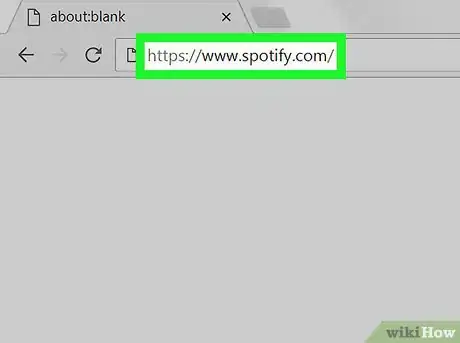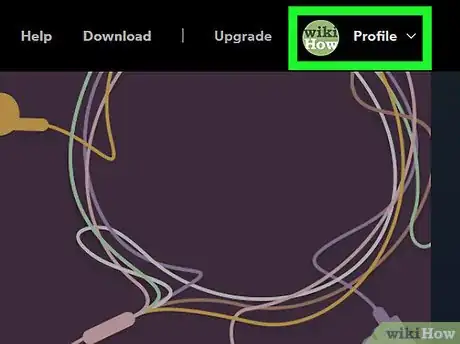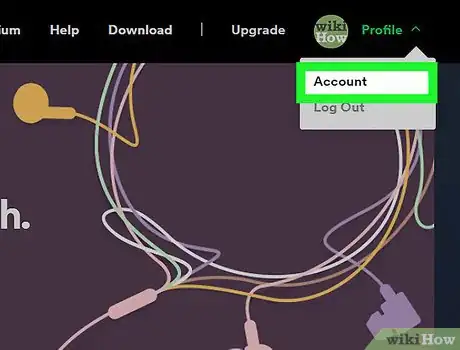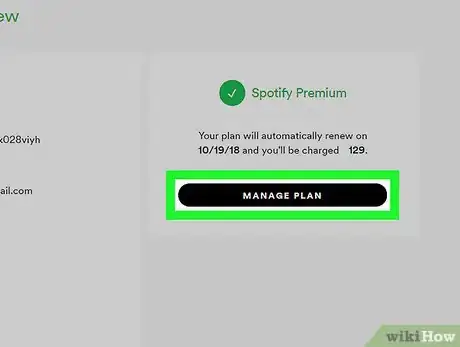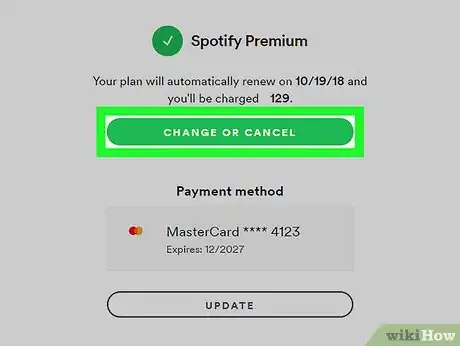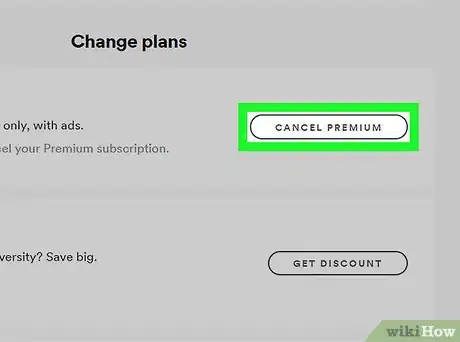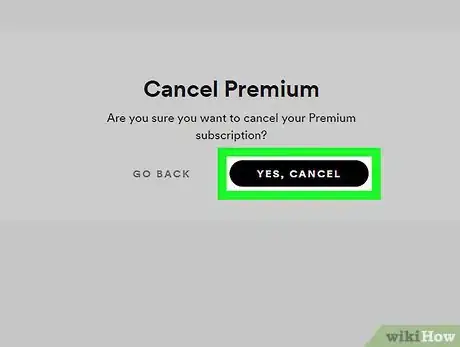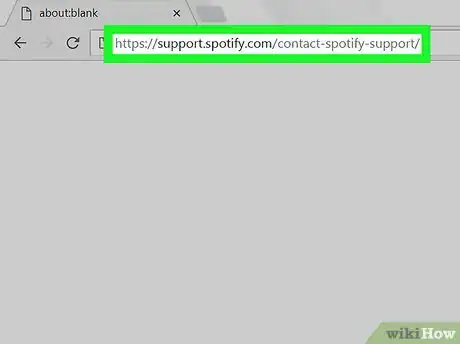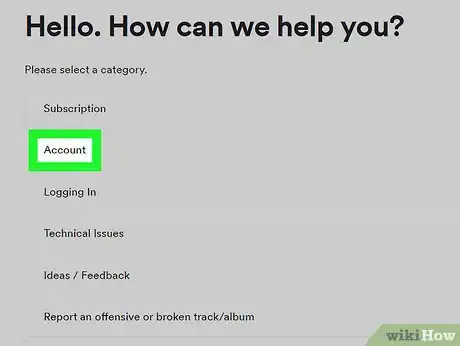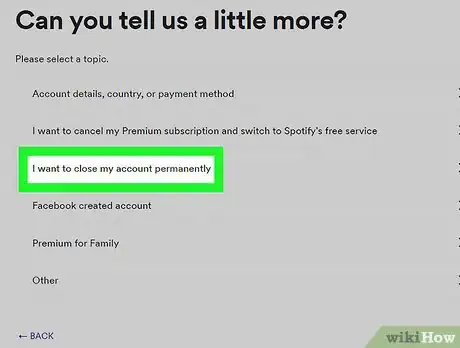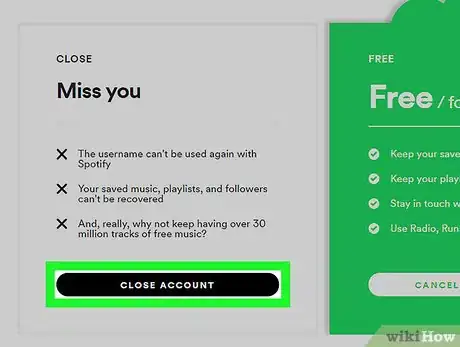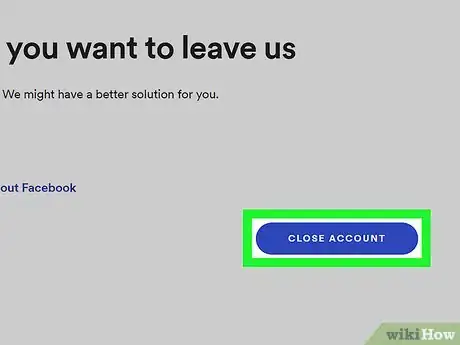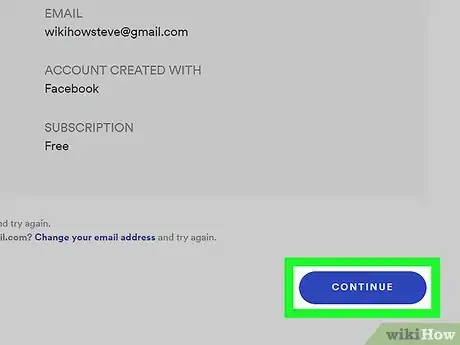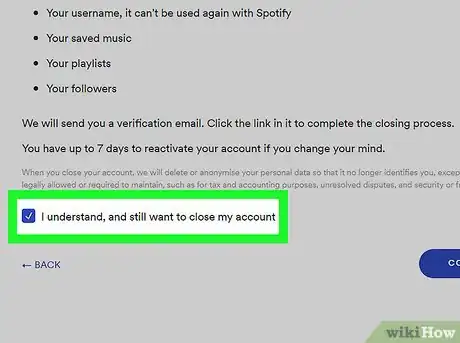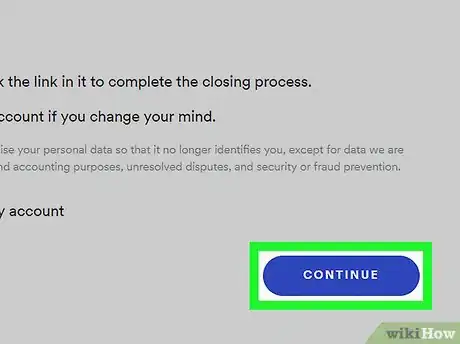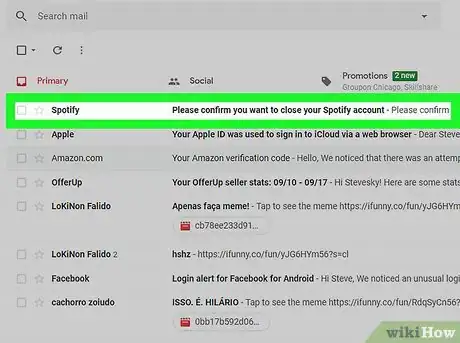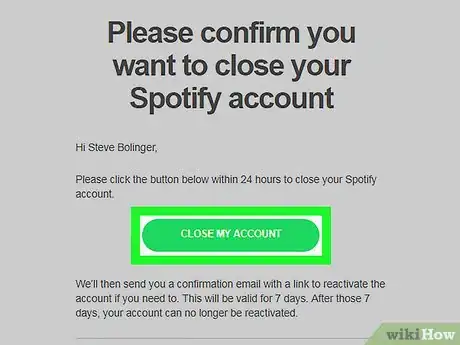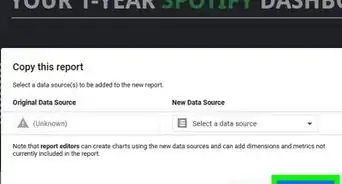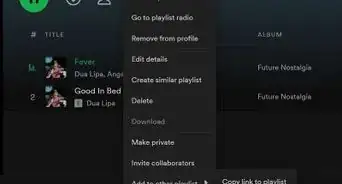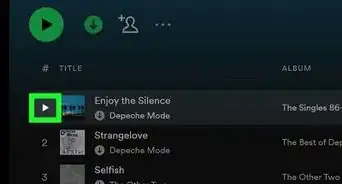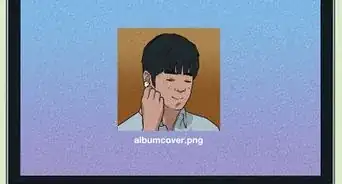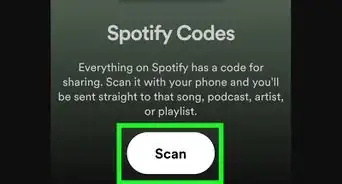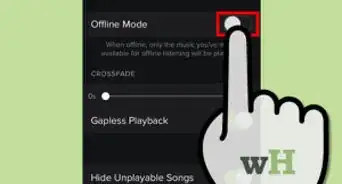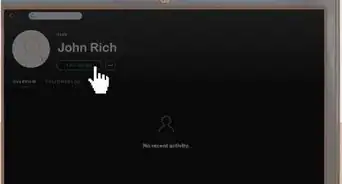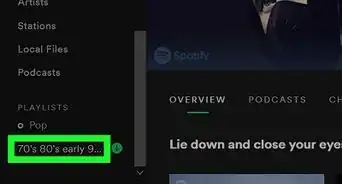This article was co-authored by wikiHow staff writer, Jack Lloyd. Jack Lloyd is a Technology Writer and Editor for wikiHow. He has over two years of experience writing and editing technology-related articles. He is technology enthusiast and an English teacher.
The wikiHow Tech Team also followed the article's instructions and verified that they work.
This article has been viewed 1,044,972 times.
Learn more...
This wikiHow teaches you how to close permanently your Spotify account. Since the Spotify mobile app doesn't allow you to delete your account, you'll need to use a computer to do this. If you have a Spotify Premium subscription, you'll need to cancel it before you can close your Spotify account.
Steps
Cancelling a Premium Subscription
-
1Open Spotify's website. Go to https://www.spotify.com/ in your computer's web browser. This will open your customized Spotify dashboard page if you're logged in.
- Skip to the next part if you don't have a Premium subscription in Spotify.
- If your browser doesn't remember your login details, click Log In in the upper-right side of the page, enter the email address and password for your Spotify account, and click LOG IN.
- You cannot cancel your Premium subscription from the Spotify mobile app.
-
2Click Profile. This option is in the upper-right side of the page. Clicking it prompts a drop-down menu to appear.Advertisement
-
3Click Account. It's in the drop-down menu. Doing so opens your Spotify account page.
-
4Click MANAGE PLAN. You'll find this black button below the "Spotify Premium" heading on the right side of the page.
- If you don't see this option, click the Account overview tab in the upper-left side of the page to ensure that you're on the correct page.
-
5Click CHANGE OR CANCEL. This green button is near the middle of the page.
-
6Click CANCEL PREMIUM. It's a grey button on the right side of the page below the "Change plans" heading.
-
7Click YES, CANCEL. This button is near the top of the page. Doing so will cancel your Premium subscription. Once you've completed this step, you're free to proceed with closing your Spotify account.
Deleting Your Spotify Account
-
1Open the Spotify customer service page. Go to https://support.spotify.com/contact-spotify-support/ in your computer's web browser. This will open the "CONTACT SPOTIFY" page if you're logged into your Spotify account.
- If you aren't logged in, enter your Spotify email address (or username) and password, then click LOG IN before proceeding.
-
2Click Account. It's below the "Please select a category" heading near the top of the page.
-
3Click I want to close my Spotify account permanently. This option is in the middle of the page.
-
4Click CLOSE ACCOUNT. You'll find this black button near the lower-left side of the page.
-
5Click CLOSE ACCOUNT. It's a blue button in the lower-right side of the page.
-
6Review your account. Before proceeding, look at the account name in the middle of the page to ensure that it belongs to the account that you want to remove.
-
7Scroll down and click CONTINUE. It's in the lower-right side of the page.
-
8Check the "I understand, and still want to close my account" box. This box is near the bottom of the page, though you may have to scroll down to see it.
-
9Click CONTINUE. You'll find it in the lower-right corner of the page. Doing so confirms your decision and prompts Spotify to send an email to your account's email address.
-
10Open the email from Spotify. Go to the email address that you used to sign up for Spotify, then click the Please confirm you want to close your Spotify account email from Spotify.
- If you used Facebook to sign up for Spotify, you'll go to the email address that you used to sign up for Facebook.
-
11Click CLOSE MY ACCOUNT. It's a green button in the middle of the email. This completes the deletion process and marks your Spotify account for deletion.
Community Q&A
-
QuestionHow do I change my Spotify username?
 Community AnswerOnce you have set your username, it cannot be changed. But it's possible to delete your old account and create a new one with your new username.
Community AnswerOnce you have set your username, it cannot be changed. But it's possible to delete your old account and create a new one with your new username. -
QuestionHow do I close my Spotify account?
 Community AnswerYou can check in the settings, and see if you can close it on your own. If you are unable to, you may have to contact their customer service to close your account.
Community AnswerYou can check in the settings, and see if you can close it on your own. If you are unable to, you may have to contact their customer service to close your account. -
QuestionWhat's the difference between cancelling my subscription and cancelling my account permanently?
 Community AnswerCancelling your subscription would mean ending your access to Spotify premium, the pay service, whereas cancelling or deleting your account would be close the account entirely and you'd no longer have access to Spotify at all.
Community AnswerCancelling your subscription would mean ending your access to Spotify premium, the pay service, whereas cancelling or deleting your account would be close the account entirely and you'd no longer have access to Spotify at all.
Warnings
- Once your Spotify account is closed and past the reactivation window, you won't be able to recover any account information, playlists, followers, or your username should you sign up again.⧼thumbs_response⧽
About This Article
1. Log in to https://www.spotify.com.
2. Click Profile.
3. Click Account.
4. Click Manage Plan.
5. Click Change or Cancel.
6. Click Cancel Premium and then Yes, Cancel.
7. Go to https://support.spotify.com/contact-spotify-support.
8. Click Account.
9. Click I want to close my account permanently.
10. Follow the on-screen instructions.
To learn how to cancel a premium Spotify subscription, keep reading!