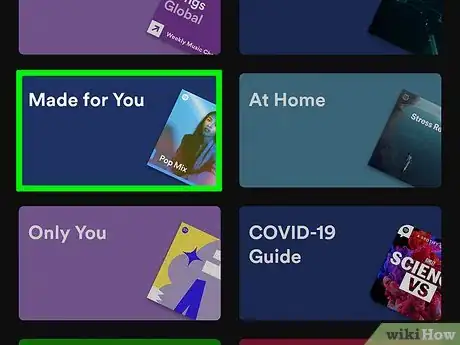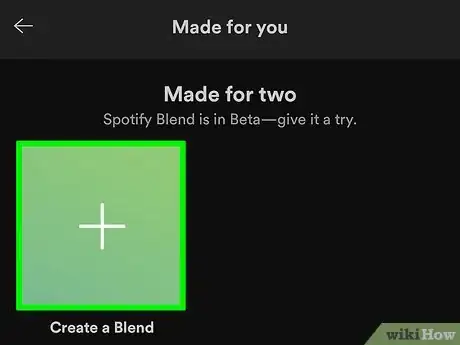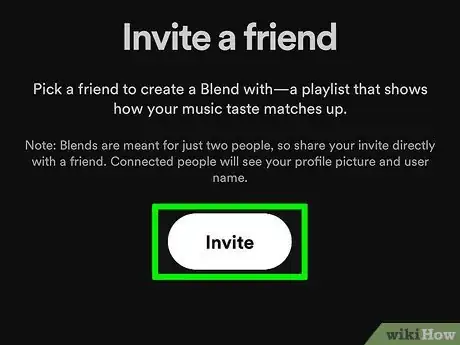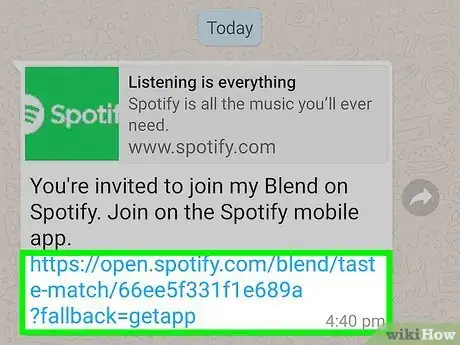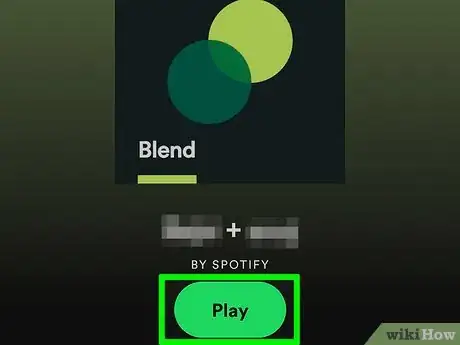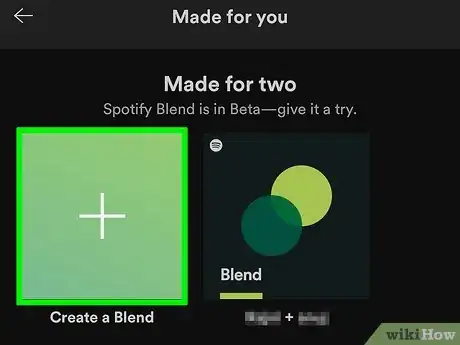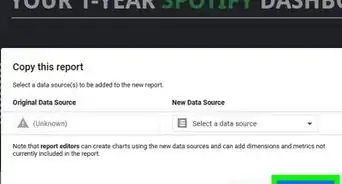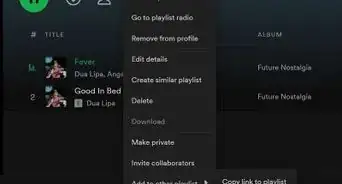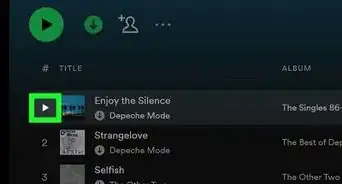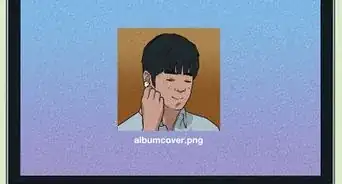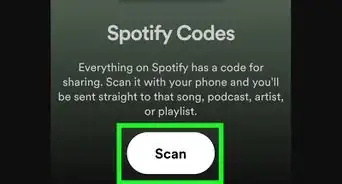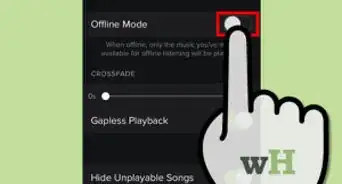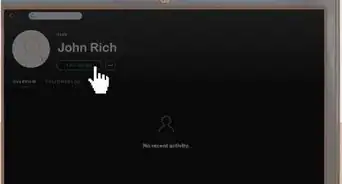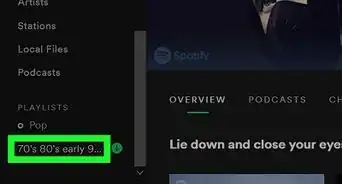This article was co-authored by wikiHow Staff. Our trained team of editors and researchers validate articles for accuracy and comprehensiveness. wikiHow's Content Management Team carefully monitors the work from our editorial staff to ensure that each article is backed by trusted research and meets our high quality standards.
This article has been viewed 41,716 times.
Learn more...
We've all been there. It’s a long car ride or a social gathering, and you simply cannot reach a musical consensus. We all have our own taste in music, and it can be tough to find the sweet spot that everyone enjoys! Fortunately, Spotify is beta-testing a new feature that can bridge the gap between any and all music tastes: Spotify Blends. Blends allow you and one other friend to create a personalized playlist, featuring songs tailored to each of your individual tastes. Here is how you and your friends can create your very own Spotify Blends.
Steps
-
1Visit the Made for You hub on your Spotify app. Head to the Search tab on your mobile device’s Spotify App. It is represented by a magnifying glass, situated at the bottom of your screen. Then, click on the Made for You icon, listed just beneath the “Browse all” section of the screen.
- Spotify Blend is only available on mobile devices. You will not be able to create a Blend from your desktop or laptop.[1]
-
2Click Create a Blend. It should be at the very top of your screen. This is also where any previously created Blends will show up.
- Since the feature is currently in beta, some users report that they do not have the option to create a Blend. If this is the case, try updating your Spotify app. If the option still does not appear, you may have to wait to take advantage of Blends.
Advertisement -
3Send an invite to a friend. The Create a Blend landing page includes an Invite button. Tap it to receive a unique link that you can send to someone else.
- Spotify Blends only work between two users, so you cannot send the link to a group chat or post it on social media in hopes of creating a mega-playlist.
- Each Blend link is single-use, so you will need to send a new link to each individual person with whom you want to create a Blend.
-
4Tell your friend to join your Blend. Once you send your link to a friend, all they have to do is click the link to accept your invite. Spotify will then generate a playlist combining both of your musical interests.
- Spotify Blends include songs that you already know and love, as well as suggestions based on your listening preferences.
-
5Explore your new Spotify Blend! Each Blend you create will remain listed at the top of your Made for You page, so you can revisit the playlists anytime.
- As you scroll through the curated playlist, you may notice both your profile picture and that of your friend next to each song. Spotify tracks how each user influences the playlist. If both of your icons are next to a track, it must be a perfect match!
- Spotify Blends are not static. They evolve over time to reflect how you and your friend’s listening habits may change.
-
6Do it again! Feel free to create as many Spotify Blends as you would like. They are a great way to discover new music, and determine what kind of musical interests you and your friends may have in common!
- Anyone can accept a Spotify Blend invitation, even if they are not able to send one themselves. Users with Spotify Premium or Spotify Free accounts can both participate.
Community Q&A
-
QuestionWhen I'm listening to a blend, can my followers see the playlist? Do they know I'm playing those songs from a blend playlist?
 ScarletteCommunity AnswerYes, as long as the the Listening Activity setting turned on, your followers will be able to see the name of the blend and who is in it.
ScarletteCommunity AnswerYes, as long as the the Listening Activity setting turned on, your followers will be able to see the name of the blend and who is in it.