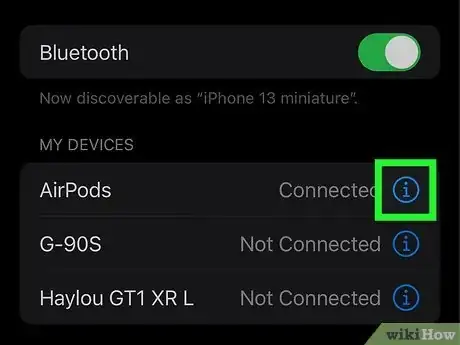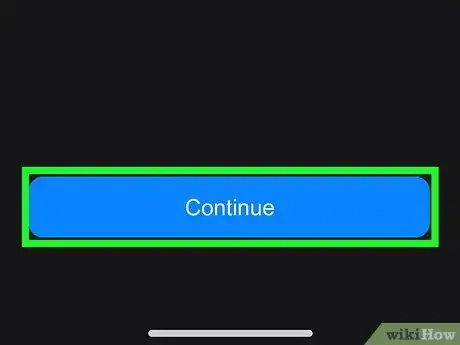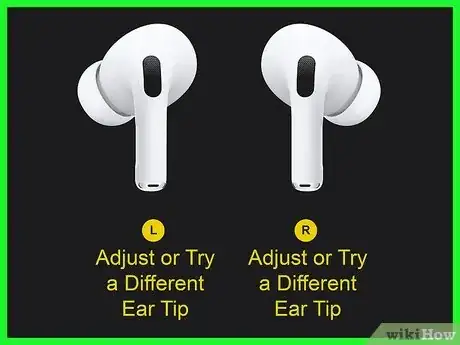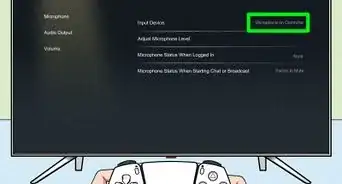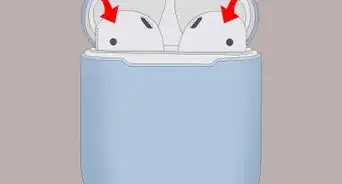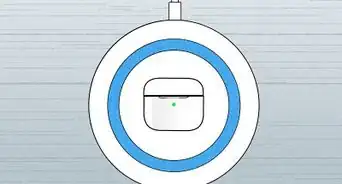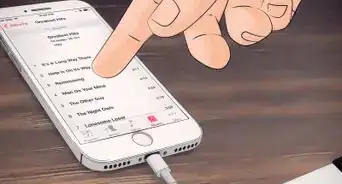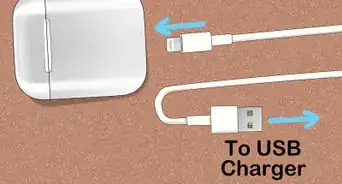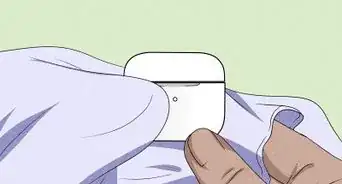This article was co-authored by Josef Storzi and by wikiHow staff writer, Ellie Salyers. Josef Storzi is an Apple and Mobile Phone Repair Specialist and the Owner of Imobile LA, a mobile phone repair company based in Los Angeles, California. Josef specializes in repairing screens, charging ports, batteries, water damage, speakers, and microphones on all mobile phone brands including Apple, Samsung, LG, Nokia, and Sony. He also specializes in tablet, laptop, and computer repairs as well as the pros and cons of recent mobile software updates.
This article has been viewed 2,916 times.
Are you trying to change the tips on your AirPods Pro? You might want to do this if your AirPods fall out of your ears easily, or if you think the sound quality or noise cancellation could be better. Since Apple provides you with three sizes of earpieces, it is easy to switch these out. We’ll show you how to use the Ear Tip Fit Test on your phone to check for sizing, as well as how to change your AirPods Pro ear tips.
Steps
Conducting the Ear Tip Fit Test
-
1Put your AirPods Pro in your ears.[1] Your AirPods Pro come with the medium tips already attached, so this is likely the current size on your AirPods. However, you can choose between three sizes because Apple also provides you with small and large tips.
- You will need iOS 13.2 or later to do the Ear Tip Fit Test, so update your device if necessary.
-
2Open the Settings app on your iOS device. This app is gray with a gear icon inside. Be sure to use an iOS device that’s paired to your AirPods Pro.[2]Advertisement
-
3Tap on Bluetooth.[3] This is located near the top of the Settings app, and it has a blue square icon with the Bluetooth symbol inside.
-
4Tap on the info button next to your AirPods Pro. This is the blue circle icon with an "i" inside. Be sure to select the one that corresponds to your AirPods.
-
5Tap on Ear Tip Fit Test. This is located near the bottom of your screen.
-
6Tap on Continue. This is the blue button at the bottom of your screen.
-
7Tap on the Play button. This is the blue button with the triangle inside, located at the bottom of your screen. You will now hear a sound that tests the quality of your audio and noise cancellation.
-
8Read the results. After the sound plays, your Ear Tip Fit Test results will display on screen, directly below the AirPods Pro image. Keep in mind that it’s possible for the Left and Right AirPod to display different results.
- A green circle with the text, "Good Seal," indicates that the current tip size provides optimal sound quality and noise cancellation. This means that you don’t have to change your AirPod tip.
- A yellow circle indicates that the current tip size does not provide optimal sound quality or noise cancellation. If this is the case, look towards the next step.
-
9Switch out your AirPods Pro tips and try again (if needed).[4] If the Ear Tip Fit Test indicates that you should switch out one or both of your AirPod tips, simply replace the tip with a different size and repeat steps 1 through 8 until both AirPods display a green "Good Seal" result.
- Look toward the next method to learn how to switch out AirPod tips.
Changing AirPods Pro Tips
-
1Take your AirPods Pro out of their case. Be sure to also locate the other tip sizes that came in your AirPods Pro box.
-
2Remove the ear tip. While holding the stem of your AirPod with one hand, use your other hand to pull the silicone ear tip out. We recommend you grab the base of the silicone earpiece firmly with your thumb and pointer finger, then pull it away from the AirPod.[5] This will successfully remove the tip.
- If you want to remove the tip from both AirPods, simply repeat this step with the other one.
-
3Attach a new ear tip. Take a different sized tip and be sure to line it up with the oval connector on your AirPod, just as the previous tip was.[6] Now grab the base of the silicone earpiece with your thumb and pointer finger, and simply push it into the AirPod connector. You should hear a click when it slides into place.
- This method is the same for small, medium, and large tips.
References
- ↑ https://www.businessinsider.com/how-to-change-airpods-pro-tips
- ↑ https://support.apple.com/en-us/HT210633
- ↑ https://www.businessinsider.com/how-to-change-airpods-pro-tips
- ↑ https://support.apple.com/en-us/HT210633
- ↑ https://www.businessinsider.com/how-to-change-airpods-pro-tips
- ↑ https://support.apple.com/en-us/HT210633
About This Article
1. Put in AirPod Pros.
2. Open Settings.
3. Tap on Bluetooth > info.
4. Tap on Ear Tip Fit Test.
5. Read the results.
6. Switch out tips if necessary.