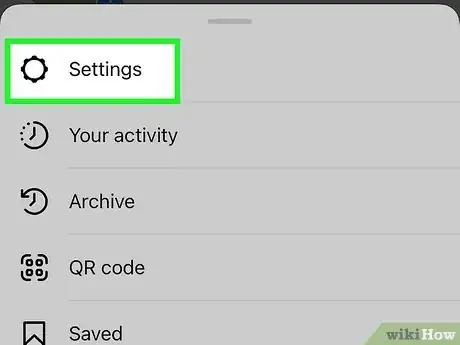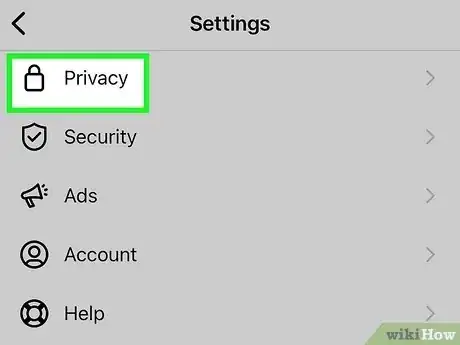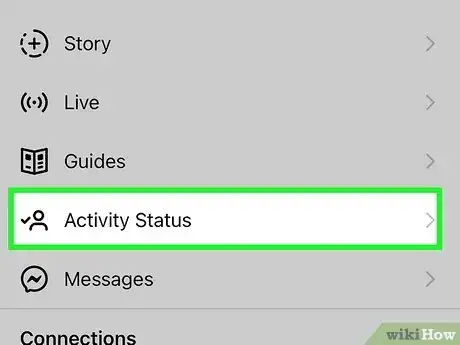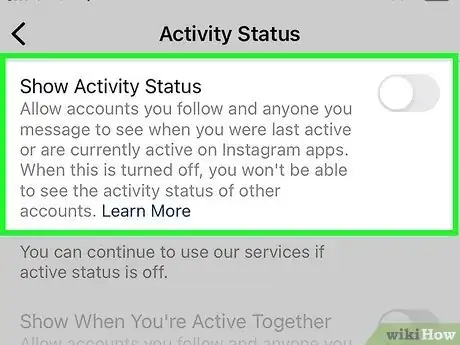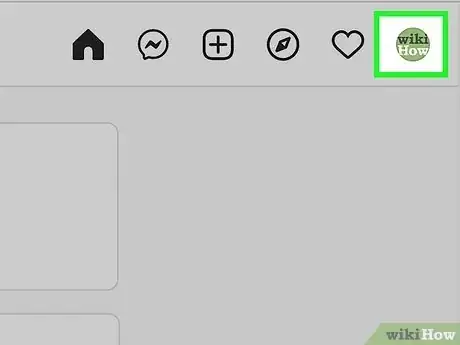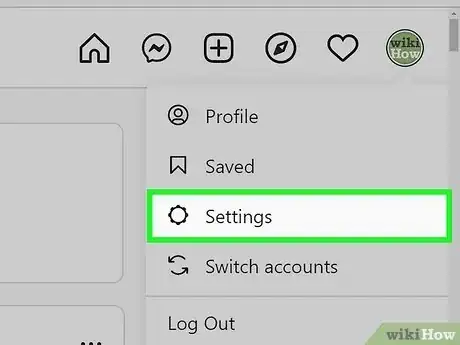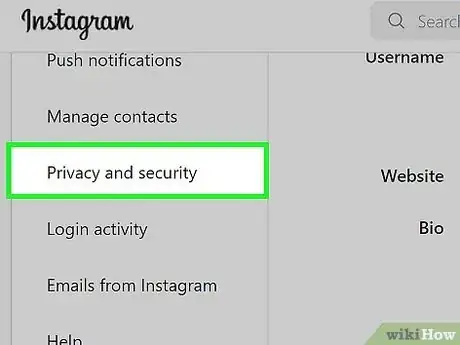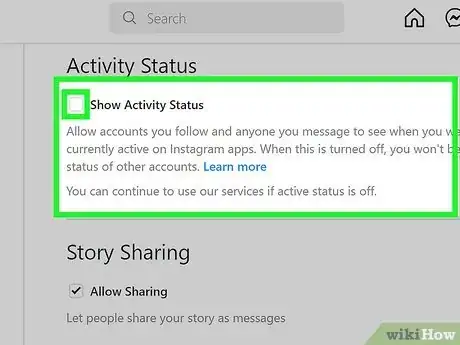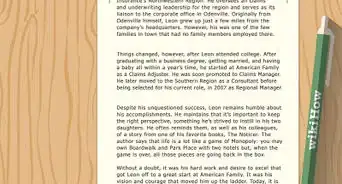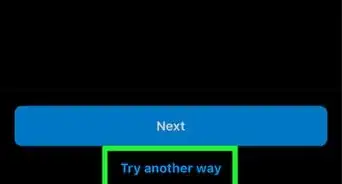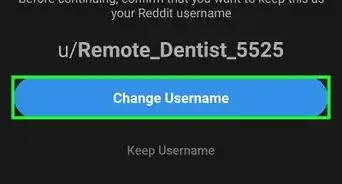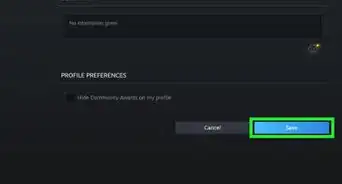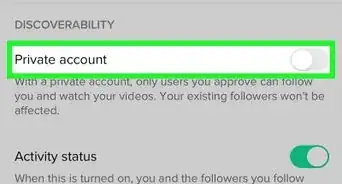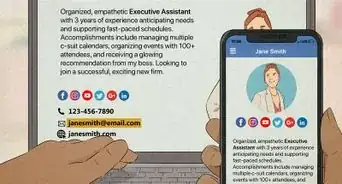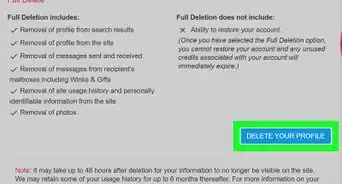This article was co-authored by wikiHow staff writer, Nicole Levine, MFA. Nicole Levine is a Technology Writer and Editor for wikiHow. She has more than 20 years of experience creating technical documentation and leading support teams at major web hosting and software companies. Nicole also holds an MFA in Creative Writing from Portland State University and teaches composition, fiction-writing, and zine-making at various institutions.
This article has been viewed 14,424 times.
Learn more...
Did you know that your friends can see when you're actively using Instagram? By default, a green dot appears next to your profile photo any time you're using the app. And when you're not active, people you've chatted with can see when you were last active just by looking at their inboxes. If you'd rather nobody know when you're aimlessly scrolling through Instagram, there's an easy way to appear offline. This wikiHow article will walk you through hiding your activity status on the Instagram app (Android, iPhone, & iPad) and on the web.
Things You Should Know
- You can easily turn off your activity status in the "Privacy" section of your Instagram settings.
- When you turn off your activity status, you also won't know when other people are active on Instagram.
- Even when you hide your online status, people can still see when you've seen their messages or are actively typing a reply.
Steps
Using the Mobile App
-
1Tap the profile icon or your profile photo. You'll see either a small version of your profile photo or an outline of a person at the bottom-right corner of Instagram.
-
2Tap the three-line menu ☰. It's the three horizontal lines at the top-right corner.Advertisement
-
3Tap Settings. This is the gear icon on the menu.
-
4Tap Privacy. This option has a lock icon and is near the top of the menu.
-
5Tap Activity Status. It's near the bottom of the "Interactions" section.
-
6Tap the "Show Activity Status" switch to turn it off . If the switch is in the On position, anyone can see when you're active on Instagram. Toggling off this switch disables your activity status and makes it look as if you're offline, even when you're not.[1]
- Turning off your activity status doesn't disable read receipts. This means that even though you now appear offline, people you've chatted with via direct messages can still see when you've seen their messages or are actively typing a response.
Using a Computer
-
1Click your profile photo at the top-right corner of Instagram.com. If you're using Instagram on a computer, it's easy to disable your activity status to appear offline.
-
2Click Settings. You'll see this on the menu. This expands the Edit Profile window, as well as other settings you can manage.
-
3Click the Privacy and security tab. You'll see this in the left panel.
-
4Remove the checkmark from "Activity Status." As long as the checkbox is blank, nobody will know when you're actively using Instagram, nor will they know when you were last active.[2]
- Even though you now appear offline, any friends you're chatting with in your direct messages can still see when you're actively typing a response. They'll also be able to tell when you've seen their message.