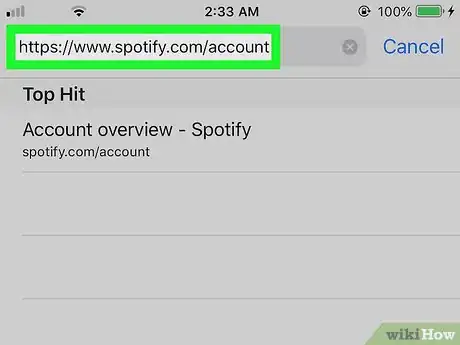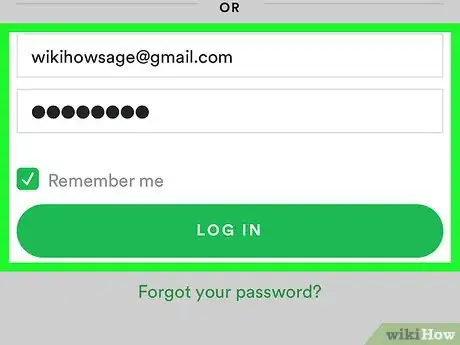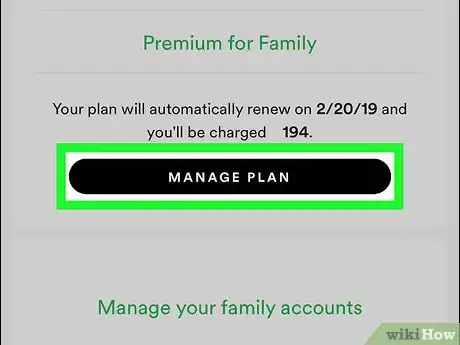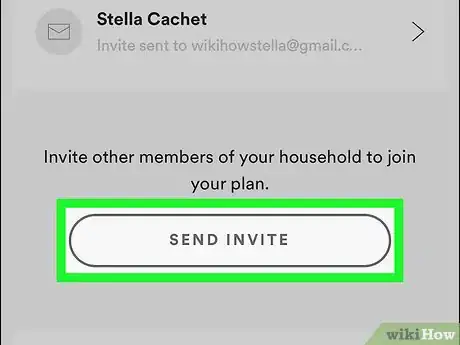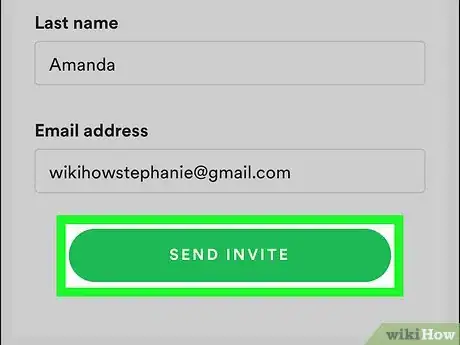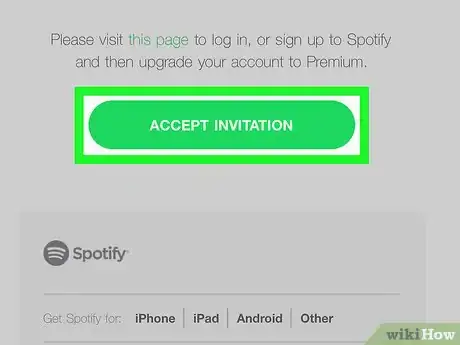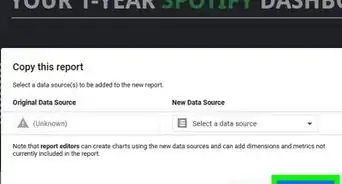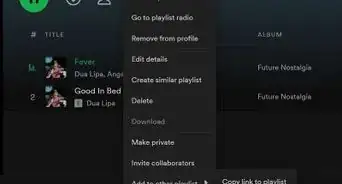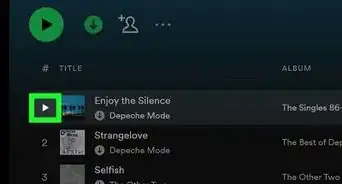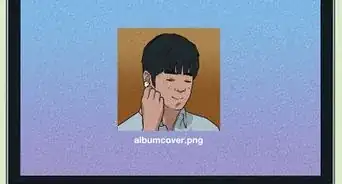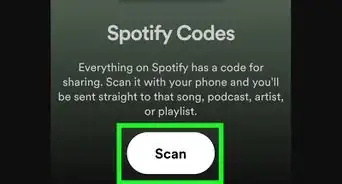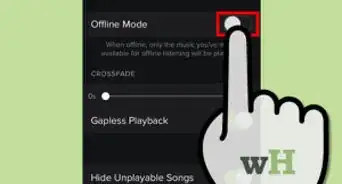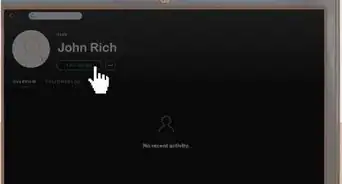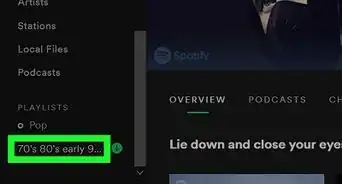This article was co-authored by wikiHow staff writer, Nicole Levine, MFA. Nicole Levine is a Technology Writer and Editor for wikiHow. She has more than 20 years of experience creating technical documentation and leading support teams at major web hosting and software companies. Nicole also holds an MFA in Creative Writing from Portland State University and teaches composition, fiction-writing, and zine-making at various institutions.
The wikiHow Tech Team also followed the article's instructions and verified that they work.
This article has been viewed 33,964 times.
Learn more...
This wikiHow teaches you how to add a new family member your Spotify Premium for Family subscription when you're using an iPhone or iPad.
Steps
-
1Go to http://www.spotify.com/account in a web browser. Since there's no option to manage your Family account in the Spotify mobile app, you'll need to use a web browser like Safari or Chrome.
- Only the account owner/manager of the family account can add other members to the family.
- Your family membership includes unlimited Spotify Premium access for up to 6 family members who live at the same address.
-
2Sign into your account. Enter your Spotify username and password, and then tap LOG IN.
- If your Spotify account is connected to your Facebook account, tap LOG IN WITH FACEBOOK, and then follow the on-screen instructions.
Advertisement -
3Scroll down and select MANAGE under "Manage your Family Plan." A list of your current family members will appear.[1]
-
4Tap INVITE. You'll only have the option to invite more family members if you haven't already hit the family limit of 6.
- On a web browser, you should see an empty slot for a family member which you can click on to get to the Invite page.
-
5Enter the email address of the person you want to invite.
- You can also choose to Invite Member by Link instead.
-
6Tap SEND INVITE. This sends an email invitation to the new family member. When that person accepts the invitation, they'll be added to your family plan.
-
7Tell the invitee to check their email. When the person you invite receives the message from Spotify, they'll need to click or tap the ACCEPT INVITATION link in the email message to open the sign-up page in a web browser. At that point, the person will be prompted to sign up for a Spotify account, or sign into an existing one, and then click or tap REDEEM to complete the sign-up process.
About This Article
1. Go to http://www.spotify.com/account.
2. Sign in.
3. Tap MANAGE under "Family Plan."
4. Tap INVITE.
5. Enter the person's email address.
5. Tap SEND INVITE.